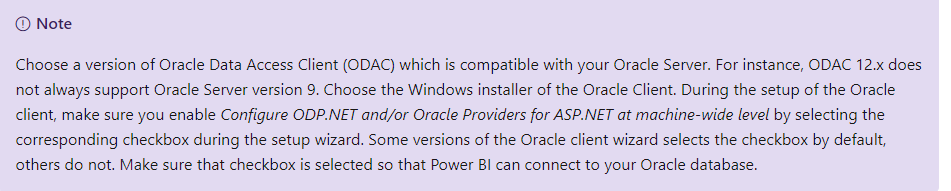FabCon is coming to Atlanta
Join us at FabCon Atlanta from March 16 - 20, 2026, for the ultimate Fabric, Power BI, AI and SQL community-led event. Save $200 with code FABCOMM.
Register now!- Power BI forums
- Get Help with Power BI
- Desktop
- Service
- Report Server
- Power Query
- Mobile Apps
- Developer
- DAX Commands and Tips
- Custom Visuals Development Discussion
- Health and Life Sciences
- Power BI Spanish forums
- Translated Spanish Desktop
- Training and Consulting
- Instructor Led Training
- Dashboard in a Day for Women, by Women
- Galleries
- Data Stories Gallery
- Themes Gallery
- Contests Gallery
- Quick Measures Gallery
- Notebook Gallery
- Translytical Task Flow Gallery
- TMDL Gallery
- R Script Showcase
- Webinars and Video Gallery
- Ideas
- Custom Visuals Ideas (read-only)
- Issues
- Issues
- Events
- Upcoming Events
To celebrate FabCon Vienna, we are offering 50% off select exams. Ends October 3rd. Request your discount now.
- Power BI forums
- Forums
- Get Help with Power BI
- Desktop
- Re: Issues connecting Oracle to Power BI
- Subscribe to RSS Feed
- Mark Topic as New
- Mark Topic as Read
- Float this Topic for Current User
- Bookmark
- Subscribe
- Printer Friendly Page
- Mark as New
- Bookmark
- Subscribe
- Mute
- Subscribe to RSS Feed
- Permalink
- Report Inappropriate Content
Issues connecting Oracle to Power BI
Hello all,
I currently have OraClinet 11g installed which I use for connecting AQT to Oracle db's. I now have a need to connect Power BI directly to an Oracle db but when I do I get the error the driver is deprecitated and I need to update to 12. I've gone and downloaded Oracle db 12 (the first one I've found) and installed it. I then added ODP.NET_Managed_ODAC122cR1 under Oracle 12 and I now get the error...
Details: "An error happened while reading data from the provider: 'Object reference not set to an instance of an object.'"
Should I delete everything Oracle and restart? Do I have the right downloaded files to be able to install and get Power BI to connect to Oracle?
Thanks!
Solved! Go to Solution.
- Mark as New
- Bookmark
- Subscribe
- Mute
- Subscribe to RSS Feed
- Permalink
- Report Inappropriate Content
Hi @Anonymous ,
These errors might occur if the Oracle client either isn't installed or isn't configured properly. If it's installed, verify that the tnsnames.ora file is properly configured and you're using the proper net_service_name. You also need to make sure that the net_service_name is the same between the machine that uses Power BI Desktop and the machine that runs the gateway.
Refer this image:
You might also encounter a compatibility issue between the Oracle server version and the Oracle Data Access Client version. Typically, you want these versions to match, as some combinations are incompatible. For instance, ODAC 12.x does not support Oracle Server version 9.
If you downloaded Power BI Desktop from the Microsoft Store, you might be unable to connect to Oracle databases because of an Oracle driver issue. If you encounter this issue, the error message returned is: Object reference not set. To address the issue, do one of these steps:
Download Power BI Desktop from the Download Center instead of Microsoft Store.
If you want to use the version from Microsoft Store: on your local computer, copy oraons.dll from 12.X.X\client_X to 12.X.X\client_X\bin, where X represents version and directory numbers.
Best Regards,
Yingjie Li
If this post helps then please consider Accept it as the solution to help the other members find it more quickly.
- Mark as New
- Bookmark
- Subscribe
- Mute
- Subscribe to RSS Feed
- Permalink
- Report Inappropriate Content
Hi @Anonymous ,
- Please follow this document to remove all your oracle 11g client files in your computer first
- Please verify you have installed the Oracle client software properly according to this article: Installing the Oracle client.
Also you can check this similar thread: PowerBI desktop 64Bit oracle connection error Object reference not set to an instance of an object.
Best Regards,
Yingjie Li
If this post helps then please consider Accept it as the solution to help the other members find it more quickly.
- Mark as New
- Bookmark
- Subscribe
- Mute
- Subscribe to RSS Feed
- Permalink
- Report Inappropriate Content
Hi @v-yingjl ,
Thank-you for the feedback and links; I did exactly that and now have the option to create data sources with either "Oracle in instantclient_12_2" or "Oracle in OraClient12Home1". However, when I try to connect Power BI to Oracle, I am receiving the error "Details: "Oracle: ORA-12170: TNS:Connect timeout occurred"".
I talked to the Oracle DBA and they provided me the correct values for the tnsnames.ora file, regarding the Host and SID, but yet the error still remains.
As a comparison, I was able to connect my AQT program to Oracle without issue under 11g, however I am receiving the same error with AQT as well, so it's a common issue between AQT and Power BI.
Any ideas on why it's throwing this error?
- Mark as New
- Bookmark
- Subscribe
- Mute
- Subscribe to RSS Feed
- Permalink
- Report Inappropriate Content
Hi @Anonymous ,
These errors might occur if the Oracle client either isn't installed or isn't configured properly. If it's installed, verify that the tnsnames.ora file is properly configured and you're using the proper net_service_name. You also need to make sure that the net_service_name is the same between the machine that uses Power BI Desktop and the machine that runs the gateway.
Refer this image:
You might also encounter a compatibility issue between the Oracle server version and the Oracle Data Access Client version. Typically, you want these versions to match, as some combinations are incompatible. For instance, ODAC 12.x does not support Oracle Server version 9.
If you downloaded Power BI Desktop from the Microsoft Store, you might be unable to connect to Oracle databases because of an Oracle driver issue. If you encounter this issue, the error message returned is: Object reference not set. To address the issue, do one of these steps:
Download Power BI Desktop from the Download Center instead of Microsoft Store.
If you want to use the version from Microsoft Store: on your local computer, copy oraons.dll from 12.X.X\client_X to 12.X.X\client_X\bin, where X represents version and directory numbers.
Best Regards,
Yingjie Li
If this post helps then please consider Accept it as the solution to help the other members find it more quickly.
- Mark as New
- Bookmark
- Subscribe
- Mute
- Subscribe to RSS Feed
- Permalink
- Report Inappropriate Content
Thanks to you I can finally connect to the database!! In effect, it was the installation of PowerBI from the Microsoft Store.
- Mark as New
- Bookmark
- Subscribe
- Mute
- Subscribe to RSS Feed
- Permalink
- Report Inappropriate Content
Thank you again for all the information and help. I was using the store app and when I download Power BI, everything worked perfectly. Be nice of they could fix the issue in the store app....