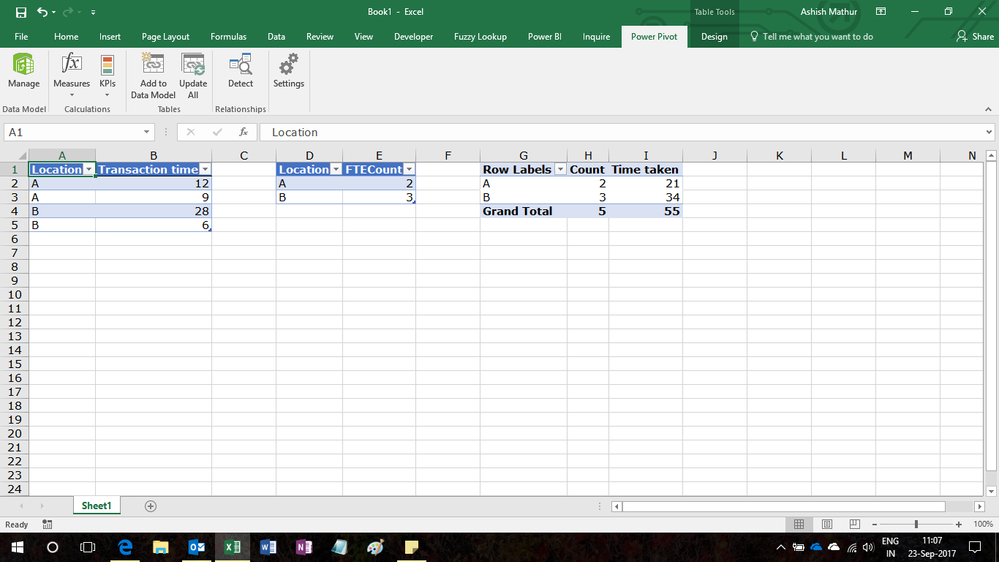FabCon is coming to Atlanta
Join us at FabCon Atlanta from March 16 - 20, 2026, for the ultimate Fabric, Power BI, AI and SQL community-led event. Save $200 with code FABCOMM.
Register now!- Power BI forums
- Get Help with Power BI
- Desktop
- Service
- Report Server
- Power Query
- Mobile Apps
- Developer
- DAX Commands and Tips
- Custom Visuals Development Discussion
- Health and Life Sciences
- Power BI Spanish forums
- Translated Spanish Desktop
- Training and Consulting
- Instructor Led Training
- Dashboard in a Day for Women, by Women
- Galleries
- Data Stories Gallery
- Themes Gallery
- Contests Gallery
- QuickViz Gallery
- Quick Measures Gallery
- Visual Calculations Gallery
- Notebook Gallery
- Translytical Task Flow Gallery
- TMDL Gallery
- R Script Showcase
- Webinars and Video Gallery
- Ideas
- Custom Visuals Ideas (read-only)
- Issues
- Issues
- Events
- Upcoming Events
The Power BI Data Visualization World Championships is back! Get ahead of the game and start preparing now! Learn more
- Power BI forums
- Forums
- Get Help with Power BI
- Desktop
- Re: Issue with using a lookup table in calculation...
- Subscribe to RSS Feed
- Mark Topic as New
- Mark Topic as Read
- Float this Topic for Current User
- Bookmark
- Subscribe
- Printer Friendly Page
- Mark as New
- Bookmark
- Subscribe
- Mute
- Subscribe to RSS Feed
- Permalink
- Report Inappropriate Content
Issue with using a lookup table in calculation.
Good Morning,
I feel like this issue should be easily solved but I can't figure it out.
I have two tables, Table A and Table B.
Table A has the detail record and the number of transactions per location.
Table B is a lookup table for locations, displaying the FTE Count.
I have a Many to One relationship from Table A to B on Location, like below.
Table A
Location Transaction Time
A 12
A 9
B 28
B 6
Table B
Location FTECount
A 2
B 3
I am having an issue using the FTE Count as a measure to calculate the time and transaction count per employee. I am able to use the Max() function to get the FTE count for each branch but that does not give me a total or translate over to a scatter plot. Ideally, the relationship would pull over the FTE Count for each locations and then the sum for the total.
In a Summary, the output I am getting looks like:
Location Sum Trans Time FTE Count
A 21 2
B 34 3
Total 55 N/A
OR
Location Sum Trans Time sum FTE Count
A 21 5
B 34 5
Total 55 5
I would expect to see
Location Sum Trans Time FTE Count
A 21 2
B 34 3
Total 55 5
Is there something that I am missing here?
Thank you,
Jordan
Solved! Go to Solution.
- Mark as New
- Bookmark
- Subscribe
- Mute
- Subscribe to RSS Feed
- Permalink
- Report Inappropriate Content
Hi,
The mistake you are committing is that you are creating a relationshop from Table A to Table B. There are two ways to go about solving this problem:
- Create a master table of all unique Locations from Table A and table B (let's call that new table Table C) [This master table can be create by appending Table A and Table B, removing all column expcet Location and then removing duplicated form the location column]. Then create a relationshop from Table A to Table C and Table B to Table C. After this a simple SUM measure will work as expected. Remember to drag location from Table C in your visual
- If you do not wish to create Table C as proposed above, you can use the RELATEDTABLE function in Table B (after creating a relationshop from Table A to Table B). In a calculated column in Table B, enter this formula
=SUMX(RELATEDTABLE(location_time),location_time[Transaction time])
Now create your visual from Table B.
Regards,
Ashish Mathur
http://www.ashishmathur.com
https://www.linkedin.com/in/excelenthusiasts/
- Mark as New
- Bookmark
- Subscribe
- Mute
- Subscribe to RSS Feed
- Permalink
- Report Inappropriate Content
Given the sample data, you just need to drag Location from Table B not Table A.
If this post helps, then please consider Accept it as the solution to help the other members find it more quickly.
- Mark as New
- Bookmark
- Subscribe
- Mute
- Subscribe to RSS Feed
- Permalink
- Report Inappropriate Content
사당휴게텔[오피투데이(오투)☞☜OptODAY2.Com#플보☞☜]#아찔한밤 #밤전 #오피뷰 #아밤ψ
>조엘0013<
사당휴게텔[오피투데이(오투)☞☜OptODAY2.Com플보☞☜]밤전➳밤전➳오피➳아밤➳사당휴게텔[오피투데이(오투) ☞☜OptODAY2.Com플보 ☞☜]아찔한밤 밤전 오피뷰 아밤
사당휴게텔[오피투데이(오투)☞☜OptODAY2.Com플보☞☜]밤전➳밤전➳오피➳아밤➳사당휴게텔[오피투데이(오투) ☞☜OptODAY2.Com플보 ☞☜]아찔한밤 밤전 오피뷰 아밤
사당휴게텔[오피투데이(오투)☞☜OptODAY2.Com플보☞☜]밤전➳밤전➳오피➳아밤➳사당휴게텔[오피투데이(오투) ☞☜OptODAY2.Com플보 ☞☜]아찔한밤 밤전 오피뷰 아밤
사당휴게텔[오피투데이(오투)☞☜OptODAY2.Com플보☞☜]밤전➳밤전➳오피➳아밤➳사당휴게텔[오피투데이(오투) ☞☜OptODAY2.Com플보 ☞☜]아찔한밤 밤전 오피뷰 아밤
사당휴게텔[오피투데이(오투)☞☜OptODAY2.Com플보☞☜]밤전➳밤전➳오피➳아밤➳사당휴게텔[오피투데이(오투) ☞☜OptODAY2.Com플보 ☞☜]아찔한밤 밤전 오피뷰 아밤
사당휴게텔[오피투데이(오투)☞☜OptODAY2.Com플보☞☜]밤전➳밤전➳오피➳아밤➳사당휴게텔[오피투데이(오투) ☞☜OptODAY2.Com플보 ☞☜]아찔한밤 밤전 오피뷰 아밤
사당휴게텔[오피투데이(오투)☞☜OptODAY2.Com플보☞☜]밤전➳밤전➳오피➳아밤➳사당휴게텔[오피투데이(오투) ☞☜OptODAY2.Com플보 ☞☜]아찔한밤 밤전 오피뷰 아밤
사당휴게텔[오피투데이(오투)☞☜OptODAY2.Com플보☞☜]밤전➳밤전➳오피➳아밤➳사당휴게텔[오피투데이(오투) ☞☜OptODAY2.Com플보 ☞☜]아찔한밤 밤전 오피뷰 아밤
사당휴게텔[오피투데이(오투)☞☜OptODAY2.Com#플보☞☜]#아밤 #아찔한밤 #밤전 #오피뷰ψ
- Mark as New
- Bookmark
- Subscribe
- Mute
- Subscribe to RSS Feed
- Permalink
- Report Inappropriate Content
Hi,
The mistake you are committing is that you are creating a relationshop from Table A to Table B. There are two ways to go about solving this problem:
- Create a master table of all unique Locations from Table A and table B (let's call that new table Table C) [This master table can be create by appending Table A and Table B, removing all column expcet Location and then removing duplicated form the location column]. Then create a relationshop from Table A to Table C and Table B to Table C. After this a simple SUM measure will work as expected. Remember to drag location from Table C in your visual
- If you do not wish to create Table C as proposed above, you can use the RELATEDTABLE function in Table B (after creating a relationshop from Table A to Table B). In a calculated column in Table B, enter this formula
=SUMX(RELATEDTABLE(location_time),location_time[Transaction time])
Now create your visual from Table B.
Regards,
Ashish Mathur
http://www.ashishmathur.com
https://www.linkedin.com/in/excelenthusiasts/
- Mark as New
- Bookmark
- Subscribe
- Mute
- Subscribe to RSS Feed
- Permalink
- Report Inappropriate Content
Thank you for responding. Reading through this I realized I was making an absurd mistake that I have done correctly a hundred times. The Location Table already was the lookup and the value just had to be grabbed from here.
Thanks so much for responding!
Thank you,
Jordan
- Mark as New
- Bookmark
- Subscribe
- Mute
- Subscribe to RSS Feed
- Permalink
- Report Inappropriate Content
You are welcome.
Regards,
Ashish Mathur
http://www.ashishmathur.com
https://www.linkedin.com/in/excelenthusiasts/
- Mark as New
- Bookmark
- Subscribe
- Mute
- Subscribe to RSS Feed
- Permalink
- Report Inappropriate Content
to clarify where you say: the output I am getting looks like
you are getting "N/A" in what type of visual? a table or matrix visual? at the table level is this field modeled to be a number type or is it a text type?
Helpful resources

Power BI Dataviz World Championships
The Power BI Data Visualization World Championships is back! Get ahead of the game and start preparing now!

| User | Count |
|---|---|
| 38 | |
| 38 | |
| 37 | |
| 28 | |
| 28 |
| User | Count |
|---|---|
| 124 | |
| 89 | |
| 73 | |
| 66 | |
| 65 |