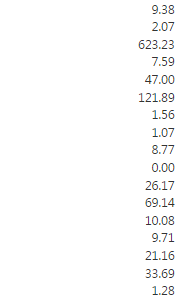Join us at FabCon Vienna from September 15-18, 2025
The ultimate Fabric, Power BI, SQL, and AI community-led learning event. Save €200 with code FABCOMM.
Get registered- Power BI forums
- Get Help with Power BI
- Desktop
- Service
- Report Server
- Power Query
- Mobile Apps
- Developer
- DAX Commands and Tips
- Custom Visuals Development Discussion
- Health and Life Sciences
- Power BI Spanish forums
- Translated Spanish Desktop
- Training and Consulting
- Instructor Led Training
- Dashboard in a Day for Women, by Women
- Galleries
- Data Stories Gallery
- Themes Gallery
- Contests Gallery
- Quick Measures Gallery
- Notebook Gallery
- Translytical Task Flow Gallery
- TMDL Gallery
- R Script Showcase
- Webinars and Video Gallery
- Ideas
- Custom Visuals Ideas (read-only)
- Issues
- Issues
- Events
- Upcoming Events
Enhance your career with this limited time 50% discount on Fabric and Power BI exams. Ends August 31st. Request your voucher.
- Power BI forums
- Forums
- Get Help with Power BI
- Desktop
- Re: Issue with thousands separator when importing ...
- Subscribe to RSS Feed
- Mark Topic as New
- Mark Topic as Read
- Float this Topic for Current User
- Bookmark
- Subscribe
- Printer Friendly Page
- Mark as New
- Bookmark
- Subscribe
- Mute
- Subscribe to RSS Feed
- Permalink
- Report Inappropriate Content
Issue with thousands separator when importing from Business Warehouse
When I import a dataset from a query in Business Warehouse, the measure, in this case the number of households, comes in with any thousands separator showing as a decimal (instead of a comma). So for example if I have a community with 600 households it will import as 600, but if I have a community of 10 200 households it imports as 10.200. It doesn't seem to matter what type of data type I use, and I've tried different measures from other queries with similar results. Any ideas? Below is some sample data that I pull into excel vs. Power BI.
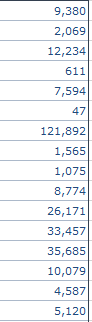
Solved! Go to Solution.
- Mark as New
- Bookmark
- Subscribe
- Mute
- Subscribe to RSS Feed
- Permalink
- Report Inappropriate Content
Please refer to the troubleshooting section of this document.
Numeric data from SAP BW returns decimal points instead of commas. For example, 1,000,000 is returned as 1.000.000.
To solve this error, users must ask their SAP admin to grant the SAPBW user being used in Power BI the right to execute BAPI_USER_GET_DETAIL. It’s also worth verifying that the user has the required DCPFM value, as described earlier in this troubleshooting solution.
Best Regards,
Herbert
- Mark as New
- Bookmark
- Subscribe
- Mute
- Subscribe to RSS Feed
- Permalink
- Report Inappropriate Content
Please refer to the troubleshooting section of this document.
Numeric data from SAP BW returns decimal points instead of commas. For example, 1,000,000 is returned as 1.000.000.
To solve this error, users must ask their SAP admin to grant the SAPBW user being used in Power BI the right to execute BAPI_USER_GET_DETAIL. It’s also worth verifying that the user has the required DCPFM value, as described earlier in this troubleshooting solution.
Best Regards,
Herbert