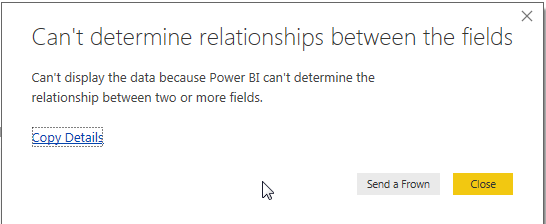FabCon is coming to Atlanta
Join us at FabCon Atlanta from March 16 - 20, 2026, for the ultimate Fabric, Power BI, AI and SQL community-led event. Save $200 with code FABCOMM.
Register now!- Power BI forums
- Get Help with Power BI
- Desktop
- Service
- Report Server
- Power Query
- Mobile Apps
- Developer
- DAX Commands and Tips
- Custom Visuals Development Discussion
- Health and Life Sciences
- Power BI Spanish forums
- Translated Spanish Desktop
- Training and Consulting
- Instructor Led Training
- Dashboard in a Day for Women, by Women
- Galleries
- Data Stories Gallery
- Themes Gallery
- Contests Gallery
- QuickViz Gallery
- Quick Measures Gallery
- Visual Calculations Gallery
- Notebook Gallery
- Translytical Task Flow Gallery
- TMDL Gallery
- R Script Showcase
- Webinars and Video Gallery
- Ideas
- Custom Visuals Ideas (read-only)
- Issues
- Issues
- Events
- Upcoming Events
View all the Fabric Data Days sessions on demand. View schedule
- Power BI forums
- Forums
- Get Help with Power BI
- Desktop
- Re: Issue with many-to-many relationship
- Subscribe to RSS Feed
- Mark Topic as New
- Mark Topic as Read
- Float this Topic for Current User
- Bookmark
- Subscribe
- Printer Friendly Page
- Mark as New
- Bookmark
- Subscribe
- Mute
- Subscribe to RSS Feed
- Permalink
- Report Inappropriate Content
Issue with many-to-many relationship
When the users are looking at event details they would like a simple selector for filtering on today/this week/this month/this year/all.
My idea is to create a column called "temporality" that associates each date with each of the 5 temporalities that would apply to it.
I will end up with a many-to-many relationship because each date can have several temporality (up to 5) and each temporality can be associated with several dates (up to 1000+ for the “all” temporality)
I thought I could create a simple lookup table called Calendar with all the dates that are present in the data.
This dataset has 2 columns: date and temporality. Each date is repeated across several lines(5 times for the today’s date, 4 times for the rest of the week, 3 times for the rest of the month…).
To bridge the Event table and the Calendar table I created an AllDates table that simply contains every date.
I can show the temporalities associated with each date and the events associated with each date.
It seems I can even filter on temporalities and only show the events associated with it.
But Power BI won’t let me show the temporalities associated with each event on the same grid.
How to solve that relationship issue?
NB: I guess I could pivot the Calendar table, then merge it with the Event table, then unpivot the temporality columns but then the table would become massive. That's why I'd rather go with a lightweight lookup table that would be used for the dates only...
NB: I'm not sure what differnce it actually makes but I set Cross filter direction to "both" for the 2 relationships
Solved! Go to Solution.
- Mark as New
- Bookmark
- Subscribe
- Mute
- Subscribe to RSS Feed
- Permalink
- Report Inappropriate Content
For this to work, you will have to use a measure in your grid. Unless you have a measure, you will keep getting this error message.
Try creating a simple measure like
Test = countrows(EventTable)
Then add Temporalitie, Event and the Test measure to a grid, and you should get the result.
- Mark as New
- Bookmark
- Subscribe
- Mute
- Subscribe to RSS Feed
- Permalink
- Report Inappropriate Content
Hey, you are right! That tricks work. It's like if we were forcing one of the table to be the fact table and then tadam it knows how to use the lookup tables to get the aditional details.
Thanks for the trick @SqlJason, you rock!
- Mark as New
- Bookmark
- Subscribe
- Mute
- Subscribe to RSS Feed
- Permalink
- Report Inappropriate Content
When you say that "Power BI won’t let me show the temporalities associated with each event on the same grid" what happens? Do you see an error on the grid?
I thought bi-directional filtering would let this work. Here's a great explanation about it: https://www.sqlbi.com/articles/many-to-many-relationships-in-power-bi-and-excel-2016/
- Mark as New
- Bookmark
- Subscribe
- Mute
- Subscribe to RSS Feed
- Permalink
- Report Inappropriate Content
when I try to create a grid with both events and temporality it gives the relationships error.
Which is strange, you are right, since it seems able to filter out events based upon temporality, so the relationship seems to be there somehow,
- Mark as New
- Bookmark
- Subscribe
- Mute
- Subscribe to RSS Feed
- Permalink
- Report Inappropriate Content
For this to work, you will have to use a measure in your grid. Unless you have a measure, you will keep getting this error message.
Try creating a simple measure like
Test = countrows(EventTable)
Then add Temporalitie, Event and the Test measure to a grid, and you should get the result.
- Mark as New
- Bookmark
- Subscribe
- Mute
- Subscribe to RSS Feed
- Permalink
- Report Inappropriate Content
Hey, you are right! That tricks work. It's like if we were forcing one of the table to be the fact table and then tadam it knows how to use the lookup tables to get the aditional details.
Thanks for the trick @SqlJason, you rock!
Helpful resources

Power BI Monthly Update - November 2025
Check out the November 2025 Power BI update to learn about new features.

Fabric Data Days
Advance your Data & AI career with 50 days of live learning, contests, hands-on challenges, study groups & certifications and more!