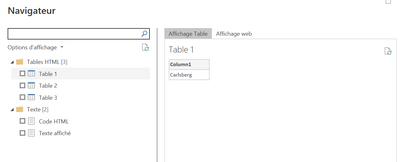FabCon is coming to Atlanta
Join us at FabCon Atlanta from March 16 - 20, 2026, for the ultimate Fabric, Power BI, AI and SQL community-led event. Save $200 with code FABCOMM.
Register now!- Power BI forums
- Get Help with Power BI
- Desktop
- Service
- Report Server
- Power Query
- Mobile Apps
- Developer
- DAX Commands and Tips
- Custom Visuals Development Discussion
- Health and Life Sciences
- Power BI Spanish forums
- Translated Spanish Desktop
- Training and Consulting
- Instructor Led Training
- Dashboard in a Day for Women, by Women
- Galleries
- Data Stories Gallery
- Themes Gallery
- Contests Gallery
- QuickViz Gallery
- Quick Measures Gallery
- Visual Calculations Gallery
- Notebook Gallery
- Translytical Task Flow Gallery
- TMDL Gallery
- R Script Showcase
- Webinars and Video Gallery
- Ideas
- Custom Visuals Ideas (read-only)
- Issues
- Issues
- Events
- Upcoming Events
The Power BI Data Visualization World Championships is back! Get ahead of the game and start preparing now! Learn more
- Power BI forums
- Forums
- Get Help with Power BI
- Desktop
- Re: Issue with importing data from web
- Subscribe to RSS Feed
- Mark Topic as New
- Mark Topic as Read
- Float this Topic for Current User
- Bookmark
- Subscribe
- Printer Friendly Page
- Mark as New
- Bookmark
- Subscribe
- Mute
- Subscribe to RSS Feed
- Permalink
- Report Inappropriate Content
Issue with importing data from web
Hello,
I tried to import tables from a web site and it doesn't work.
So i tried with another website but now i'm just able to see the tables from the first website (which doesn't work).
The tables never up date, i don't know why.
Can you help me please ?
- Mark as New
- Bookmark
- Subscribe
- Mute
- Subscribe to RSS Feed
- Permalink
- Report Inappropriate Content
I do the same things as the guide but it doesn't work.
I click on import data from web, copy/past the url.
I tried with a lot of web site but i always have the following tables :
I never have other table, so i can take new data.
- Mark as New
- Bookmark
- Subscribe
- Mute
- Subscribe to RSS Feed
- Permalink
- Report Inappropriate Content
I use the most recent version of power bi desktop.
I just install it, so i don't know where i can the the code as you send it.
The problem is not only for the web site.
No matter the web site that i try to import, i always have the same table in the navigator. There is no update.
May be there is a problem with my settings ?
- Mark as New
- Bookmark
- Subscribe
- Mute
- Subscribe to RSS Feed
- Permalink
- Report Inappropriate Content
you can try to follow up some of following guides
(876) Get Data From The Web (Power BI) - YouTube
(876) Get Data from the Web by Example with Power Query in Power BI - YouTube
- Mark as New
- Bookmark
- Subscribe
- Mute
- Subscribe to RSS Feed
- Permalink
- Report Inappropriate Content
The source URL is the following : Démographie de la France — Wikipédia (wikipedia.org)
But i tried with many sources and it don't work too...
- Mark as New
- Bookmark
- Subscribe
- Mute
- Subscribe to RSS Feed
- Permalink
- Report Inappropriate Content
With this code it worked for me without any issues.
let
Source = Web.BrowserContents("https://fr.wikipedia.org/wiki/D%C3%A9mographie_de_la_France"),
#"Extracted Table From Html" = Html.Table(Source, {{"Column1", "TABLE.wikitable:nth-child(31) > * > TR > :nth-child(1)"}, {"Column2", "TABLE.wikitable:nth-child(31) > * > TR > :nth-child(2)"}, {"Column3", "TABLE.wikitable:nth-child(31) > * > TR > :nth-child(3)"}, {"Column4", "TABLE.wikitable:nth-child(31) > * > TR > :nth-child(4)"}, {"Column5", "TABLE.wikitable:nth-child(31) > * > TR > :nth-child(5)"}, {"Column6", "TABLE.wikitable:nth-child(31) > * > TR > :nth-child(6)"}, {"Column7", "TABLE.wikitable:nth-child(31) > * > TR > :nth-child(7)"}, {"Column8", "TABLE.wikitable:nth-child(31) > * > TR > :nth-child(8)"}, {"Column9", "TABLE.wikitable:nth-child(31) > * > TR > :nth-child(9)"}, {"Column10", "TABLE.wikitable:nth-child(31) > * > TR > :nth-child(10)"}, {"Column11", "TABLE.wikitable:nth-child(31) > * > TR > :nth-child(11)"}, {"Column12", "TABLE.wikitable:nth-child(31) > * > TR > :nth-child(12)"}}, [RowSelector="TABLE.wikitable:nth-child(31) > * > TR"]),
#"Promoted Headers" = Table.PromoteHeaders(#"Extracted Table From Html", [PromoteAllScalars=true]),
#"Changed Type" = Table.TransformColumnTypes(#"Promoted Headers",{{"", Int64.Type}, {"Population (1er janvier)", type text}, {"Naissances", type text}, {"Décès", type text}, {"Accroissement naturel", type text}, {"Taux de natalité (pour 1000)", type text}, {"Taux de mortalité (pour 1000)", type text}, {"Accroissement naturel (pour 1000)", type text}, {"Taux de fécondité[Note 1]", type text}, {"Taux de mortalité infantile (pour 1000 naissances)", type text}, {"Espérance de vie (hommes)", type text}, {"Espérance de vie (femmes)", type text}}),
#"Removed Bottom Rows" = Table.RemoveLastN(#"Changed Type",1)
in
#"Removed Bottom Rows"
are you using the most recent version of PBI desktop?
please keep in mind that the page content and structuture may change.
here is the history of the page
- Mark as New
- Bookmark
- Subscribe
- Mute
- Subscribe to RSS Feed
- Permalink
- Report Inappropriate Content
Hello, what is the source url? Is the table in the source well formated?
Helpful resources

Power BI Dataviz World Championships
The Power BI Data Visualization World Championships is back! Get ahead of the game and start preparing now!

| User | Count |
|---|---|
| 38 | |
| 37 | |
| 34 | |
| 31 | |
| 27 |
| User | Count |
|---|---|
| 136 | |
| 99 | |
| 73 | |
| 66 | |
| 65 |