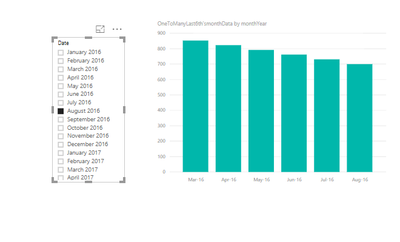FabCon is coming to Atlanta
Join us at FabCon Atlanta from March 16 - 20, 2026, for the ultimate Fabric, Power BI, AI and SQL community-led event. Save $200 with code FABCOMM.
Register now!- Power BI forums
- Get Help with Power BI
- Desktop
- Service
- Report Server
- Power Query
- Mobile Apps
- Developer
- DAX Commands and Tips
- Custom Visuals Development Discussion
- Health and Life Sciences
- Power BI Spanish forums
- Translated Spanish Desktop
- Training and Consulting
- Instructor Led Training
- Dashboard in a Day for Women, by Women
- Galleries
- Data Stories Gallery
- Themes Gallery
- Contests Gallery
- Quick Measures Gallery
- Notebook Gallery
- Translytical Task Flow Gallery
- TMDL Gallery
- R Script Showcase
- Webinars and Video Gallery
- Ideas
- Custom Visuals Ideas (read-only)
- Issues
- Issues
- Events
- Upcoming Events
To celebrate FabCon Vienna, we are offering 50% off select exams. Ends October 3rd. Request your discount now.
- Power BI forums
- Forums
- Get Help with Power BI
- Desktop
- Issue with different relationship with tables
- Subscribe to RSS Feed
- Mark Topic as New
- Mark Topic as Read
- Float this Topic for Current User
- Bookmark
- Subscribe
- Printer Friendly Page
- Mark as New
- Bookmark
- Subscribe
- Mute
- Subscribe to RSS Feed
- Permalink
- Report Inappropriate Content
Issue with different relationship with tables
Dear all,
I have problem regrading relationships between tables and filters.
I have 3 tables Data Table, OneToOneCalendar Table, OneToManyCalendar Table.
Relationship between tables is as follows:
I have created following measures in my Data Table.
OneToOneLast6th'smonthData = CALCULATE(SUM(Data[Data]),DATESINPERIOD(OneToOneCalendar[Date],EDATE(MAX(OneToOneCalendar[Date]),-5),5,MONTH))
OneToManyLast6th'smonthData = CALCULATE(SUM(Data[Data]),DATESINPERIOD(OneToManyCalendar[Date],EDATE(MAX(OneToManyCalendar[Date]),-5),5,MONTH))
I have created following visuals using above measures.
Can anyone please explain me why I am getting 2 different results for same data using different relationships?
Pbix File :Relationship_Issue.pbix
Solved! Go to Solution.
- Mark as New
- Bookmark
- Subscribe
- Mute
- Subscribe to RSS Feed
- Permalink
- Report Inappropriate Content
Hi@ say-t
First ,when you create relationship for two table, you need to pay attention to Cross filter direction.
For example, if Cross filter direction is single then formula “MAX(OneToManyCalendar[Date])” in your measure will be a fixed value.
Second, DATESINPERIOD function is Time Intelligence Functions, you should not drag filed monthYear into Axis. You should drag filed in table OneToOneCalendar/ OneToManyCalendar.
Best Regards,
Lin
If this post helps, then please consider Accept it as the solution to help the other members find it more quickly.
- Mark as New
- Bookmark
- Subscribe
- Mute
- Subscribe to RSS Feed
- Permalink
- Report Inappropriate Content
Hi@ say-t
First ,when you create relationship for two table, you need to pay attention to Cross filter direction.
For example, if Cross filter direction is single then formula “MAX(OneToManyCalendar[Date])” in your measure will be a fixed value.
Second, DATESINPERIOD function is Time Intelligence Functions, you should not drag filed monthYear into Axis. You should drag filed in table OneToOneCalendar/ OneToManyCalendar.
Best Regards,
Lin
If this post helps, then please consider Accept it as the solution to help the other members find it more quickly.