FabCon is coming to Atlanta
Join us at FabCon Atlanta from March 16 - 20, 2026, for the ultimate Fabric, Power BI, AI and SQL community-led event. Save $200 with code FABCOMM.
Register now!- Power BI forums
- Get Help with Power BI
- Desktop
- Service
- Report Server
- Power Query
- Mobile Apps
- Developer
- DAX Commands and Tips
- Custom Visuals Development Discussion
- Health and Life Sciences
- Power BI Spanish forums
- Translated Spanish Desktop
- Training and Consulting
- Instructor Led Training
- Dashboard in a Day for Women, by Women
- Galleries
- Data Stories Gallery
- Themes Gallery
- Contests Gallery
- QuickViz Gallery
- Quick Measures Gallery
- Visual Calculations Gallery
- Notebook Gallery
- Translytical Task Flow Gallery
- TMDL Gallery
- R Script Showcase
- Webinars and Video Gallery
- Ideas
- Custom Visuals Ideas (read-only)
- Issues
- Issues
- Events
- Upcoming Events
The Power BI Data Visualization World Championships is back! It's time to submit your entry. Live now!
- Power BI forums
- Forums
- Get Help with Power BI
- Desktop
- Re: Issue with SandDance visual
- Subscribe to RSS Feed
- Mark Topic as New
- Mark Topic as Read
- Float this Topic for Current User
- Bookmark
- Subscribe
- Printer Friendly Page
- Mark as New
- Bookmark
- Subscribe
- Mute
- Subscribe to RSS Feed
- Permalink
- Report Inappropriate Content
Issue with SandDance visual
I'm not sure if something is wrong with the visual or if I'm just missing something entirely. There used to be a slider icon to the left of the setting icon (with the gear) that allowed me to change some important settings but I can't see it now! I checked through every setting option and I simply can't find it. It used to be here: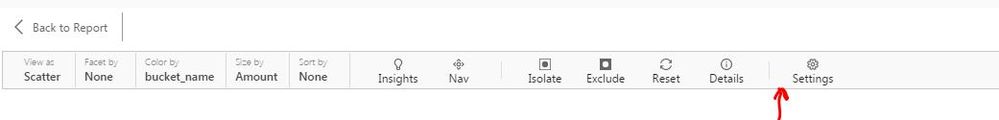
thanks!
Solved! Go to Solution.
- Mark as New
- Bookmark
- Subscribe
- Mute
- Subscribe to RSS Feed
- Permalink
- Report Inappropriate Content
Sure,
The settings weren't removed. They were simply moved elsewhere.
When you click "view as" there is a new tab in the popup called "shapes". This holds the specific setting that I was looking for.
This is true for all of the settings that used to be contained in the slider menu. They have been distributed around and now live in the various other settings menus.
- Mark as New
- Bookmark
- Subscribe
- Mute
- Subscribe to RSS Feed
- Permalink
- Report Inappropriate Content
Hi, @Akahn
I have downloaded the SandDance (Version 1.2.2 which has just been updated in 10/16/2016)custom visual and tested in my local environment, as you mentioned, the slider icon disappeared. This feature has been removed in latest release of this visual.
If you have any other question, please feel free to ask.
Thanks,
Yuliana Gu
If this post helps, then please consider Accept it as the solution to help the other members find it more quickly.
- Mark as New
- Bookmark
- Subscribe
- Mute
- Subscribe to RSS Feed
- Permalink
- Report Inappropriate Content
- Mark as New
- Bookmark
- Subscribe
- Mute
- Subscribe to RSS Feed
- Permalink
- Report Inappropriate Content
Hi Akahn,
Glad to hear that you have found the slider icon. Would you please share where it is so that your answer can help some other communities?
Thanks,
Yuliana Gu
If this post helps, then please consider Accept it as the solution to help the other members find it more quickly.
- Mark as New
- Bookmark
- Subscribe
- Mute
- Subscribe to RSS Feed
- Permalink
- Report Inappropriate Content
Sure,
The settings weren't removed. They were simply moved elsewhere.
When you click "view as" there is a new tab in the popup called "shapes". This holds the specific setting that I was looking for.
This is true for all of the settings that used to be contained in the slider menu. They have been distributed around and now live in the various other settings menus.
- Mark as New
- Bookmark
- Subscribe
- Mute
- Subscribe to RSS Feed
- Permalink
- Report Inappropriate Content
Hi @Akahn , Please share more detailes, where is "view as " located , some pic's will be very usefull. Thank you
@Akahn wrote:
Sure,
The settings weren't removed. They were simply moved elsewhere.
When you click "view as" there is a new tab in the popup called "shapes". This holds the specific setting that I was looking for.
This is true for all of the settings that used to be contained in the slider menu. They have been distributed around and now live in the various other settings menus.
as' located ?
- Mark as New
- Bookmark
- Subscribe
- Mute
- Subscribe to RSS Feed
- Permalink
- Report Inappropriate Content
Hi @Akahn
Thank you for the valuable answer!
Best regards,
Yuliana Gu
If this post helps, then please consider Accept it as the solution to help the other members find it more quickly.
- Mark as New
- Bookmark
- Subscribe
- Mute
- Subscribe to RSS Feed
- Permalink
- Report Inappropriate Content
Thanks for the response.
Removed? Why?! Is there a place where can I go to edit the settings that were governed by that menu? I have some really useful visuals that are broken without those options.
It seems very odd that a feature like that would be removed.
Helpful resources
| User | Count |
|---|---|
| 50 | |
| 42 | |
| 36 | |
| 31 | |
| 28 |
| User | Count |
|---|---|
| 139 | |
| 129 | |
| 61 | |
| 59 | |
| 57 |


