FabCon is coming to Atlanta
Join us at FabCon Atlanta from March 16 - 20, 2026, for the ultimate Fabric, Power BI, AI and SQL community-led event. Save $200 with code FABCOMM.
Register now!- Power BI forums
- Get Help with Power BI
- Desktop
- Service
- Report Server
- Power Query
- Mobile Apps
- Developer
- DAX Commands and Tips
- Custom Visuals Development Discussion
- Health and Life Sciences
- Power BI Spanish forums
- Translated Spanish Desktop
- Training and Consulting
- Instructor Led Training
- Dashboard in a Day for Women, by Women
- Galleries
- Data Stories Gallery
- Themes Gallery
- Contests Gallery
- QuickViz Gallery
- Quick Measures Gallery
- Visual Calculations Gallery
- Notebook Gallery
- Translytical Task Flow Gallery
- TMDL Gallery
- R Script Showcase
- Webinars and Video Gallery
- Ideas
- Custom Visuals Ideas (read-only)
- Issues
- Issues
- Events
- Upcoming Events
The Power BI Data Visualization World Championships is back! Get ahead of the game and start preparing now! Learn more
- Power BI forums
- Forums
- Get Help with Power BI
- Desktop
- Re: Issue with DAX Query
- Subscribe to RSS Feed
- Mark Topic as New
- Mark Topic as Read
- Float this Topic for Current User
- Bookmark
- Subscribe
- Printer Friendly Page
- Mark as New
- Bookmark
- Subscribe
- Mute
- Subscribe to RSS Feed
- Permalink
- Report Inappropriate Content
Issue with DAX Query
Hi,
Using Contoso Sales file in PowerBI desktop.
1. How to check the output of New measure created :
2. Dragging this measure on Report Canvas is not producing any visual.
Regards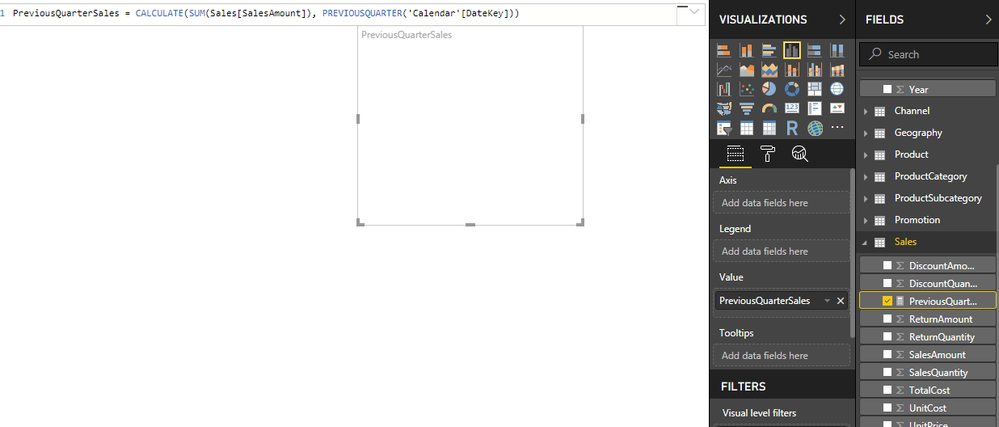
Dhiraj Tuteja
- Mark as New
- Bookmark
- Subscribe
- Mute
- Subscribe to RSS Feed
- Permalink
- Report Inappropriate Content
Hi @DhirajTuteja,
Could you please mark the proper answers as solutions?
Best Regards,
Dale
If this post helps, then please consider Accept it as the solution to help the other members find it more quickly.
- Mark as New
- Bookmark
- Subscribe
- Mute
- Subscribe to RSS Feed
- Permalink
- Report Inappropriate Content
To see a meaningful result, I would suggest including Year & Quarter dimensions on the axis of your visual.
You should also display a normal SUM ( Sales[SalesAmount] ) measure at the same time, so that you can compare adjacent quarters.
The reason you are seeing a blank result is that PREVIOUSQUARTER('Calendar'[DateKey]) returns the dates in the calendar quarter immediately preceding the quarter of the first date filtered. If you have not applied any date filters, you effectively have a "filter" including all dates in your Calendar table, so the result of PREVIOUSQUARTER will be an empty set of dates (as there are no dates before the first date in your Calendar table).
Regards,
Owen
- Mark as New
- Bookmark
- Subscribe
- Mute
- Subscribe to RSS Feed
- Permalink
- Report Inappropriate Content
Hi,
I am referring below link :
https://docs.microsoft.com/en-us/power-bi/desktop-quickstart-learn-dax-basics
Pl let me know which step I have missed.
Regards,
Dhiraj Tuteja
- Mark as New
- Bookmark
- Subscribe
- Mute
- Subscribe to RSS Feed
- Permalink
- Report Inappropriate Content
Hi Dhiraj,
I would suggest you learn something about the Visuals. Please refer to guided-learning/visualizations. Every visual has its own structure and its special meanings. We can judge a DAX formula with Right or Wrong. The result depends on the context which is determined by your purpose. For example, you need to add dates for you measure like it in the snapshot below.
Best Regards,
Dale
If this post helps, then please consider Accept it as the solution to help the other members find it more quickly.
Helpful resources

Power BI Dataviz World Championships
The Power BI Data Visualization World Championships is back! Get ahead of the game and start preparing now!

| User | Count |
|---|---|
| 38 | |
| 36 | |
| 33 | |
| 32 | |
| 29 |
| User | Count |
|---|---|
| 129 | |
| 88 | |
| 79 | |
| 68 | |
| 63 |

