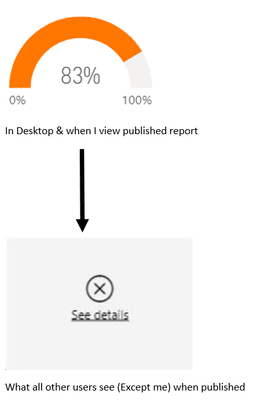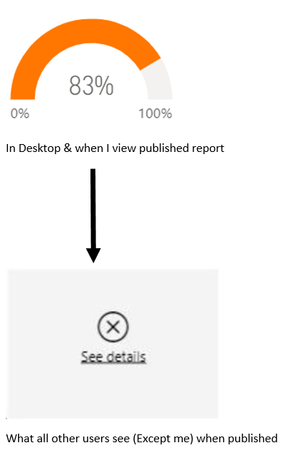Fabric Data Days starts November 4th!
Advance your Data & AI career with 50 days of live learning, dataviz contests, hands-on challenges, study groups & certifications and more!
Get registered- Power BI forums
- Get Help with Power BI
- Desktop
- Service
- Report Server
- Power Query
- Mobile Apps
- Developer
- DAX Commands and Tips
- Custom Visuals Development Discussion
- Health and Life Sciences
- Power BI Spanish forums
- Translated Spanish Desktop
- Training and Consulting
- Instructor Led Training
- Dashboard in a Day for Women, by Women
- Galleries
- Data Stories Gallery
- Themes Gallery
- Contests Gallery
- QuickViz Gallery
- Quick Measures Gallery
- Visual Calculations Gallery
- Notebook Gallery
- Translytical Task Flow Gallery
- TMDL Gallery
- R Script Showcase
- Webinars and Video Gallery
- Ideas
- Custom Visuals Ideas (read-only)
- Issues
- Issues
- Events
- Upcoming Events
Get Fabric Certified for FREE during Fabric Data Days. Don't miss your chance! Request now
- Power BI forums
- Forums
- Get Help with Power BI
- Desktop
- Re: Issue with Composite Model - Visuals not displ...
- Subscribe to RSS Feed
- Mark Topic as New
- Mark Topic as Read
- Float this Topic for Current User
- Bookmark
- Subscribe
- Printer Friendly Page
- Mark as New
- Bookmark
- Subscribe
- Mute
- Subscribe to RSS Feed
- Permalink
- Report Inappropriate Content
Issue with Composite Model - Visuals not displaying for other users (“See details”)
I setup a DirectQuery connection to a dataset alongside my existing queries which are all Excel spreadsheets stored on SharePoint. There are some relationships between the DirectQuery source and my existing tables.
It works brilliantly in Desktop and when I published to the web and tested it worked fine for me there too.
The problem is no other users can see the visuals. All the visuals from the DirectQuery connetion show to them as “See details”:
Clicking "See details" doesn’t give much info other than error codes:
Request ID: 42f6f9d3-93a8-1f6d-9ddf-eefe945bc73b
Correlation ID: 6592c02c-1b75-4c05-333f-2462a7c21394
Time: Wed Jan 20 2021 10:47:31 GMT+0000 (GMT Standard Time)
I find it strange that it works perfectly for me on desktop and when published, but there are issues when anyone else wants to view.
I suspected a permissions issue, and double checked the data source settings both in desktop and in my workspace and they’re all set to Organisational – like all the other queries that display just fine.
Another post here had the same problem with page filters, but I’ve turned those off and they won’t display to others (again works fine me both in desktop and published).
Does anyone have any suggestions for a fix?
Solved! Go to Solution.
- Mark as New
- Bookmark
- Subscribe
- Mute
- Subscribe to RSS Feed
- Permalink
- Report Inappropriate Content
This is now solved. For posterity, the issue was to do with dataset permissions.
The dataset added into the composite model did not have the same users/groups as my existing dataset, hence users could not see the data and the visuals did not load.
Ensuring the nessessary users/groups are in both datasets solved the issue.
- Mark as New
- Bookmark
- Subscribe
- Mute
- Subscribe to RSS Feed
- Permalink
- Report Inappropriate Content
I setup a DirectQuery connection to a dataset alongside my existing queries which are all Excel spreadsheets stored on SharePoint (Composite Model) . There are some relationships between the DirectQuery source and my existing tables.
It works brilliantly and as expected in Desktop and when I published to the web and tested it worked fine for me there too.
The problem is no other users can see the visuals displaying data from the DirectQuery. All the visuals from the DirectQuery connection show to them as “See details”. For example:
Clicking "See details" doesn’t give much info other than error codes:
Request ID: 42f6f9d3-93a8-1f6d-9ddf-eefe945bc73b
Correlation ID: 6592c02c-1b75-4c05-333f-2462a7c21394
Time: Wed Jan 20 2021 10:47:31 GMT+0000 (GMT Standard Time)
I find it strange that it works perfectly for me on desktop and when published, but there are issues when anyone else wants to view.
I suspected a permissions issue and double checked the data source settings both in desktop and in my workspace and they’re all set to Organisational – like all the other queries that display just fine.
Another post here suggested it could be to do with page filters, but I’ve turned those off and the visuals still won’t display to others (again works fine for me both in desktop and published).
Does anyone have any suggestions of where to try next for a fix?
- Mark as New
- Bookmark
- Subscribe
- Mute
- Subscribe to RSS Feed
- Permalink
- Report Inappropriate Content
- Mark as New
- Bookmark
- Subscribe
- Mute
- Subscribe to RSS Feed
- Permalink
- Report Inappropriate Content
All except one are out of the box standard Power BI visuals.
There is one custom OKVIZ card and I have a licence for that.
None of them display and all show "See details".
- Mark as New
- Bookmark
- Subscribe
- Mute
- Subscribe to RSS Feed
- Permalink
- Report Inappropriate Content
@Anonymous , Have you configured the gateway. As direct query might not be getting data because of that. I am getting this as doubt
Gateway
https://radacad.com/the-power-bi-gateway-all-you-need-to-know
- Mark as New
- Bookmark
- Subscribe
- Mute
- Subscribe to RSS Feed
- Permalink
- Report Inappropriate Content
This is now solved. For posterity, the issue was to do with dataset permissions.
The dataset added into the composite model did not have the same users/groups as my existing dataset, hence users could not see the data and the visuals did not load.
Ensuring the nessessary users/groups are in both datasets solved the issue.
- Mark as New
- Bookmark
- Subscribe
- Mute
- Subscribe to RSS Feed
- Permalink
- Report Inappropriate Content
I have a gateway configured and I can see the data fine, it is loading correctly and as expected.
The issue is anyone other than me cannot see it!
Helpful resources

Fabric Data Days
Advance your Data & AI career with 50 days of live learning, contests, hands-on challenges, study groups & certifications and more!

Power BI Monthly Update - October 2025
Check out the October 2025 Power BI update to learn about new features.