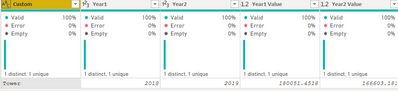Join us at FabCon Vienna from September 15-18, 2025
The ultimate Fabric, Power BI, SQL, and AI community-led learning event. Save €200 with code FABCOMM.
Get registered- Power BI forums
- Get Help with Power BI
- Desktop
- Service
- Report Server
- Power Query
- Mobile Apps
- Developer
- DAX Commands and Tips
- Custom Visuals Development Discussion
- Health and Life Sciences
- Power BI Spanish forums
- Translated Spanish Desktop
- Training and Consulting
- Instructor Led Training
- Dashboard in a Day for Women, by Women
- Galleries
- Data Stories Gallery
- Themes Gallery
- Contests Gallery
- Quick Measures Gallery
- Notebook Gallery
- Translytical Task Flow Gallery
- TMDL Gallery
- R Script Showcase
- Webinars and Video Gallery
- Ideas
- Custom Visuals Ideas (read-only)
- Issues
- Issues
- Events
- Upcoming Events
Compete to become Power BI Data Viz World Champion! First round ends August 18th. Get started.
- Power BI forums
- Forums
- Get Help with Power BI
- Desktop
- Issue in Unpivot in Power Query
- Subscribe to RSS Feed
- Mark Topic as New
- Mark Topic as Read
- Float this Topic for Current User
- Bookmark
- Subscribe
- Printer Friendly Page
- Mark as New
- Bookmark
- Subscribe
- Mute
- Subscribe to RSS Feed
- Permalink
- Report Inappropriate Content
Issue in Unpivot in Power Query
Hi
I am having below table
I want to have the output as follow,
| Custom | Year | Value |
| Tower | 2018 | 180051.45 |
| Tower | 2019 | 16603.18 |
When I tried to use unpivot, I am getting below
Can anyone advise?
Solved! Go to Solution.
- Mark as New
- Bookmark
- Subscribe
- Mute
- Subscribe to RSS Feed
- Permalink
- Report Inappropriate Content
Rename the Value columns before the Unpivot. Rename them to be like ValYear1, ValYear2 , that is, put the number at the end. This will be used to identify pairs.
OK, so do the unpivot.
Then Split the Attribute column By Non-Digit to Digit.
Then Pivot the Attribute.1 column using Values and "Don't Aggregate".
--
Let me know how it goes
- Mark as New
- Bookmark
- Subscribe
- Mute
- Subscribe to RSS Feed
- Permalink
- Report Inappropriate Content
Rename the Value columns before the Unpivot. Rename them to be like ValYear1, ValYear2 , that is, put the number at the end. This will be used to identify pairs.
OK, so do the unpivot.
Then Split the Attribute column By Non-Digit to Digit.
Then Pivot the Attribute.1 column using Values and "Don't Aggregate".
--
Let me know how it goes
Helpful resources
| User | Count |
|---|---|
| 83 | |
| 82 | |
| 34 | |
| 33 | |
| 32 |
| User | Count |
|---|---|
| 93 | |
| 79 | |
| 62 | |
| 54 | |
| 51 |