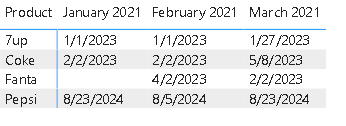Fabric Data Days starts November 4th!
Advance your Data & AI career with 50 days of live learning, dataviz contests, hands-on challenges, study groups & certifications and more!
Get registered- Power BI forums
- Get Help with Power BI
- Desktop
- Service
- Report Server
- Power Query
- Mobile Apps
- Developer
- DAX Commands and Tips
- Custom Visuals Development Discussion
- Health and Life Sciences
- Power BI Spanish forums
- Translated Spanish Desktop
- Training and Consulting
- Instructor Led Training
- Dashboard in a Day for Women, by Women
- Galleries
- Data Stories Gallery
- Themes Gallery
- Contests Gallery
- QuickViz Gallery
- Quick Measures Gallery
- Visual Calculations Gallery
- Notebook Gallery
- Translytical Task Flow Gallery
- TMDL Gallery
- R Script Showcase
- Webinars and Video Gallery
- Ideas
- Custom Visuals Ideas (read-only)
- Issues
- Issues
- Events
- Upcoming Events
Get Fabric Certified for FREE during Fabric Data Days. Don't miss your chance! Request now
- Power BI forums
- Forums
- Get Help with Power BI
- Desktop
- Issue filtering dates power bi
- Subscribe to RSS Feed
- Mark Topic as New
- Mark Topic as Read
- Float this Topic for Current User
- Bookmark
- Subscribe
- Printer Friendly Page
- Mark as New
- Bookmark
- Subscribe
- Mute
- Subscribe to RSS Feed
- Permalink
- Report Inappropriate Content
Issue filtering dates power bi
Hi All,
I am relatively new to PBI and need some help.
I have a dataset which is similar to the below
| Product | Expiry Date | Date |
| Coke | 02/02/2023 | Jan-21 |
| Pepsi | 23/08/2024 | Jan-21 |
| 7up | 01/01/2023 | Jan-21 |
| Fanta | Jan-21 | |
| Coke | 02/02/2023 | Feb-21 |
| Pepsi | 05/08/2024 | Feb-21 |
| 7up | 01/01/2023 | Feb-21 |
| Fanta | 02/04/2023 | Feb-21 |
| Coke | 08/05/2023 | Mar-21 |
| Pepsi | 23/08/2024 | Mar-21 |
| 7up | 27/01/2023 | Mar-21 |
| Fanta | 02/02/2023 | Mar-21 |
What I want to do is to create a table or measure that groups each change and then filters the date column for the previous 2 months (in this case it would be Feb-21 and Mar-21) and then compare the corresponding Expiry Date rows for each product to see if the expiry date had changed and count the changes.
E.g output would be:
| >1 Month Change | 2 |
| <1 Month Change | 2 |
| No Change | 0 |
| No Expiry Date | 0 |
Measure =
var _minDate= CALCULATE(MIN('Table'[Date]),ALLEXCEPT('Table','Table'[Product]))
var _maxDate= CALCULATE(MAX('Table'[Date]),ALLEXCEPT('Table','Table'[Product]))
var _minED= CALCULATE(MAX('Table'[Expiry Date]),FILTER( ALLEXCEPT('Table','Table'[Product]),'Table'[Date]=_minDate))
var _maxED= CALCULATE(MAX('Table'[Expiry Date]),FILTER( ALLEXCEPT('Table','Table'[Product]),'Table'[Date]=_maxDate))
return SWITCH(TRUE(),
ISBLANK(_minED) || ISBLANK(_maxED), "No Expiry Date",
_maxED=_minED,"No change",
_maxED>EOMONTH(_minED,0),"> 1 month change",
_maxED<EOMONTH(_minED,0),"< 1 month change"
)
Solved! Go to Solution.
- Mark as New
- Bookmark
- Subscribe
- Mute
- Subscribe to RSS Feed
- Permalink
- Report Inappropriate Content
Here is my proposed solution. Note that I had to modify your test data to cover all scenarios.
Value =
var mm = max('Table'[Date])
var pm = edate(mm,-1)
var a = filter('Table','Table'[Date]=mm)
var b = ADDCOLUMNS(a,"prev expiry",var p = [Product] return CALCULATE(max('Table'[Expiry Date]),ALL('Table'),'Table'[Product]=p,'Table'[Date]=pm))
var c = ADDCOLUMNS(b,"diff",abs([Expiry Date]-[prev expiry]))
return SWITCH(SELECTEDVALUE(Buckets[Sort])
,"4",countrows(filter(c,ISBLANK([Expiry Date])))
,"3",countrows(filter(c,[diff]=0))
,"2",countrows(filter(c,[diff]<31 && [diff]<>0))
,"1",countrows(filter(c,[diff]>=31 && not ISBLANK([Expiry Date])))
)see attached
- Mark as New
- Bookmark
- Subscribe
- Mute
- Subscribe to RSS Feed
- Permalink
- Report Inappropriate Content
It is not clear what you are trying to measure and how you arrived at your desired result. Here is a sample of your data and a graphical representation of your data. Please indicate the expected outcome based on that table.
let
Source = Table.FromRows(Json.Document(Binary.Decompress(Binary.FromText("i45Wcs7PTlWAAiUdJQMjfSAyMjAyVkAAoLhXYp6ukSGMH6sTrRSQWlCcCZM2MtY3sABpM8GtC6rPvLQAYZuhPhCh2oZDm1tiXkkiUA4hDxZGcj4e17ulJiEbiO4BqGZTdD/g0gn3Ah4/oGtE9QXIoSZgTXCl6N4Bm22hD3QVitlAUd/EIixGo3sHS5Rg0YvmH7BGczQPYbMSi3+MYP6BK1aKjQUA", BinaryEncoding.Base64), Compression.Deflate)), let _t = ((type nullable text) meta [Serialized.Text = true]) in type table [Product = _t, #"Expiry Date" = _t, Date = _t]),
#"Changed Type with Locale" = Table.TransformColumnTypes(Source, {{"Expiry Date", type date}}, "en-GB"),
#"Replaced Value" = Table.ReplaceValue(#"Changed Type with Locale","21","2021",Replacer.ReplaceText,{"Date"}),
#"Changed Type" = Table.TransformColumnTypes(#"Replaced Value",{{"Date", type date}})
in
#"Changed Type"
- Mark as New
- Bookmark
- Subscribe
- Mute
- Subscribe to RSS Feed
- Permalink
- Report Inappropriate Content
@lbendlin thank you, the expected output is the table in my answer above. I want to show the difference in dates between the 2 previos months in the report date column. e.g I'd like to compare Feb-21 with Mar-21
- Mark as New
- Bookmark
- Subscribe
- Mute
- Subscribe to RSS Feed
- Permalink
- Report Inappropriate Content
Here is my proposed solution. Note that I had to modify your test data to cover all scenarios.
Value =
var mm = max('Table'[Date])
var pm = edate(mm,-1)
var a = filter('Table','Table'[Date]=mm)
var b = ADDCOLUMNS(a,"prev expiry",var p = [Product] return CALCULATE(max('Table'[Expiry Date]),ALL('Table'),'Table'[Product]=p,'Table'[Date]=pm))
var c = ADDCOLUMNS(b,"diff",abs([Expiry Date]-[prev expiry]))
return SWITCH(SELECTEDVALUE(Buckets[Sort])
,"4",countrows(filter(c,ISBLANK([Expiry Date])))
,"3",countrows(filter(c,[diff]=0))
,"2",countrows(filter(c,[diff]<31 && [diff]<>0))
,"1",countrows(filter(c,[diff]>=31 && not ISBLANK([Expiry Date])))
)see attached
Helpful resources

Fabric Data Days
Advance your Data & AI career with 50 days of live learning, contests, hands-on challenges, study groups & certifications and more!

Power BI Monthly Update - October 2025
Check out the October 2025 Power BI update to learn about new features.