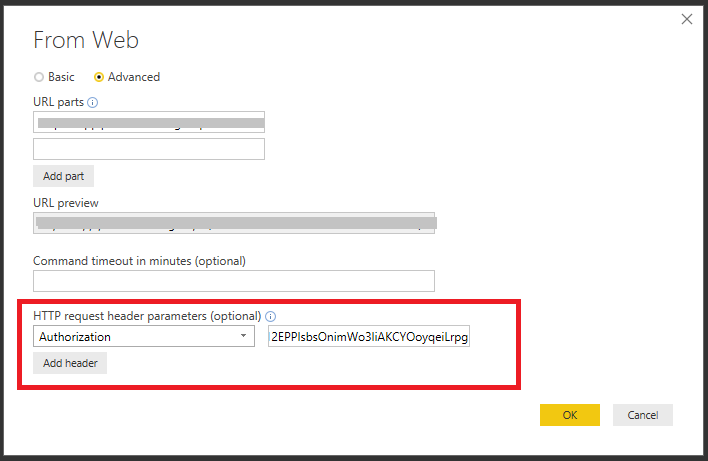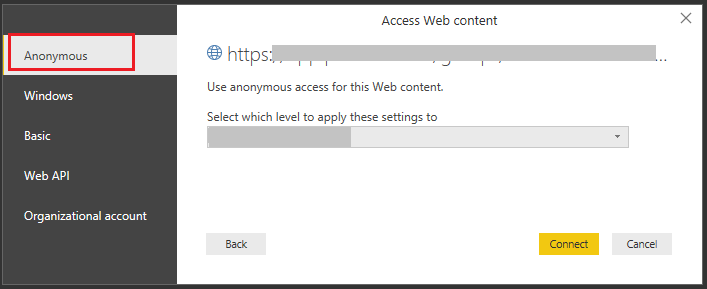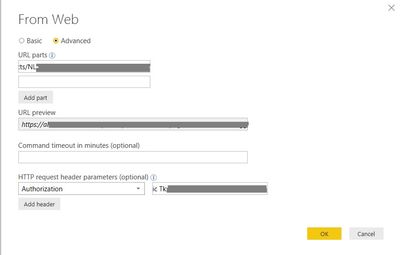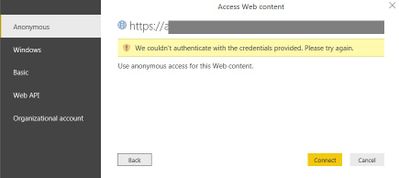Join the Fabric User Panel to shape the future of Fabric.
Share feedback directly with Fabric product managers, participate in targeted research studies and influence the Fabric roadmap.
Sign up now- Power BI forums
- Get Help with Power BI
- Desktop
- Service
- Report Server
- Power Query
- Mobile Apps
- Developer
- DAX Commands and Tips
- Custom Visuals Development Discussion
- Health and Life Sciences
- Power BI Spanish forums
- Translated Spanish Desktop
- Training and Consulting
- Instructor Led Training
- Dashboard in a Day for Women, by Women
- Galleries
- Data Stories Gallery
- Themes Gallery
- Contests Gallery
- QuickViz Gallery
- Quick Measures Gallery
- Visual Calculations Gallery
- Notebook Gallery
- Translytical Task Flow Gallery
- TMDL Gallery
- R Script Showcase
- Webinars and Video Gallery
- Ideas
- Custom Visuals Ideas (read-only)
- Issues
- Issues
- Events
- Upcoming Events
Get Fabric certified for FREE! Don't miss your chance! Learn more
- Power BI forums
- Forums
- Get Help with Power BI
- Desktop
- Re: Issue connecting HP ALM and PowerBI using the ...
- Subscribe to RSS Feed
- Mark Topic as New
- Mark Topic as Read
- Float this Topic for Current User
- Bookmark
- Subscribe
- Printer Friendly Page
- Mark as New
- Bookmark
- Subscribe
- Mute
- Subscribe to RSS Feed
- Permalink
- Report Inappropriate Content
Issue connecting HP ALM and PowerBI using the REST API from HP ALM
We have a problem connecting HP ALM and PowerBI with the REST API from HP ALM.
We tried different options to make it work. At first we checked if we could get data back using both Postman and directly from the web browser, that works. We used the same URL and header within PowerBI as before and we got an error back “We couldn't authenticate with the credentials provided. Please try again.”.
The following list describes the paths we tried in PowerBI:
- Get data> Web> Advanced added with the URL and Authorization header
- Get data> Web> Basic and Credentials with the correct account and password
- Get data> Web> Basic and Web API with the Authorization header
- Used the advanced editor and send a request
- Cleared all permissions
- Tried a different account
- Downloaded the json file in the web browser and load it in PowerBI (to check if we could load the data, it worked)
How can we make the REST API from HP ALM work in PowerBI?
- Mark as New
- Bookmark
- Subscribe
- Mute
- Subscribe to RSS Feed
- Permalink
- Report Inappropriate Content
I have a requirement to fetch data from HP ALM to Power BI. Would appreciate your inputs if anyone would help me out for the same.
- Mark as New
- Bookmark
- Subscribe
- Mute
- Subscribe to RSS Feed
- Permalink
- Report Inappropriate Content
Hi Roshni,
I am also trying the same but did not get any relevant answer for this question.
Were you able to fetch data from HP ALM to Power BI
Please let me know
- Mark as New
- Bookmark
- Subscribe
- Mute
- Subscribe to RSS Feed
- Permalink
- Report Inappropriate Content
Hi Prabin
There is no direct way to HP ALM as of now. It doesn't have any integration with OData feed as well. However, one way to fetch data from HP ALM is through Oracle Database. You can try out it!
- Mark as New
- Bookmark
- Subscribe
- Mute
- Subscribe to RSS Feed
- Permalink
- Report Inappropriate Content
Hi @Marijn,
Please use web data source, then type the URL, fill Authorization header value. When prompting enter credential, please choose Anonymous. If it doesn't prompt enter credential, please go to Data source settings, find the data source, make sure it uses Anonymous.
Best Regards,
Qiuyun Yu
If this post helps, then please consider Accept it as the solution to help the other members find it more quickly.
- Mark as New
- Bookmark
- Subscribe
- Mute
- Subscribe to RSS Feed
- Permalink
- Report Inappropriate Content
Hello Qiuyun Yu ,
We have tried what you described in your post. The result is the same that he couldn't authenticate. Here are some screenshots of what we have done. Before the Authorization key states it's Basic. Result is the same if we remove it. In the manual is described that we use Basic Authentication to connect with HP ALM. https://admhelp.microfocus.com/alm/en/latest/api_refs/REST/webframe.htm#Overview.htm
With kinds regards,
Pim
- Mark as New
- Bookmark
- Subscribe
- Mute
- Subscribe to RSS Feed
- Permalink
- Report Inappropriate Content
Hi Pim,
Did you managed to connect Power BI with HP ALM 12.53?
Regards
Raj
Helpful resources

Join our Fabric User Panel
Share feedback directly with Fabric product managers, participate in targeted research studies and influence the Fabric roadmap.

| User | Count |
|---|---|
| 57 | |
| 52 | |
| 42 | |
| 18 | |
| 14 |
| User | Count |
|---|---|
| 111 | |
| 104 | |
| 35 | |
| 27 | |
| 27 |