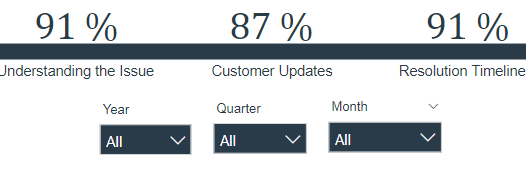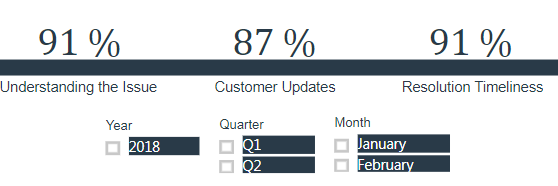- Subscribe to RSS Feed
- Mark Topic as New
- Mark Topic as Read
- Float this Topic for Current User
- Bookmark
- Subscribe
- Printer Friendly Page
- Mark as New
- Bookmark
- Subscribe
- Mute
- Subscribe to RSS Feed
- Permalink
- Report Inappropriate Content
Issue: Slicer automatically changes type from Dropdown to List
I have a slicers from power BI desktop in which I set to a dropdown type but after publishing it online and embedded it to my page it automatically changes the slicer type to List. I want my slicers to be in a dropdown type and I don't want the BI to change it automatically to different types. Is there an option setting that I need to change? Please help. Thank you so much.
Before
After
Solved! Go to Solution.
- Mark as New
- Bookmark
- Subscribe
- Mute
- Subscribe to RSS Feed
- Permalink
- Report Inappropriate Content
Until this matter is fixed by PBI team, you could action as follows in Desktop:
1. Select Dropdown on your slicer
2. Create new bookmark of the page with this dropdown slicer
3. Replace old bookmark with a new one and adjust the setting of all your images, shapes etc linked to the old bookmark
Otherwise, it would seem PBI published report picks up the original version of the slicer with the List rather then Dropdown
Hope this helps
- Mark as New
- Bookmark
- Subscribe
- Mute
- Subscribe to RSS Feed
- Permalink
- Report Inappropriate Content
Goodness I can't believe this is 4 years old and still happening!
And by the way this isn't solved.
The solution provided is a workaround but it's happening to me in a sheet that doesn't have any bookmark.
Microsoft has to step up their game here. I'm seeing more and more issues that just shouldn't happen.
- Mark as New
- Bookmark
- Subscribe
- Mute
- Subscribe to RSS Feed
- Permalink
- Report Inappropriate Content
Absolutely... updating the bookmark did not work for me, which is frankly quite annoying...
- Mark as New
- Bookmark
- Subscribe
- Mute
- Subscribe to RSS Feed
- Permalink
- Report Inappropriate Content
Update Bookmrak worked for me.. Thanks a lot.
- Mark as New
- Bookmark
- Subscribe
- Mute
- Subscribe to RSS Feed
- Permalink
- Report Inappropriate Content
Thank you everyone for the suggested solution (to update bookmarks)! Unfortunately, I have tried this several times, and am still experiencing the bug. Is anyone else still experiencing this, and has anyone found an alternate solution?
- Mark as New
- Bookmark
- Subscribe
- Mute
- Subscribe to RSS Feed
- Permalink
- Report Inappropriate Content
I'm having the same issue too, I updated the bookmark severally but it didn't work, It worked after I created another bookmark as advised by @fedlov though.
- Mark as New
- Bookmark
- Subscribe
- Mute
- Subscribe to RSS Feed
- Permalink
- Report Inappropriate Content
Keep telling my end users to hit the 'reset to default' button when it happens.
Been an issue since the Hierarchy feature was released this year IMHO
- Mark as New
- Bookmark
- Subscribe
- Mute
- Subscribe to RSS Feed
- Permalink
- Report Inappropriate Content
Easier way to manage: Update the slicers in your page, as you wish, and then just Update the Page Bookmark (you don't need to create a new Bookmark!). (It seems the Bookmark keeps the visualizations for the Page at the moment such Bookmark is created or whenever it's afterwards updated.
- Mark as New
- Bookmark
- Subscribe
- Mute
- Subscribe to RSS Feed
- Permalink
- Report Inappropriate Content
Easier way to manage: Update the slicers in your page, as you wish, and then just Update the Page Bookmark (you don't need to create a new Bookmark!). (It seems the Bookmark keeps the visualizations for the Page at the moment such Bookmark is created or whenever it's afterwards updated.
- Mark as New
- Bookmark
- Subscribe
- Mute
- Subscribe to RSS Feed
- Permalink
- Report Inappropriate Content
It worked perfectly! Thanks a lot!
- Mark as New
- Bookmark
- Subscribe
- Mute
- Subscribe to RSS Feed
- Permalink
- Report Inappropriate Content
Until this matter is fixed by PBI team, you could action as follows in Desktop:
1. Select Dropdown on your slicer
2. Create new bookmark of the page with this dropdown slicer
3. Replace old bookmark with a new one and adjust the setting of all your images, shapes etc linked to the old bookmark
Otherwise, it would seem PBI published report picks up the original version of the slicer with the List rather then Dropdown
Hope this helps
- Mark as New
- Bookmark
- Subscribe
- Mute
- Subscribe to RSS Feed
- Permalink
- Report Inappropriate Content
I know this is old, but this simple trouble shooting check made my life a whole lot easier. Remake the Shortcut! thank you!
- Mark as New
- Bookmark
- Subscribe
- Mute
- Subscribe to RSS Feed
- Permalink
- Report Inappropriate Content
great.. it works
- Mark as New
- Bookmark
- Subscribe
- Mute
- Subscribe to RSS Feed
- Permalink
- Report Inappropriate Content
- Mark as New
- Bookmark
- Subscribe
- Mute
- Subscribe to RSS Feed
- Permalink
- Report Inappropriate Content
- Mark as New
- Bookmark
- Subscribe
- Mute
- Subscribe to RSS Feed
- Permalink
- Report Inappropriate Content
Until this matter is fixed by PBI team, you could action as follows in Desktop:
1. Select Dropdown on your slicer
2. Create new bookmark of the page with this dropdown slicer
3. Replace old bookmark with a new one and adjust the setting of all your images, shapes etc linked to the old bookmark
Otherwise, it would seem PBI published report picks up the original version of the slicer with the List rather then Dropdown
Hope this helps
- Mark as New
- Bookmark
- Subscribe
- Mute
- Subscribe to RSS Feed
- Permalink
- Report Inappropriate Content
Was this resolved. I am having the same issue. It appeared after I added the bookmarks. Looks like when i click on the bookmark in the bookmark pane, the slicer dropdown changes to list. I think somehow bookmark messes it up.
- Mark as New
- Bookmark
- Subscribe
- Mute
- Subscribe to RSS Feed
- Permalink
- Report Inappropriate Content
You could check the Issues forum here:
https://community.powerbi.com/t5/Issues/idb-p/Issues
And if it is not there, then you could post it.
If you have Pro account you could try to open a support ticket. If you have a Pro account it is free. Go to https://support.powerbi.com. Scroll down and click "CREATE SUPPORT TICKET".
Follow on LinkedIn
@ me in replies or I'll lose your thread!!!
Instead of a Kudo, please vote for this idea
Become an expert!: Enterprise DNA
External Tools: MSHGQM
YouTube Channel!: Microsoft Hates Greg
Latest book!: Power BI Cookbook Third Edition (Color)
DAX is easy, CALCULATE makes DAX hard...
- Mark as New
- Bookmark
- Subscribe
- Mute
- Subscribe to RSS Feed
- Permalink
- Report Inappropriate Content
That seems like a bug to me, I would post this in Issues area.
Follow on LinkedIn
@ me in replies or I'll lose your thread!!!
Instead of a Kudo, please vote for this idea
Become an expert!: Enterprise DNA
External Tools: MSHGQM
YouTube Channel!: Microsoft Hates Greg
Latest book!: Power BI Cookbook Third Edition (Color)
DAX is easy, CALCULATE makes DAX hard...
Helpful resources
| Subject | Author | Posted | |
|---|---|---|---|
| 08-01-2024 10:55 PM | |||
| 08-15-2024 04:20 AM | |||
| 02-01-2019 01:44 AM | |||
| 07-24-2024 12:53 AM | |||
|
Anonymous
| 07-03-2024 03:42 PM |
| User | Count |
|---|---|
| 117 | |
| 99 | |
| 84 | |
| 53 | |
| 47 |