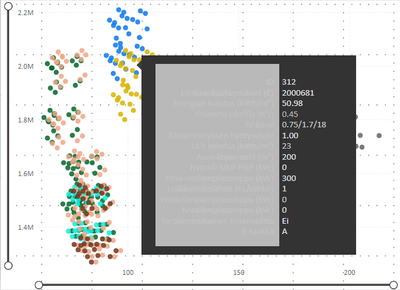FabCon is coming to Atlanta
Join us at FabCon Atlanta from March 16 - 20, 2026, for the ultimate Fabric, Power BI, AI and SQL community-led event. Save $200 with code FABCOMM.
Register now!- Power BI forums
- Get Help with Power BI
- Desktop
- Service
- Report Server
- Power Query
- Mobile Apps
- Developer
- DAX Commands and Tips
- Custom Visuals Development Discussion
- Health and Life Sciences
- Power BI Spanish forums
- Translated Spanish Desktop
- Training and Consulting
- Instructor Led Training
- Dashboard in a Day for Women, by Women
- Galleries
- Data Stories Gallery
- Themes Gallery
- Contests Gallery
- Quick Measures Gallery
- Notebook Gallery
- Translytical Task Flow Gallery
- TMDL Gallery
- R Script Showcase
- Webinars and Video Gallery
- Ideas
- Custom Visuals Ideas (read-only)
- Issues
- Issues
- Events
- Upcoming Events
Calling all Data Engineers! Fabric Data Engineer (Exam DP-700) live sessions are back! Starting October 16th. Sign up.
- Power BI forums
- Forums
- Get Help with Power BI
- Desktop
- Re: Is there anyway to create some sort of group o...
- Subscribe to RSS Feed
- Mark Topic as New
- Mark Topic as Read
- Float this Topic for Current User
- Bookmark
- Subscribe
- Printer Friendly Page
- Mark as New
- Bookmark
- Subscribe
- Mute
- Subscribe to RSS Feed
- Permalink
- Report Inappropriate Content
Is there anyway to create some sort of group of columns, not by rows?
Hi experts, I hope someone has insights into this issue.
Most of the grouping and data process happens to row level, but I have a data table that runs say columns A to Z, each column is a option and contents over 1000 rows, and not all columns are used in every project, I have data table and tooltips created with the active options only for a specific project, every project I seems need to manually adjust tool tips and name tables legend to avoid showing those are not used in a particular project.
How can I group or activate only the selected columns of data? I could transfer column A to Z to a list and choose which ones are used. Still, I can't create the link between rows and columns...... or can I automatically generate a new table and remove columns that are not used automatically? Anyone have a good solution to this kind of issues?
- Mark as New
- Bookmark
- Subscribe
- Mute
- Subscribe to RSS Feed
- Permalink
- Report Inappropriate Content
Thank you IBendin, Filed Parameters would still require manual add selection of columns, I hope to automate the process, columns A-Z are selected by a table like below, and each project would have different columns activated, and the chosen few cases would include only activated columns and some criteria based on a combination of those activated columns.
Item Active
Col A yes
Col B yes
Col C no
Col D yes
- Mark as New
- Bookmark
- Subscribe
- Mute
- Subscribe to RSS Feed
- Permalink
- Report Inappropriate Content
iled Parameters would still require manual add selection of columnsNot necessarily. The column combinations can also come from a lookup table.
- Mark as New
- Bookmark
- Subscribe
- Mute
- Subscribe to RSS Feed
- Permalink
- Report Inappropriate Content
Field Parameters to the rescue. They allow you to let your users decide which columns to show.
- Mark as New
- Bookmark
- Subscribe
- Mute
- Subscribe to RSS Feed
- Permalink
- Report Inappropriate Content
Can you elaborate a bit more on this? How should I use Table A row data to create the relationship with columns in Table B. For example, I have created a table for tooltip to show a list of only active column results, it is a table where every time I need to manually filter the value field to show only active columns. I would hope somehow to create a group of columns/parameters to be able to filter the value based on chosen columns. Can I?
Let's say, Table A like
Item Active
Col A yes
Col B yes
Col C no
Col D yes
Table B is the master data.
Col A... Col ZZ
- Mark as New
- Bookmark
- Subscribe
- Mute
- Subscribe to RSS Feed
- Permalink
- Report Inappropriate Content
Please provide sanitized sample data that fully covers your issue.
Please show the expected outcome based on the sample data you provided.