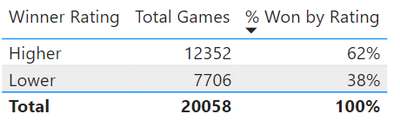Join us at FabCon Vienna from September 15-18, 2025
The ultimate Fabric, Power BI, SQL, and AI community-led learning event. Save €200 with code FABCOMM.
Get registered- Power BI forums
- Get Help with Power BI
- Desktop
- Service
- Report Server
- Power Query
- Mobile Apps
- Developer
- DAX Commands and Tips
- Custom Visuals Development Discussion
- Health and Life Sciences
- Power BI Spanish forums
- Translated Spanish Desktop
- Training and Consulting
- Instructor Led Training
- Dashboard in a Day for Women, by Women
- Galleries
- Data Stories Gallery
- Themes Gallery
- Contests Gallery
- Quick Measures Gallery
- Notebook Gallery
- Translytical Task Flow Gallery
- TMDL Gallery
- R Script Showcase
- Webinars and Video Gallery
- Ideas
- Custom Visuals Ideas (read-only)
- Issues
- Issues
- Events
- Upcoming Events
Compete to become Power BI Data Viz World Champion! First round ends August 18th. Get started.
- Power BI forums
- Forums
- Get Help with Power BI
- Desktop
- Re: Is there an alternative for this conditional c...
- Subscribe to RSS Feed
- Mark Topic as New
- Mark Topic as Read
- Float this Topic for Current User
- Bookmark
- Subscribe
- Printer Friendly Page
- Mark as New
- Bookmark
- Subscribe
- Mute
- Subscribe to RSS Feed
- Permalink
- Report Inappropriate Content
Is there an alternative for this conditional column solution?
Hi,
I am trying to answer an analysis question for the Online Chess Game dataset on https://www.mavenanalytics.io/data-playground
I am trying to answer the below query,
"What percentage of games are won by the player with the higher rating?"
The ratings are presented like below,
I have been able to output the winners into a conditional column (higher/lower) via power query (transform data) - I can then calculate the percentages with measures into something like this,
This has worked for me however I am aware that this can impact performance as this increases the size of the overall file.
What would be the best practice in this instance? Is there a way to work around this with measures?
Thanks in advance for any assistance/advice,
Miz
Solved! Go to Solution.
- Mark as New
- Bookmark
- Subscribe
- Mute
- Subscribe to RSS Feed
- Permalink
- Report Inappropriate Content
You could write that as a measure, something like
Higher % =
VAR higher =
SUMX (
Table,
IF (
( Table[Winner] = "White"
&& Table[white_rating] > Table[black_rating] )
|| ( Table[Winner] = "Black"
&& Table[white_rating] < Table[black_rating] ),
1
)
)
RETURN
DIVIDE ( higher, [Total Games] )and then format that as %
- Mark as New
- Bookmark
- Subscribe
- Mute
- Subscribe to RSS Feed
- Permalink
- Report Inappropriate Content
You could write that as a measure, something like
Higher % =
VAR higher =
SUMX (
Table,
IF (
( Table[Winner] = "White"
&& Table[white_rating] > Table[black_rating] )
|| ( Table[Winner] = "Black"
&& Table[white_rating] < Table[black_rating] ),
1
)
)
RETURN
DIVIDE ( higher, [Total Games] )and then format that as %
- Mark as New
- Bookmark
- Subscribe
- Mute
- Subscribe to RSS Feed
- Permalink
- Report Inappropriate Content
Thank you AntonioM - that worked 😊
A follow up query,
If I have the winner column (winner) and player rating columns (white_rating, black_rating) stored in separate dimension tables. How would I reference both tables working with a measure like the above?
Thanks again - I'll mark it as a solution!
- Mark as New
- Bookmark
- Subscribe
- Mute
- Subscribe to RSS Feed
- Permalink
- Report Inappropriate Content
You shoud be able to use RELATED and then sum over the fact table
SUMX (
FactTable,
IF (
( RELATED(DimTable1[Winner]) = "White"
&& RELATED(DimTable2[white_rating]) > RELATED(DimTable2[black_rating]) )
|| ( RELATED(DimTable1[Winner] = "Black"
&& RELATED(DimTable2[white_rating]) < RELATED(DimTable2[black_rating]) ),
1
)
)
- Mark as New
- Bookmark
- Subscribe
- Mute
- Subscribe to RSS Feed
- Permalink
- Report Inappropriate Content
That worked thank you (just needed to add a closing bracket after "black").
I am still relatively new to Power BI/DAX but you have taught me quite a bit about using RELATED and IF - Thanks again!
- Mark as New
- Bookmark
- Subscribe
- Mute
- Subscribe to RSS Feed
- Permalink
- Report Inappropriate Content
Yes - I missed that one.
No worries!
Helpful resources
| User | Count |
|---|---|
| 82 | |
| 81 | |
| 37 | |
| 34 | |
| 31 |
| User | Count |
|---|---|
| 94 | |
| 80 | |
| 60 | |
| 50 | |
| 49 |