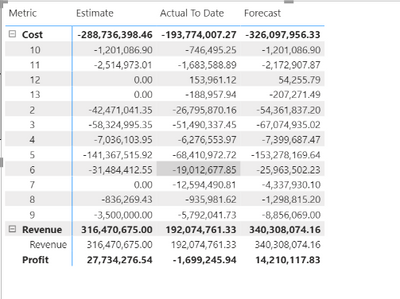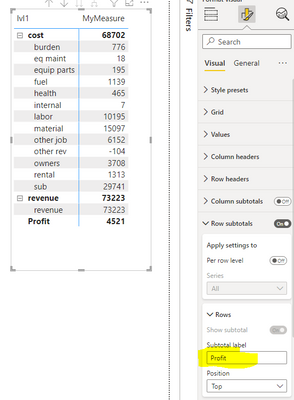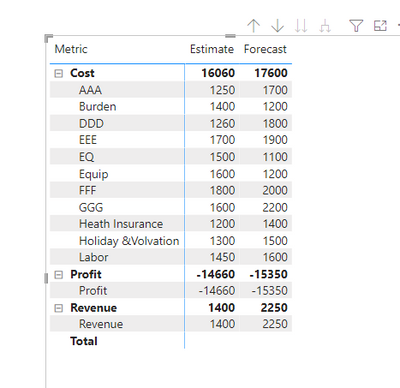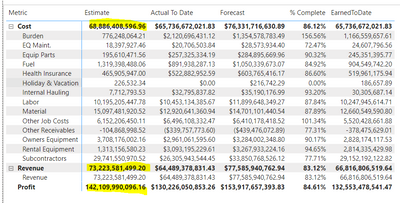FabCon is coming to Atlanta
Join us at FabCon Atlanta from March 16 - 20, 2026, for the ultimate Fabric, Power BI, AI and SQL community-led event. Save $200 with code FABCOMM.
Register now!- Power BI forums
- Get Help with Power BI
- Desktop
- Service
- Report Server
- Power Query
- Mobile Apps
- Developer
- DAX Commands and Tips
- Custom Visuals Development Discussion
- Health and Life Sciences
- Power BI Spanish forums
- Translated Spanish Desktop
- Training and Consulting
- Instructor Led Training
- Dashboard in a Day for Women, by Women
- Galleries
- Data Stories Gallery
- Themes Gallery
- Contests Gallery
- Quick Measures Gallery
- Notebook Gallery
- Translytical Task Flow Gallery
- TMDL Gallery
- R Script Showcase
- Webinars and Video Gallery
- Ideas
- Custom Visuals Ideas (read-only)
- Issues
- Issues
- Events
- Upcoming Events
Calling all Data Engineers! Fabric Data Engineer (Exam DP-700) live sessions are back! Starting October 16th. Sign up.
- Power BI forums
- Forums
- Get Help with Power BI
- Desktop
- Re: Is there a way to use custom formula for matri...
- Subscribe to RSS Feed
- Mark Topic as New
- Mark Topic as Read
- Float this Topic for Current User
- Bookmark
- Subscribe
- Printer Friendly Page
- Mark as New
- Bookmark
- Subscribe
- Mute
- Subscribe to RSS Feed
- Permalink
- Report Inappropriate Content
Is there a way to use custom formula for matrix grand total?
I have this matrix,
I want to calculate profit in the "Total" line. To do that I need to display cost as a negative number. I was wondering if there is a way where I can write cost and revenue as positive numbers and then use Revenue - Cost to calculate profit and display it in total line?
One way that I can think of doing is to not display total line and create a low that does all the calculate as a part of table itself. I am looking for a better way if there is one.
Solved! Go to Solution.
- Mark as New
- Bookmark
- Subscribe
- Mute
- Subscribe to RSS Feed
- Permalink
- Report Inappropriate Content
MyMeasure =
IF (
HASONEVALUE ( Dim[lvl1] ),
SUM ( 'Table'[Value] ),
CALCULATE ( SUM ( 'Table'[Value] ), FILTER ( Dim, Dim[lvl1] = "revenue" ) )
- CALCULATE ( SUM ( 'Table'[Value] ), FILTER ( Dim, Dim[lvl1] = "cost" ) )
)
change the name here from total to profit:
- Mark as New
- Bookmark
- Subscribe
- Mute
- Subscribe to RSS Feed
- Permalink
- Report Inappropriate Content
Hi @tvaishnav ,
I have created a simple sample, please refer to it to see if it helps you.
Create a measure.
Measure =
IF (
ISINSCOPE ( 'Table'[Metric] ),
IF (
MAX ( 'Table'[Metric] ) = "Profit",
(
SUMX (
FILTER (
ALL ( 'Table' ),
'Table'[HENGCOL] = SELECTEDVALUE ( 'Table'[HENGCOL] )
&& 'Table'[Metric] = "Revenue"
),
'Table'[value]
)
- SUMX (
FILTER (
ALL ( 'Table' ),
'Table'[HENGCOL] = SELECTEDVALUE ( 'Table'[HENGCOL] )
&& 'Table'[Metric] = "Cost"
),
'Table'[value]
)
),
SUM ( 'Table'[value] )
)
)
If I have misunderstood your meaning, please provide more details with your desired output.
Best Regards
Community Support Team _ Polly
If this post helps, then please consider Accept it as the solution to help the other members find it more quickly.
- Mark as New
- Bookmark
- Subscribe
- Mute
- Subscribe to RSS Feed
- Permalink
- Report Inappropriate Content
Thanks for your response @sturlaws. I thought about this but I don't think this will work. Revenue and cost belong to metric column. I want to change the row total, Profit to be different between Revenue and Cost.
Profit = Revenue - Cost
I do not want to present cost as a negative number. What are my options?
- Mark as New
- Bookmark
- Subscribe
- Mute
- Subscribe to RSS Feed
- Permalink
- Report Inappropriate Content
MyMeasure =
IF (
HASONEVALUE ( Dim[lvl1] ),
SUM ( 'Table'[Value] ),
CALCULATE ( SUM ( 'Table'[Value] ), FILTER ( Dim, Dim[lvl1] = "revenue" ) )
- CALCULATE ( SUM ( 'Table'[Value] ), FILTER ( Dim, Dim[lvl1] = "cost" ) )
)
change the name here from total to profit:
- Mark as New
- Bookmark
- Subscribe
- Mute
- Subscribe to RSS Feed
- Permalink
- Report Inappropriate Content
Thank you for your response. I will look into this and update here.
- Mark as New
- Bookmark
- Subscribe
- Mute
- Subscribe to RSS Feed
- Permalink
- Report Inappropriate Content
Hi,
yes, you can use the hasonevalue()-function in your formulas.
Assuming that the hiearchy in your matrix is like this: metric_level_1, metric_level_2
rewrite your measure something like this:
EstimateNew = if(hasonevalue(metric_level_1),[revenue]-[Cost],[Estimate])
Cheers,
Sturla
If this post helps, then please consider Accepting it as the solution. Kudos are nice too.
Helpful resources

FabCon Global Hackathon
Join the Fabric FabCon Global Hackathon—running virtually through Nov 3. Open to all skill levels. $10,000 in prizes!

Power BI Monthly Update - September 2025
Check out the September 2025 Power BI update to learn about new features.