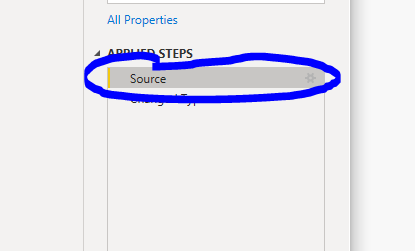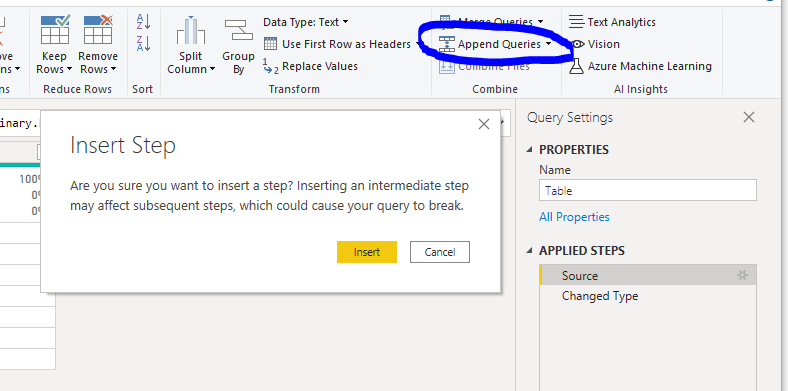FabCon is coming to Atlanta
Join us at FabCon Atlanta from March 16 - 20, 2026, for the ultimate Fabric, Power BI, AI and SQL community-led event. Save $200 with code FABCOMM.
Register now!- Power BI forums
- Get Help with Power BI
- Desktop
- Service
- Report Server
- Power Query
- Mobile Apps
- Developer
- DAX Commands and Tips
- Custom Visuals Development Discussion
- Health and Life Sciences
- Power BI Spanish forums
- Translated Spanish Desktop
- Training and Consulting
- Instructor Led Training
- Dashboard in a Day for Women, by Women
- Galleries
- Data Stories Gallery
- Themes Gallery
- Contests Gallery
- QuickViz Gallery
- Quick Measures Gallery
- Visual Calculations Gallery
- Notebook Gallery
- Translytical Task Flow Gallery
- TMDL Gallery
- R Script Showcase
- Webinars and Video Gallery
- Ideas
- Custom Visuals Ideas (read-only)
- Issues
- Issues
- Events
- Upcoming Events
Get Fabric Certified for FREE during Fabric Data Days. Don't miss your chance! Request now
- Power BI forums
- Forums
- Get Help with Power BI
- Desktop
- Is there a way to add an excel sheet onto a pre-ex...
- Subscribe to RSS Feed
- Mark Topic as New
- Mark Topic as Read
- Float this Topic for Current User
- Bookmark
- Subscribe
- Printer Friendly Page
- Mark as New
- Bookmark
- Subscribe
- Mute
- Subscribe to RSS Feed
- Permalink
- Report Inappropriate Content
Is there a way to add an excel sheet onto a pre-existing table?
So I have this table (call it Table1) where it has been formatted and converted into a long table.
I have this spreadsheet in Excel (call it SS1) where it is the same format from the original wide spreadsheet of Table1.
Was wondering if there's a way to append the data from SS1 onto Table1, applying all of its modifications made in Powerbi?
Solved! Go to Solution.
- Mark as New
- Bookmark
- Subscribe
- Mute
- Subscribe to RSS Feed
- Permalink
- Report Inappropriate Content
Hi @dragonus ,
On the query editor you can append several tables so this is possible you need to do the merge before the steps.
Assuming you have the following query:
- Source - Table 1
- Add columns
- Change Format
- Delete Columns
- Rename columns
- ...
- Last Step
What you need to do is to redo your query like this:
- Source - Table 1
- New source - Excel file
- Append Source with New Source
- Add columns
- Change Format
- Delete Columns
- Rename columns
- ...
- Last Step
The two bold steps are the ones that you need to do what I ussually do is one of two things:
- Create the new connection to the excel file and disable the load and do the append to this new connection
- Create the new connection and copy the source line (using advance editor) to the initial query and then make the append between the two step (source and new source) on the original query, then delete the connection I used for the copy+paste.
Regards
Miguel Félix
Did I answer your question? Mark my post as a solution!
Proud to be a Super User!
Check out my blog: Power BI em Português- Mark as New
- Bookmark
- Subscribe
- Mute
- Subscribe to RSS Feed
- Permalink
- Report Inappropriate Content
Try below steps in powerquery:
--Import 'SS1' into your PBI and name the table it lets say 'SS1'
--Go to 'Table1' (existing table in pbi), and in toolbar find append option, there you can either append 'SS1' to existing 'Table1' or you can create new 3rd table and append 'Table1' and 'SS1' data there.
Hope this helps.
- Mark as New
- Bookmark
- Subscribe
- Mute
- Subscribe to RSS Feed
- Permalink
- Report Inappropriate Content
Hi @dragonus ,
Just import SS1 into Power BI, select the source step in the applied steps of Table1, and then perform the append operation and select the SS1.
If this post helps, then please consider Accept it as the solution to help the other members find it more quickly.
Best Regards,
Dedmon Dai
- Mark as New
- Bookmark
- Subscribe
- Mute
- Subscribe to RSS Feed
- Permalink
- Report Inappropriate Content
Hi @dragonus ,
Just import SS1 into Power BI, select the source step in the applied steps of Table1, and then perform the append operation and select the SS1.
If this post helps, then please consider Accept it as the solution to help the other members find it more quickly.
Best Regards,
Dedmon Dai
- Mark as New
- Bookmark
- Subscribe
- Mute
- Subscribe to RSS Feed
- Permalink
- Report Inappropriate Content
Try below steps in powerquery:
--Import 'SS1' into your PBI and name the table it lets say 'SS1'
--Go to 'Table1' (existing table in pbi), and in toolbar find append option, there you can either append 'SS1' to existing 'Table1' or you can create new 3rd table and append 'Table1' and 'SS1' data there.
Hope this helps.
- Mark as New
- Bookmark
- Subscribe
- Mute
- Subscribe to RSS Feed
- Permalink
- Report Inappropriate Content
Hi @dragonus ,
On the query editor you can append several tables so this is possible you need to do the merge before the steps.
Assuming you have the following query:
- Source - Table 1
- Add columns
- Change Format
- Delete Columns
- Rename columns
- ...
- Last Step
What you need to do is to redo your query like this:
- Source - Table 1
- New source - Excel file
- Append Source with New Source
- Add columns
- Change Format
- Delete Columns
- Rename columns
- ...
- Last Step
The two bold steps are the ones that you need to do what I ussually do is one of two things:
- Create the new connection to the excel file and disable the load and do the append to this new connection
- Create the new connection and copy the source line (using advance editor) to the initial query and then make the append between the two step (source and new source) on the original query, then delete the connection I used for the copy+paste.
Regards
Miguel Félix
Did I answer your question? Mark my post as a solution!
Proud to be a Super User!
Check out my blog: Power BI em PortuguêsHelpful resources

Power BI Monthly Update - November 2025
Check out the November 2025 Power BI update to learn about new features.

Fabric Data Days
Advance your Data & AI career with 50 days of live learning, contests, hands-on challenges, study groups & certifications and more!