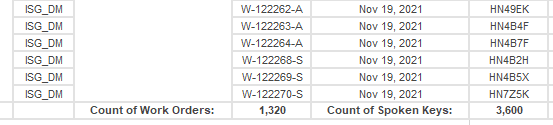Join us at FabCon Vienna from September 15-18, 2025
The ultimate Fabric, Power BI, SQL, and AI community-led learning event. Save €200 with code FABCOMM.
Get registered- Power BI forums
- Get Help with Power BI
- Desktop
- Service
- Report Server
- Power Query
- Mobile Apps
- Developer
- DAX Commands and Tips
- Custom Visuals Development Discussion
- Health and Life Sciences
- Power BI Spanish forums
- Translated Spanish Desktop
- Training and Consulting
- Instructor Led Training
- Dashboard in a Day for Women, by Women
- Galleries
- Data Stories Gallery
- Themes Gallery
- Contests Gallery
- Quick Measures Gallery
- Notebook Gallery
- Translytical Task Flow Gallery
- TMDL Gallery
- R Script Showcase
- Webinars and Video Gallery
- Ideas
- Custom Visuals Ideas (read-only)
- Issues
- Issues
- Events
- Upcoming Events
Compete to become Power BI Data Viz World Champion! First round ends August 18th. Get started.
- Power BI forums
- Forums
- Get Help with Power BI
- Desktop
- Re: Is there a way to add a row at the bottom of a...
- Subscribe to RSS Feed
- Mark Topic as New
- Mark Topic as Read
- Float this Topic for Current User
- Bookmark
- Subscribe
- Printer Friendly Page
- Mark as New
- Bookmark
- Subscribe
- Mute
- Subscribe to RSS Feed
- Permalink
- Report Inappropriate Content
Is there a way to add a row at the bottom of a table where that row simply does distinct counts?
Is there a way to add a row at the bottom of a table (sample of it below) where that row simply distinct counts the number of "Work Orders" and "Spoken Keys"? This row would need to live at the bottom of the data in the table (sample of it below).
Sample Of New Report Without Distinct Counts:
Sample Of Existing Report With Distinct Counts:
Solved! Go to Solution.
- Mark as New
- Bookmark
- Subscribe
- Mute
- Subscribe to RSS Feed
- Permalink
- Report Inappropriate Content
@krichmond You would have to construct measures like this:
Measure 2 = IF(HASONEVALUE(Table3[Work Order]),MAX([Work Order]),COUNTROWS(DISTINCT(ALL('Table3'[Work Order])))&"")Follow on LinkedIn
@ me in replies or I'll lose your thread!!!
Instead of a Kudo, please vote for this idea
Become an expert!: Enterprise DNA
External Tools: MSHGQM
YouTube Channel!: Microsoft Hates Greg
Latest book!: DAX For Humans
DAX is easy, CALCULATE makes DAX hard...
- Mark as New
- Bookmark
- Subscribe
- Mute
- Subscribe to RSS Feed
- Permalink
- Report Inappropriate Content
@krichmond You would have to construct measures like this:
Measure 2 = IF(HASONEVALUE(Table3[Work Order]),MAX([Work Order]),COUNTROWS(DISTINCT(ALL('Table3'[Work Order])))&"")Follow on LinkedIn
@ me in replies or I'll lose your thread!!!
Instead of a Kudo, please vote for this idea
Become an expert!: Enterprise DNA
External Tools: MSHGQM
YouTube Channel!: Microsoft Hates Greg
Latest book!: DAX For Humans
DAX is easy, CALCULATE makes DAX hard...
- Mark as New
- Bookmark
- Subscribe
- Mute
- Subscribe to RSS Feed
- Permalink
- Report Inappropriate Content
@Greg_Deckler - I tried exporting the data in the table into Excel but those values didn't carry over. Is there a way for those values to carry over into an Excel export?
- Mark as New
- Bookmark
- Subscribe
- Mute
- Subscribe to RSS Feed
- Permalink
- Report Inappropriate Content
@Greg_Deckler - So we figured out the export piece. Sorry to ping you with that. I am seeing that the counts are coming back inaccurate, but they are just a few off. Not sure what is causing this. A link to sample data is here:
The "Work Order" count should have a distinct count of 155 and the "Spoken Key" count should have a distinct count of 161. Right now it is coming over as 156 for the "Work Order" and 166 for the "Spoken Key".
Also, if possible without messing anything up, is there a way to have the distinct counts automatically adjust to filters that are applied to the report? I tried filtering the report and noticed that the numbers stayed static with the adjusting data set.
Based on all of this, are you able to tell what is driving this variance between the actuals and the calculated results? Sorry for the question, very new to DAX and still trying to learn it on the fly. I appreciate your help so far.
- Mark as New
- Bookmark
- Subscribe
- Mute
- Subscribe to RSS Feed
- Permalink
- Report Inappropriate Content
@krichmond Here is a guess. Trailing spaces and other white space, use Trim and Clean operations to remove anything like that. One other thing to keep in mind. For Power BI data models, the model is in "ignore case" mode. So HBJ24B is the same as hBJ24b is the same as hbj24b is the same as HBj24B, you get the idea. So just something to be aware of when dealing iwth distinct counts of alphanumeric values.
Follow on LinkedIn
@ me in replies or I'll lose your thread!!!
Instead of a Kudo, please vote for this idea
Become an expert!: Enterprise DNA
External Tools: MSHGQM
YouTube Channel!: Microsoft Hates Greg
Latest book!: DAX For Humans
DAX is easy, CALCULATE makes DAX hard...