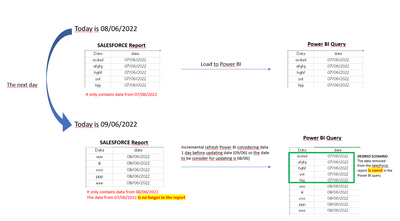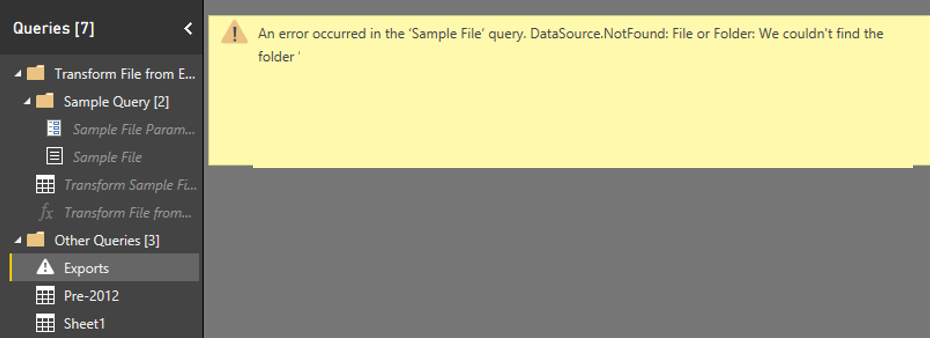Party with Power BI’s own Guy in a Cube
Power BI is turning 10! Tune in for a special live episode on July 24 with behind-the-scenes stories, product evolution highlights, and a sneak peek at what’s in store for the future.
Save the date- Power BI forums
- Get Help with Power BI
- Desktop
- Service
- Report Server
- Power Query
- Mobile Apps
- Developer
- DAX Commands and Tips
- Custom Visuals Development Discussion
- Health and Life Sciences
- Power BI Spanish forums
- Translated Spanish Desktop
- Training and Consulting
- Instructor Led Training
- Dashboard in a Day for Women, by Women
- Galleries
- Webinars and Video Gallery
- Data Stories Gallery
- Themes Gallery
- Contests Gallery
- Quick Measures Gallery
- Notebook Gallery
- Translytical Task Flow Gallery
- R Script Showcase
- Ideas
- Custom Visuals Ideas (read-only)
- Issues
- Issues
- Events
- Upcoming Events
Enhance your career with this limited time 50% discount on Fabric and Power BI exams. Ends August 31st. Request your voucher.
- Power BI forums
- Forums
- Get Help with Power BI
- Desktop
- Re: Is it possible to keep data even if the source...
- Subscribe to RSS Feed
- Mark Topic as New
- Mark Topic as Read
- Float this Topic for Current User
- Bookmark
- Subscribe
- Printer Friendly Page
- Mark as New
- Bookmark
- Subscribe
- Mute
- Subscribe to RSS Feed
- Permalink
- Report Inappropriate Content
Is it possible to keep data even if the source file is deleted?
I have a number of .CSV files I reference and am wondering if it is possible to configure Power BI so it imports those .CSV files and doesn't delete the data when I delete the source file. I'd like it all to be stored in the data model and only refresh if the source file changes in some way but not if it is permanently deleted.
Solved! Go to Solution.
- Mark as New
- Bookmark
- Subscribe
- Mute
- Subscribe to RSS Feed
- Permalink
- Report Inappropriate Content
Hi pbiuser2,
If you are connecting to a folder, which has been loaded into power bi is the absolute path of files in the folder, not the file itself. So once file has been removed, you should delete the path of that file in advanced editor.
In addtion, if you want to save file in power bi, you can import that file directly and then save your report as a PBIX file which means you can see the content of the file in power bi next time even the file has been removed.
Hope this is helpful.
Jimmy Tao
- Mark as New
- Bookmark
- Subscribe
- Mute
- Subscribe to RSS Feed
- Permalink
- Report Inappropriate Content
The proper way to do this is, once the file has been loaded, go back in Power Query, right click on the Request and uncheck soemthing like "Include in the update of the report" :
- Mark as New
- Bookmark
- Subscribe
- Mute
- Subscribe to RSS Feed
- Permalink
- Report Inappropriate Content
If I delete a .CSV file in a folder that is being referenced in Power BI, I am seeing that said data disappears in my Power BI data model once it refreshes. Is there any way to force Power BI to store the data within the file itself without removing it once the original source is deleted from the folder?
Basically, I want to disassociate my data from the source to ensure I don't lose history if I accidentally delete a file.
- Mark as New
- Bookmark
- Subscribe
- Mute
- Subscribe to RSS Feed
- Permalink
- Report Inappropriate Content
Hi pbiuser2,
If you are connecting to a folder, which has been loaded into power bi is the absolute path of files in the folder, not the file itself. So once file has been removed, you should delete the path of that file in advanced editor.
In addtion, if you want to save file in power bi, you can import that file directly and then save your report as a PBIX file which means you can see the content of the file in power bi next time even the file has been removed.
Hope this is helpful.
Jimmy Tao
- Mark as New
- Bookmark
- Subscribe
- Mute
- Subscribe to RSS Feed
- Permalink
- Report Inappropriate Content
In case I do not delete the entire file but some of the records it contains, how do I preserve the deleted records?
- Mark as New
- Bookmark
- Subscribe
- Mute
- Subscribe to RSS Feed
- Permalink
- Report Inappropriate Content
Hi pbiuser2,
Because you are using import mode so all of the data have been loaded in your data model, you only need to save the PBIX file.
Regards,
Jimmy Tao
- Mark as New
- Bookmark
- Subscribe
- Mute
- Subscribe to RSS Feed
- Permalink
- Report Inappropriate Content
Does that mean that, if the original is deleted, then the data will remain in PBI? I want to remove the errors in the Query Editor once this happens. Is it possible to stop it from showing an error?
- Mark as New
- Bookmark
- Subscribe
- Mute
- Subscribe to RSS Feed
- Permalink
- Report Inappropriate Content
Hi pbiuser2,
Which error are you encountering with? Could you please give some screenshots about your error?
Regards,
Jimmy Tao
- Mark as New
- Bookmark
- Subscribe
- Mute
- Subscribe to RSS Feed
- Permalink
- Report Inappropriate Content
It is just the error in the Query Editor that says it can't locate the file. I was just wondering if there is a way to forcibly load the data into the data model and disassociate it form any source so no errors show.
- Mark as New
- Bookmark
- Subscribe
- Mute
- Subscribe to RSS Feed
- Permalink
- Report Inappropriate Content
Hi pbiuser2,
According to the screenshot you posted, you are connecting the a folder which contains some files, this error occurs after the foler has been removed or name changed, right?
Please click Advanced Editor to modify your folder path\folder name like this:
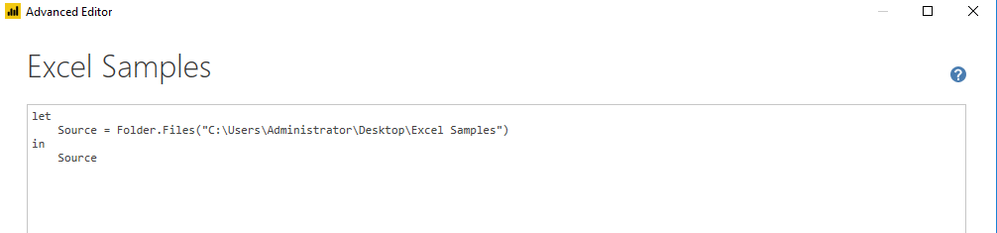
Regards,
Jimmy Tao
Helpful resources

Power BI Monthly Update - July 2025
Check out the July 2025 Power BI update to learn about new features.

Join our Fabric User Panel
This is your chance to engage directly with the engineering team behind Fabric and Power BI. Share your experiences and shape the future.

| User | Count |
|---|---|
| 69 | |
| 68 | |
| 40 | |
| 29 | |
| 26 |
| User | Count |
|---|---|
| 89 | |
| 49 | |
| 44 | |
| 38 | |
| 37 |