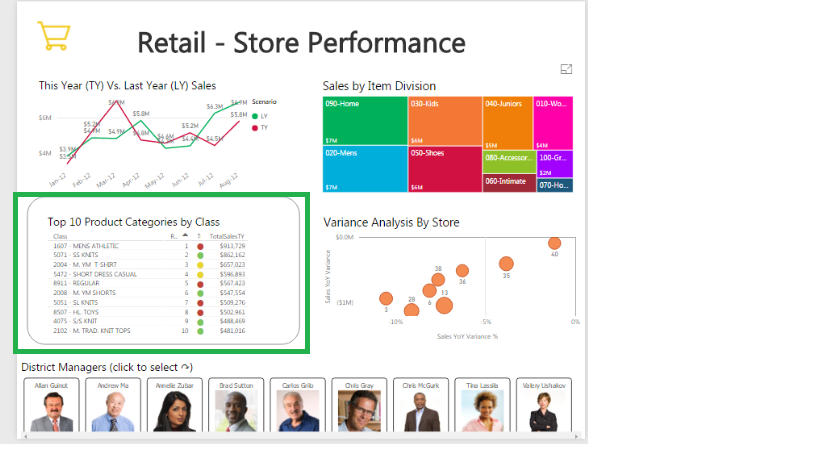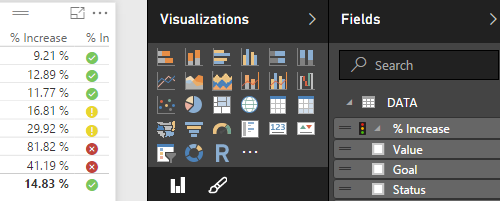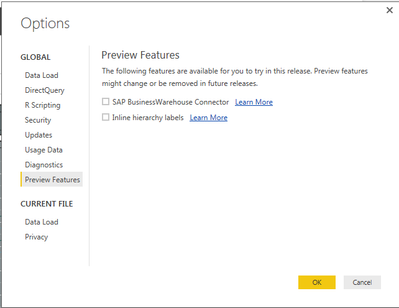Join us at the 2025 Microsoft Fabric Community Conference
March 31 - April 2, 2025, in Las Vegas, Nevada. Use code MSCUST for a $150 discount! Early bird discount ends December 31.
Register Now- Power BI forums
- Get Help with Power BI
- Desktop
- Service
- Report Server
- Power Query
- Mobile Apps
- Developer
- DAX Commands and Tips
- Custom Visuals Development Discussion
- Health and Life Sciences
- Power BI Spanish forums
- Translated Spanish Desktop
- Training and Consulting
- Instructor Led Training
- Dashboard in a Day for Women, by Women
- Galleries
- Community Connections & How-To Videos
- COVID-19 Data Stories Gallery
- Themes Gallery
- Data Stories Gallery
- R Script Showcase
- Webinars and Video Gallery
- Quick Measures Gallery
- 2021 MSBizAppsSummit Gallery
- 2020 MSBizAppsSummit Gallery
- 2019 MSBizAppsSummit Gallery
- Events
- Ideas
- Custom Visuals Ideas
- Issues
- Issues
- Events
- Upcoming Events
Be one of the first to start using Fabric Databases. View on-demand sessions with database experts and the Microsoft product team to learn just how easy it is to get started. Watch now
- Power BI forums
- Forums
- Get Help with Power BI
- Desktop
- Is it possible to create a similar report/visual?
- Subscribe to RSS Feed
- Mark Topic as New
- Mark Topic as Read
- Float this Topic for Current User
- Bookmark
- Subscribe
- Printer Friendly Page
- Mark as New
- Bookmark
- Subscribe
- Mute
- Subscribe to RSS Feed
- Permalink
- Report Inappropriate Content
Is it possible to create a similar report/visual?
I want to create a visual/ table report with indicators like the following (the one highlighted in green). Is this possible??
- Mark as New
- Bookmark
- Subscribe
- Mute
- Subscribe to RSS Feed
- Permalink
- Report Inappropriate Content
@vanessa Unfortunately you have to do this in PowerPivot and then import to PBI
the feature is described here => https://powerbi.microsoft.com/en-us/documentation/powerbi-desktop-import-and-display-kpis/
So ANYONE who wants to be able to create the KPIs inside PBI
Please Vote here
- Mark as New
- Bookmark
- Subscribe
- Mute
- Subscribe to RSS Feed
- Permalink
- Report Inappropriate Content
In your screenshot, I'm seeing infront of one measure "traffice light" icon is displayed. How can this be achieved?
- Mark as New
- Bookmark
- Subscribe
- Mute
- Subscribe to RSS Feed
- Permalink
- Report Inappropriate Content
Hi, I'm trying to create traffic light indicator and I have data model already created using Powerviot.
After created data model using Powerviot, I have created KPI spreadsheet and this is loaded to PowerBI.
However, when I create table using data source loaded, it does not show traffic light indicator but showing "-1" or "1" value instead.
Can anyone let me know how should I go about this?
Thanks in advance!
- Mark as New
- Bookmark
- Subscribe
- Mute
- Subscribe to RSS Feed
- Permalink
- Report Inappropriate Content
Hi Sean,
I have followed your instruction and created kpi in powerpivot.
When I import to PBI desktop, the kpi (or the pivotpivot table) is not found. But when I import to PowerBI onilne, the kpi is there.
May I know how to correct this?
Many thanks.
- Mark as New
- Bookmark
- Subscribe
- Mute
- Subscribe to RSS Feed
- Permalink
- Report Inappropriate Content
Are you using the latest version of the PBI Desktop?
2.34.4372.501 64-bit (April 2016)
If not you may have to turn on the Preview Features (see Vanessa's post and picture on Page 1)
- Mark as New
- Bookmark
- Subscribe
- Mute
- Subscribe to RSS Feed
- Permalink
- Report Inappropriate Content
I tried the approach mentioned in the link, but I am not able to see the option Preview Features > Use KPIs from Power Pivot or SSAS Tabular in the Option and Setting tab. Is thia preview feature no longer available?
- Mark as New
- Bookmark
- Subscribe
- Mute
- Subscribe to RSS Feed
- Permalink
- Report Inappropriate Content
@vanessa It seems this feature has been enabled by default in the latest PBI - so don't worry it will work!
However don't forget you still have to create the KPIs in Excel PowerPivot and then import into PBI
- Mark as New
- Bookmark
- Subscribe
- Mute
- Subscribe to RSS Feed
- Permalink
- Report Inappropriate Content
That worked. Thanks.
But after importing the excel sheet, all my earlier report pages have disappeared and not all tables/files have been migrated. Is there a reason for this? Do i need to recreate all the pages again?
- Mark as New
- Bookmark
- Subscribe
- Mute
- Subscribe to RSS Feed
- Permalink
- Report Inappropriate Content
@vanessa Yes the process is kind of frustrating.
Only Power View Excel Sheets get imported - and not even all Power View visualizations are supported.
That's why I encourage people to Vote and hopefully the PBI Team will get behind the Idea of KPIs inside PBI.
They just recently marked "Under Review" one of my Ideas - which will go great with KPIs
So hopefully it's just a matter of time ![]()
- Mark as New
- Bookmark
- Subscribe
- Mute
- Subscribe to RSS Feed
- Permalink
- Report Inappropriate Content
I closed and re-opened my pbix file in which i imported the Excel sheet. But the KPI field is no longer available. Any idea about this?
- Mark as New
- Bookmark
- Subscribe
- Mute
- Subscribe to RSS Feed
- Permalink
- Report Inappropriate Content
@vanessa I have not encountered this but I'll see if can duplicate it tomorrow - will let you know...
its strange though??? Is the rest of your data still there and only the KPI Measure(s) gone?
- Mark as New
- Bookmark
- Subscribe
- Mute
- Subscribe to RSS Feed
- Permalink
- Report Inappropriate Content
I deleted the file and created a new 1. I did not encounter the earlier issue. The KPI is available even after closing and re-opening.
- Mark as New
- Bookmark
- Subscribe
- Mute
- Subscribe to RSS Feed
- Permalink
- Report Inappropriate Content
Helpful resources

Join us at the Microsoft Fabric Community Conference
March 31 - April 2, 2025, in Las Vegas, Nevada. Use code MSCUST for a $150 discount!

We want your feedback!
Your insights matter. That’s why we created a quick survey to learn about your experience finding answers to technical questions.

Microsoft Fabric Community Conference 2025
Arun Ulag shares exciting details about the Microsoft Fabric Conference 2025, which will be held in Las Vegas, NV.

| User | Count |
|---|---|
| 123 | |
| 85 | |
| 85 | |
| 70 | |
| 51 |
| User | Count |
|---|---|
| 205 | |
| 153 | |
| 97 | |
| 79 | |
| 69 |