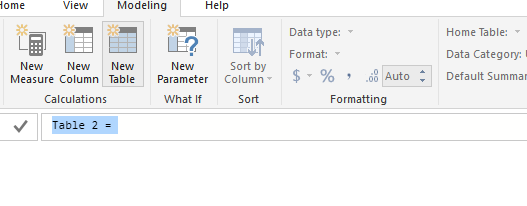Join us at FabCon Vienna from September 15-18, 2025
The ultimate Fabric, Power BI, SQL, and AI community-led learning event. Save €200 with code FABCOMM.
Get registered- Power BI forums
- Get Help with Power BI
- Desktop
- Service
- Report Server
- Power Query
- Mobile Apps
- Developer
- DAX Commands and Tips
- Custom Visuals Development Discussion
- Health and Life Sciences
- Power BI Spanish forums
- Translated Spanish Desktop
- Training and Consulting
- Instructor Led Training
- Dashboard in a Day for Women, by Women
- Galleries
- Data Stories Gallery
- Themes Gallery
- Contests Gallery
- Quick Measures Gallery
- Notebook Gallery
- Translytical Task Flow Gallery
- TMDL Gallery
- R Script Showcase
- Webinars and Video Gallery
- Ideas
- Custom Visuals Ideas (read-only)
- Issues
- Issues
- Events
- Upcoming Events
Compete to become Power BI Data Viz World Champion! First round ends August 18th. Get started.
- Power BI forums
- Forums
- Get Help with Power BI
- Desktop
- Re: Is it possible to capture data at certain date...
- Subscribe to RSS Feed
- Mark Topic as New
- Mark Topic as Read
- Float this Topic for Current User
- Bookmark
- Subscribe
- Printer Friendly Page
- Mark as New
- Bookmark
- Subscribe
- Mute
- Subscribe to RSS Feed
- Permalink
- Report Inappropriate Content
Is it possible to capture data at certain date?
Hi,
I am currently try to track our stock with power BI, however am stuck on a problem about data capture.
For example I would like to have a monthly check in total stock value.
Situation:
Week 1
Product A stock qty: 10
Product B stoct qty: 10
Product C stoct qty: 10
Checking date: Feb 1
Week 2
Product A stock qty: 5 ---- sold 5pcs
Product B stoct qty: 10 ---- no data update
Product C stoct qty: 15 ---- sold and restock
Checking date: Feb 8
Could anyone provide advice on whether this is possible with Power BI at the moment please?
Much Appreciated!
Solved! Go to Solution.
- Mark as New
- Bookmark
- Subscribe
- Mute
- Subscribe to RSS Feed
- Permalink
- Report Inappropriate Content
HI @natt,
If timestamp column stored normal date format, you can try to use summarize function to summary records by year month.
Summary table =
SUMMARIZE (
ADDCOLUMNS ( Table, "Year Month", FORMAT ( Table[timestamp], "yyyy MM" ) ),
"Year Month", [Year Month],
"Product id", [product id],
"Stock", [stock],
"Summary QTY", SUM ( Table[qty] )
)
Then you can simply find out specific records by filter on 'year month'.
Regeards,
Xiaoxin Sheng
- Mark as New
- Bookmark
- Subscribe
- Mute
- Subscribe to RSS Feed
- Permalink
- Report Inappropriate Content
How are your data?
Everything is in one table?
- Mark as New
- Bookmark
- Subscribe
- Mute
- Subscribe to RSS Feed
- Permalink
- Report Inappropriate Content
- Mark as New
- Bookmark
- Subscribe
- Mute
- Subscribe to RSS Feed
- Permalink
- Report Inappropriate Content
HI @natt,
If timestamp column stored normal date format, you can try to use summarize function to summary records by year month.
Summary table =
SUMMARIZE (
ADDCOLUMNS ( Table, "Year Month", FORMAT ( Table[timestamp], "yyyy MM" ) ),
"Year Month", [Year Month],
"Product id", [product id],
"Stock", [stock],
"Summary QTY", SUM ( Table[qty] )
)
Then you can simply find out specific records by filter on 'year month'.
Regeards,
Xiaoxin Sheng
- Mark as New
- Bookmark
- Subscribe
- Mute
- Subscribe to RSS Feed
- Permalink
- Report Inappropriate Content
Hi @Anonymous,
Should I open a new table or can just add a new colume for the summarize?
- Mark as New
- Bookmark
- Subscribe
- Mute
- Subscribe to RSS Feed
- Permalink
- Report Inappropriate Content
Hi @natt,
'Summary table' is table formula, you can click on new table button to create a table to store this formula.
Regards,
Xiaoxin Sheng