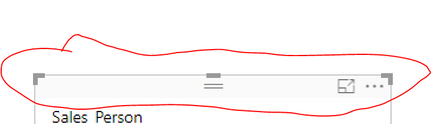Join us at the 2025 Microsoft Fabric Community Conference
Microsoft Fabric Community Conference 2025, March 31 - April 2, Las Vegas, Nevada. Use code FABINSIDER for a $400 discount.
Register now- Power BI forums
- Get Help with Power BI
- Desktop
- Service
- Report Server
- Power Query
- Mobile Apps
- Developer
- DAX Commands and Tips
- Custom Visuals Development Discussion
- Health and Life Sciences
- Power BI Spanish forums
- Translated Spanish Desktop
- Training and Consulting
- Instructor Led Training
- Dashboard in a Day for Women, by Women
- Galleries
- Webinars and Video Gallery
- Data Stories Gallery
- Themes Gallery
- Power BI DataViz World Championships Gallery
- Quick Measures Gallery
- R Script Showcase
- COVID-19 Data Stories Gallery
- Community Connections & How-To Videos
- 2021 MSBizAppsSummit Gallery
- 2020 MSBizAppsSummit Gallery
- 2019 MSBizAppsSummit Gallery
- Events
- Ideas
- Custom Visuals Ideas
- Issues
- Issues
- Events
- Upcoming Events
The Power BI DataViz World Championships are on! With four chances to enter, you could win a spot in the LIVE Grand Finale in Las Vegas. Show off your skills.
- Power BI forums
- Forums
- Get Help with Power BI
- Desktop
- Re: Is it just me, or is it difficult to easily dr...
- Subscribe to RSS Feed
- Mark Topic as New
- Mark Topic as Read
- Float this Topic for Current User
- Bookmark
- Subscribe
- Printer Friendly Page
- Mark as New
- Bookmark
- Subscribe
- Mute
- Subscribe to RSS Feed
- Permalink
- Report Inappropriate Content
Is it just me, or is it difficult to easily drag visualisations around?
Version 2.63.3272.40461 (which can't be changed because of corporate guidelines around installing software)
I don't know if anyone else has this issue, but I find it really annoying trying to move visuals around the screen. I tend to have to click four or five times until I can actually drag it, and sometimes, after a few seconds, it locks to the mouse pointer and I have to click again to release it.
Are there any particular rules I shoud be aware of when trying to drag and drop into position?
It's worst on text boxes, where more often than not I'll end up with a text cursor in place and have to try again.
Any help appreciated!
Cheers
Solved! Go to Solution.
- Mark as New
- Bookmark
- Subscribe
- Mute
- Subscribe to RSS Feed
- Permalink
- Report Inappropriate Content
Yes, ever since they removed the annoying top header to visuals this has gotten more difficult, guess that was good for something. Here is what I do.
1. Make sure nothing is selected
2. Hoever your mouse over the text box until the cursor changes to the cursor icon for text (looks like a capital I)
3. You will notice that gray lines appear around the border of the text box. Move your mouse slowly down within the text box to the bottom gray border until the cursor changes to the pointer icon
4. Click, hold and drag
Or, click, hold and drag the ellipses "...". Your cursor will be a finger pointing icon.
Follow on LinkedIn
@ me in replies or I'll lose your thread!!!
Instead of a Kudo, please vote for this idea
Become an expert!: Enterprise DNA
External Tools: MSHGQM
YouTube Channel!: Microsoft Hates Greg
Latest book!: Power BI Cookbook Third Edition (Color)
DAX is easy, CALCULATE makes DAX hard...
- Mark as New
- Bookmark
- Subscribe
- Mute
- Subscribe to RSS Feed
- Permalink
- Report Inappropriate Content
This doesnt work for me atleast
- Mark as New
- Bookmark
- Subscribe
- Mute
- Subscribe to RSS Feed
- Permalink
- Report Inappropriate Content
Actually it is not you.
After the October version, moving aroung abjects became a nightmare.
On versions before October, there was an area right above the object where you could click on it and move the objects around.
See image:
On newer versions this area doesnt exist
- Mark as New
- Bookmark
- Subscribe
- Mute
- Subscribe to RSS Feed
- Permalink
- Report Inappropriate Content
Yes, ever since they removed the annoying top header to visuals this has gotten more difficult, guess that was good for something. Here is what I do.
1. Make sure nothing is selected
2. Hoever your mouse over the text box until the cursor changes to the cursor icon for text (looks like a capital I)
3. You will notice that gray lines appear around the border of the text box. Move your mouse slowly down within the text box to the bottom gray border until the cursor changes to the pointer icon
4. Click, hold and drag
Or, click, hold and drag the ellipses "...". Your cursor will be a finger pointing icon.
Follow on LinkedIn
@ me in replies or I'll lose your thread!!!
Instead of a Kudo, please vote for this idea
Become an expert!: Enterprise DNA
External Tools: MSHGQM
YouTube Channel!: Microsoft Hates Greg
Latest book!: Power BI Cookbook Third Edition (Color)
DAX is easy, CALCULATE makes DAX hard...
- Mark as New
- Bookmark
- Subscribe
- Mute
- Subscribe to RSS Feed
- Permalink
- Report Inappropriate Content
On my side i just dont use the drag & drop. I select the visualz with the rectangle selector. After it is selected i move it with my keyboard arrows if you want to move quicker you can use shift + arrow. It is working fine everytime.
- Mark as New
- Bookmark
- Subscribe
- Mute
- Subscribe to RSS Feed
- Permalink
- Report Inappropriate Content
Thank you!! the elipses work for me now, every time. Haven't experienced the annoying sticky mouse pointer ridiculousness either since using this. 🙏
- Mark as New
- Bookmark
- Subscribe
- Mute
- Subscribe to RSS Feed
- Permalink
- Report Inappropriate Content
I take that back. Not the thank you part, but the part about the sticky mouse pointer, it just happened. Ah, well, still better than before.
- Mark as New
- Bookmark
- Subscribe
- Mute
- Subscribe to RSS Feed
- Permalink
- Report Inappropriate Content
Ahh 😄
That's brilliant, the ellipses are working for me, simple drag and drop, how it should be 🙂
- Mark as New
- Bookmark
- Subscribe
- Mute
- Subscribe to RSS Feed
- Permalink
- Report Inappropriate Content
Well it seems that the visual header is simply hidden in the latest version.
To turn it on again and drag and drop the objects around go to
File --> Options and Settings --> Options --> Report Settings --> Untick on 'Visual Option' the one that says Use the modern visual header with updated styling options
- Mark as New
- Bookmark
- Subscribe
- Mute
- Subscribe to RSS Feed
- Permalink
- Report Inappropriate Content
This worked for me. I couldn't drag anything around.
Helpful resources

Join us at the Microsoft Fabric Community Conference
March 31 - April 2, 2025, in Las Vegas, Nevada. Use code MSCUST for a $150 discount!

Power BI Monthly Update - February 2025
Check out the February 2025 Power BI update to learn about new features.

Join our Community Sticker Challenge 2025
If you love stickers, then you will definitely want to check out our Community Sticker Challenge!

| User | Count |
|---|---|
| 84 | |
| 69 | |
| 68 | |
| 39 | |
| 37 |