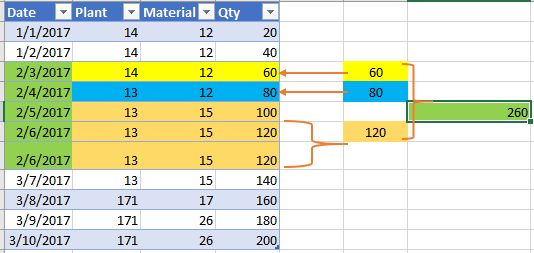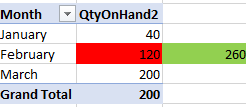Become a Certified Power BI Data Analyst!
Join us for an expert-led overview of the tools and concepts you'll need to pass exam PL-300. The first session starts on June 11th. See you there!
Get registered- Power BI forums
- Get Help with Power BI
- Desktop
- Service
- Report Server
- Power Query
- Mobile Apps
- Developer
- DAX Commands and Tips
- Custom Visuals Development Discussion
- Health and Life Sciences
- Power BI Spanish forums
- Translated Spanish Desktop
- Training and Consulting
- Instructor Led Training
- Dashboard in a Day for Women, by Women
- Galleries
- Webinars and Video Gallery
- Data Stories Gallery
- Themes Gallery
- Contests Gallery
- Quick Measures Gallery
- Notebook Gallery
- Translytical Task Flow Gallery
- R Script Showcase
- Ideas
- Custom Visuals Ideas (read-only)
- Issues
- Issues
- Events
- Upcoming Events
Power BI is turning 10! Let’s celebrate together with dataviz contests, interactive sessions, and giveaways. Register now.
- Power BI forums
- Forums
- Get Help with Power BI
- Desktop
- Re: Inventory On Hand Quantity-DAX
- Subscribe to RSS Feed
- Mark Topic as New
- Mark Topic as Read
- Float this Topic for Current User
- Bookmark
- Subscribe
- Printer Friendly Page
- Mark as New
- Bookmark
- Subscribe
- Mute
- Subscribe to RSS Feed
- Permalink
- Report Inappropriate Content
Inventory On Hand Quantity-DAX
Hello,
I am trying to calculate Quantity on Hand on my moving Inventory over a period. Basically, for example, in the table below, I have my Quanitites for a plant and material over the period of time. When I report my ending inventory (or Qty on hand) for a month, I want the last non blank value for a Plant-Material grain.
So, for February, I want my QTY on hand to be 260. i.e., lastnonblank value for a Plant-Material grain (as shown in different colors below). But, I also want the duplicate rows to be averaged -->>for 2/6/2017 there are two records so I average them as (120+120)/2)
I am using the DAX formular:
=CALCULATE(
AVERAGE(Table1[Qty]),
VALUES(Table1[Material]),
VALUES(Table1[Plant]),
VALUES('Calendar'[Date]),
LASTNONBLANK(
'Calendar'[Date],
CALCULATE(
Sum(Table1[Qty])
)))
Which gives me this result below:
If you can see it's giving me the last value for february.
Could anyone please help me fixing this DAX?
Solved! Go to Solution.
- Mark as New
- Bookmark
- Subscribe
- Mute
- Subscribe to RSS Feed
- Permalink
- Report Inappropriate Content
Interesting problem. What I did was add a column for month name since you didn't mention having a calendar table, then put Months on the rows then wrote this measure:
Final Inventory:=SUMX (
FILTER (
ADDCOLUMNS (
SUMMARIZE (
Table1,
Table1[Month],Table1[Date],Table1[Material],Table1[Plant]
),
"Max_Date", CALCULATE (
MAX ( Table1[Date] ),
ALLEXCEPT ( Table1, Table1[Material], Table1[Plant], Table1[Month] )
),
"avg Qty", CALCULATE ( AVERAGE ( Table1[Qty] ) )
),
[Max_Date] = Table1[Date]
),
[avg Qty]
)Altought this assumed your example results for March wasn't accurate(?) I computed 500.
- Mark as New
- Bookmark
- Subscribe
- Mute
- Subscribe to RSS Feed
- Permalink
- Report Inappropriate Content
Interesting problem. What I did was add a column for month name since you didn't mention having a calendar table, then put Months on the rows then wrote this measure:
Final Inventory:=SUMX (
FILTER (
ADDCOLUMNS (
SUMMARIZE (
Table1,
Table1[Month],Table1[Date],Table1[Material],Table1[Plant]
),
"Max_Date", CALCULATE (
MAX ( Table1[Date] ),
ALLEXCEPT ( Table1, Table1[Material], Table1[Plant], Table1[Month] )
),
"avg Qty", CALCULATE ( AVERAGE ( Table1[Qty] ) )
),
[Max_Date] = Table1[Date]
),
[avg Qty]
)Altought this assumed your example results for March wasn't accurate(?) I computed 500.
- Mark as New
- Bookmark
- Subscribe
- Mute
- Subscribe to RSS Feed
- Permalink
- Report Inappropriate Content
Testing a little bit more, I noticed that the "Grand Total" is adding up values in all the months. But we would want to show only the value of the last month, in this case month of March.
So the Grand total should be : 500 and not 800.
- Mark as New
- Bookmark
- Subscribe
- Mute
- Subscribe to RSS Feed
- Permalink
- Report Inappropriate Content
You can add another measure like so and use it in the visual:
Final Inventory with Grand Total:=VAR lastnonblankmonth =
LASTNONBLANK ( Table1[Date], [Final Inventory] )
RETURN
CALCULATE (
[Final Inventory],
Table1[Month] = FORMAT ( lastnonblankmonth, "MMMM" )
)
- Mark as New
- Bookmark
- Subscribe
- Mute
- Subscribe to RSS Feed
- Permalink
- Report Inappropriate Content
That's excatly what I need.
I only highlighted February as an example, so din't calculate for March(which should be 500). This was a great solution! Definitely taught me a couple of new ways to think.
Thanks a lot!
Atul
Helpful resources
| User | Count |
|---|---|
| 84 | |
| 79 | |
| 71 | |
| 48 | |
| 43 |
| User | Count |
|---|---|
| 111 | |
| 54 | |
| 50 | |
| 40 | |
| 40 |