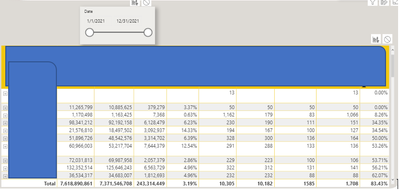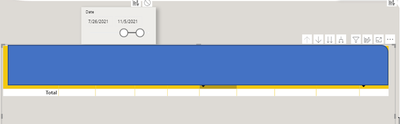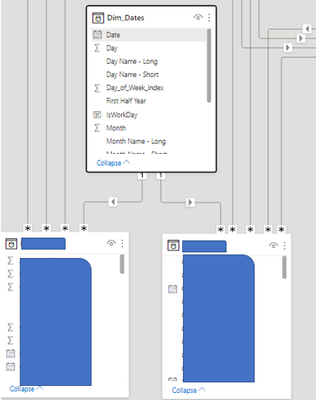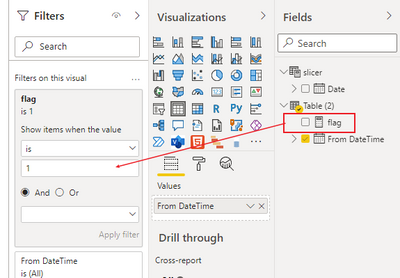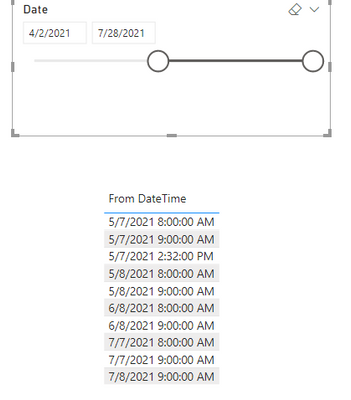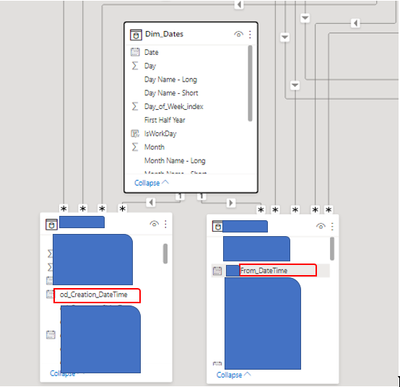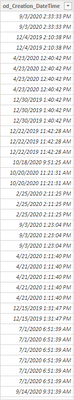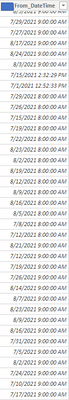FabCon is coming to Atlanta
Join us at FabCon Atlanta from March 16 - 20, 2026, for the ultimate Fabric, Power BI, AI and SQL community-led event. Save $200 with code FABCOMM.
Register now!- Power BI forums
- Get Help with Power BI
- Desktop
- Service
- Report Server
- Power Query
- Mobile Apps
- Developer
- DAX Commands and Tips
- Custom Visuals Development Discussion
- Health and Life Sciences
- Power BI Spanish forums
- Translated Spanish Desktop
- Training and Consulting
- Instructor Led Training
- Dashboard in a Day for Women, by Women
- Galleries
- Data Stories Gallery
- Themes Gallery
- Contests Gallery
- QuickViz Gallery
- Quick Measures Gallery
- Visual Calculations Gallery
- Notebook Gallery
- Translytical Task Flow Gallery
- TMDL Gallery
- R Script Showcase
- Webinars and Video Gallery
- Ideas
- Custom Visuals Ideas (read-only)
- Issues
- Issues
- Events
- Upcoming Events
Get Fabric Certified for FREE during Fabric Data Days. Don't miss your chance! Request now
- Power BI forums
- Forums
- Get Help with Power BI
- Desktop
- Re: Interaction between date slicer and a calculat...
- Subscribe to RSS Feed
- Mark Topic as New
- Mark Topic as Read
- Float this Topic for Current User
- Bookmark
- Subscribe
- Printer Friendly Page
- Mark as New
- Bookmark
- Subscribe
- Mute
- Subscribe to RSS Feed
- Permalink
- Report Inappropriate Content
Interaction between date slicer and a calculated table
Hello everyone!
I have some issue with filtering on date.
When i try to filter the calculations in the table do not change according to the chosen timframe and even disappear.
The calculations in the visualized table are bulit from 2 fact tables that both are connected to dim_date table as well.
Do you have any suggestion to solve this?
Thanks
Solved! Go to Solution.
- Mark as New
- Bookmark
- Subscribe
- Mute
- Subscribe to RSS Feed
- Permalink
- Report Inappropriate Content
Hi, @Anonymous ;
I tested it, Since your Date type is Date type, and the From DateTime and OD_create_datetime columns are date /Time type, they cannot be filtered by slicer. The following method is recommended.
1.delete the relationship
2.create a flag.
flag = IF(MAX([From DateTime])<MAX('slicer'[Date])&&MAX([From DateTime])>=MIN('slicer'[Date]),1,0)3.apply it into filter.
The final output is shown below:
Best Regards,
Community Support Team_ Yalan Wu
If this post helps, then please consider Accept it as the solution to help the other members find it more quickly.
- Mark as New
- Bookmark
- Subscribe
- Mute
- Subscribe to RSS Feed
- Permalink
- Report Inappropriate Content
Hi, @Anonymous ;
I tested it, Since your Date type is Date type, and the From DateTime and OD_create_datetime columns are date /Time type, they cannot be filtered by slicer. The following method is recommended.
1.delete the relationship
2.create a flag.
flag = IF(MAX([From DateTime])<MAX('slicer'[Date])&&MAX([From DateTime])>=MIN('slicer'[Date]),1,0)3.apply it into filter.
The final output is shown below:
Best Regards,
Community Support Team_ Yalan Wu
If this post helps, then please consider Accept it as the solution to help the other members find it more quickly.
- Mark as New
- Bookmark
- Subscribe
- Mute
- Subscribe to RSS Feed
- Permalink
- Report Inappropriate Content
Hi!
Thank you for your solution!!
Changing the format of the other 2 columns to date format made the filtering work even without creating the flag.
But still thank you, I'll keep in mind all your solution (with the flag).
- Mark as New
- Bookmark
- Subscribe
- Mute
- Subscribe to RSS Feed
- Permalink
- Report Inappropriate Content
Hi @Anonymous ,
Could you please share a screenshot of dates values from the 3 related dates columns so I know undestand what is happening in your file.
Did it work ? Mark it as a solution to help spreading knowledge.
A kudos would be appreciated
- Mark as New
- Bookmark
- Subscribe
- Mute
- Subscribe to RSS Feed
- Permalink
- Report Inappropriate Content
Helpful resources

Power BI Monthly Update - November 2025
Check out the November 2025 Power BI update to learn about new features.

Fabric Data Days
Advance your Data & AI career with 50 days of live learning, contests, hands-on challenges, study groups & certifications and more!