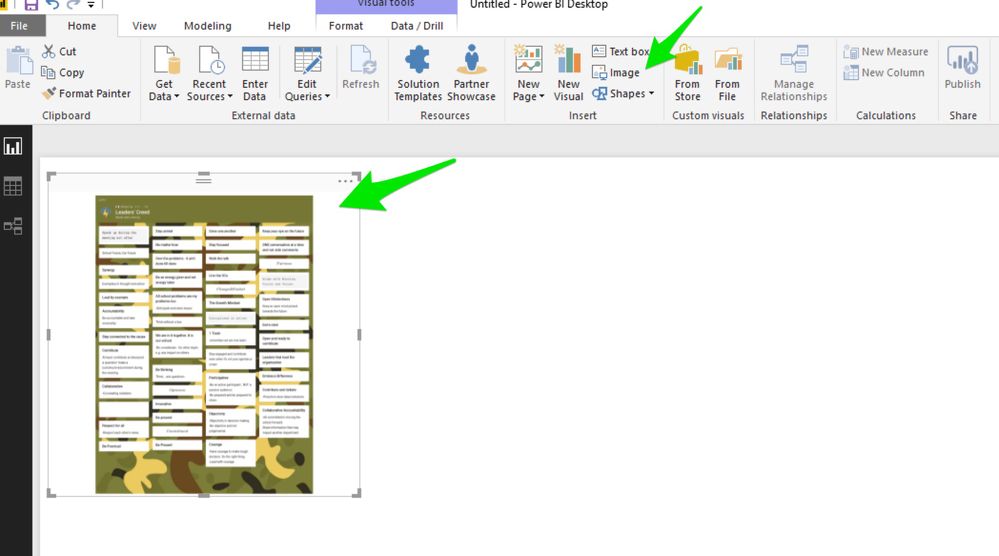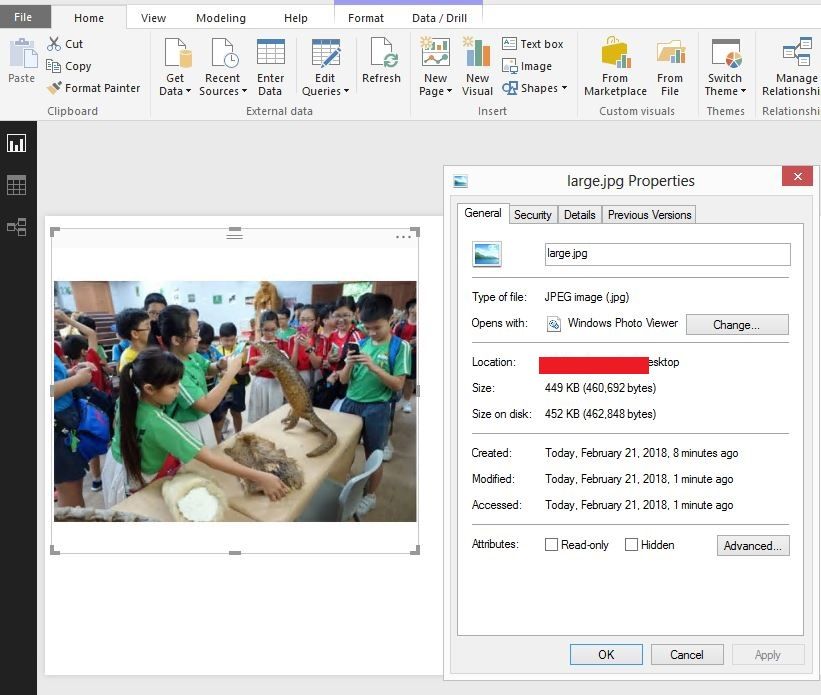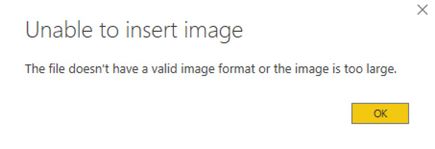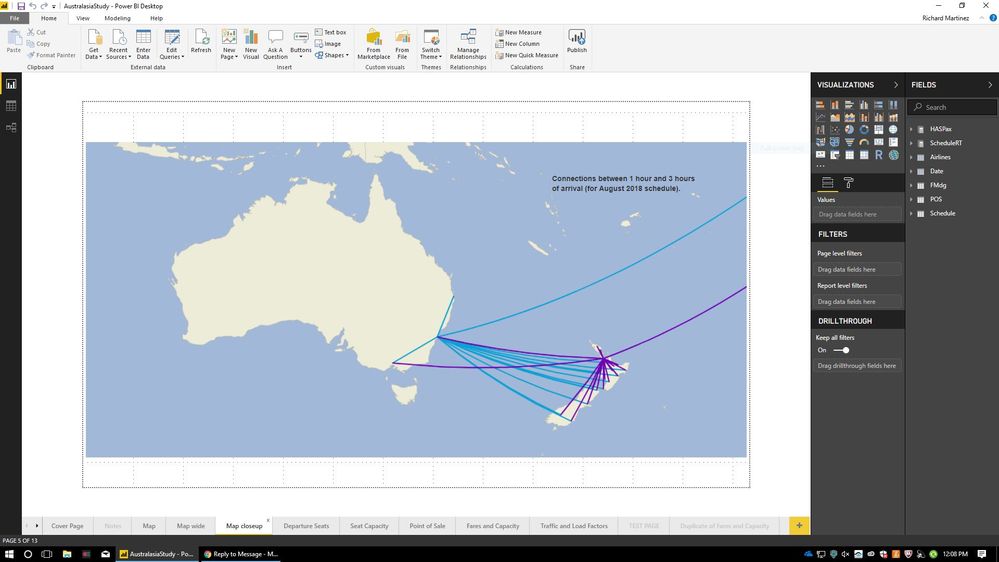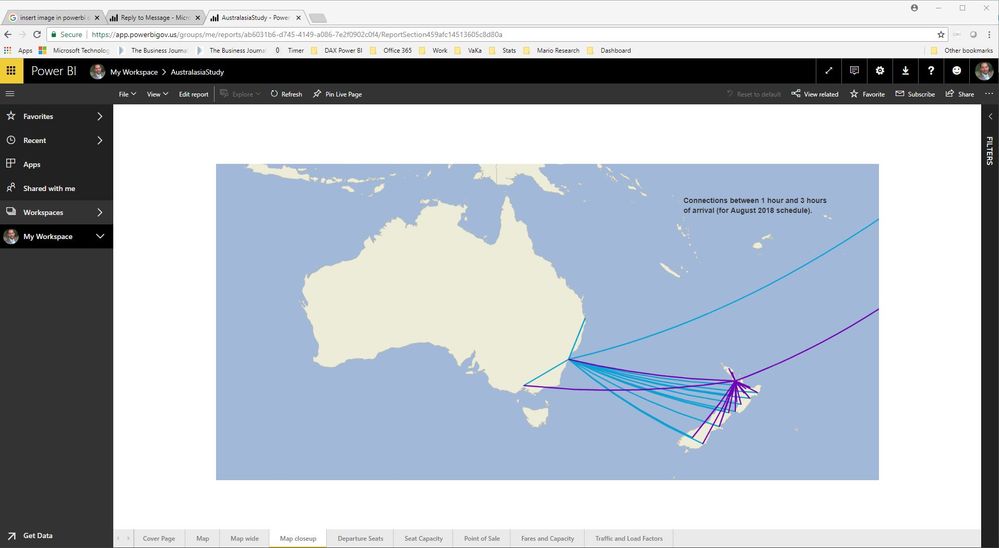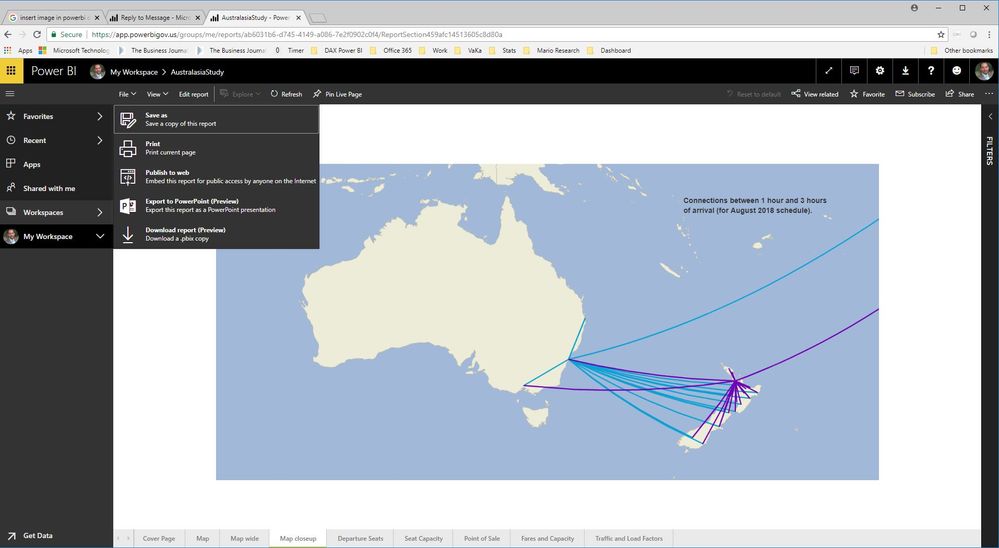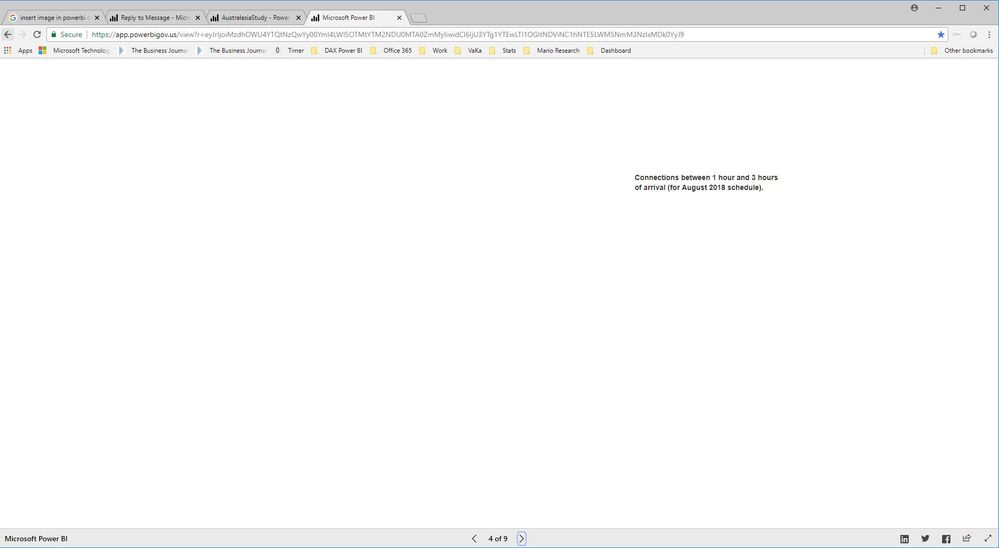Join us at FabCon Vienna from September 15-18, 2025
The ultimate Fabric, Power BI, SQL, and AI community-led learning event. Save €200 with code FABCOMM.
Get registered- Power BI forums
- Get Help with Power BI
- Desktop
- Service
- Report Server
- Power Query
- Mobile Apps
- Developer
- DAX Commands and Tips
- Custom Visuals Development Discussion
- Health and Life Sciences
- Power BI Spanish forums
- Translated Spanish Desktop
- Training and Consulting
- Instructor Led Training
- Dashboard in a Day for Women, by Women
- Galleries
- Data Stories Gallery
- Themes Gallery
- Contests Gallery
- Quick Measures Gallery
- Notebook Gallery
- Translytical Task Flow Gallery
- TMDL Gallery
- R Script Showcase
- Webinars and Video Gallery
- Ideas
- Custom Visuals Ideas (read-only)
- Issues
- Issues
- Events
- Upcoming Events
Enhance your career with this limited time 50% discount on Fabric and Power BI exams. Ends August 31st. Request your voucher.
- Power BI forums
- Forums
- Get Help with Power BI
- Desktop
- Inserting static local Image into PowerBI report
- Subscribe to RSS Feed
- Mark Topic as New
- Mark Topic as Read
- Float this Topic for Current User
- Bookmark
- Subscribe
- Printer Friendly Page
- Mark as New
- Bookmark
- Subscribe
- Mute
- Subscribe to RSS Feed
- Permalink
- Report Inappropriate Content
Inserting static local Image into PowerBI report
Hi there, been trying to insert a local image onto my PowerBI Desktop report but could not get the "image" function on PowerBI desktop to work.
Seeking help over here. tks in advance for reading my post!
Cheers,
Wilfred
Solved! Go to Solution.
- Mark as New
- Bookmark
- Subscribe
- Mute
- Subscribe to RSS Feed
- Permalink
- Report Inappropriate Content
@wilfredtsk,
I add a .jpg image which is 420 kb as background image of Power BI report page in the Power BI Desktop February update version, everything works well. Could you please share me the image file? You can upload it to OneDrive and send me the shared link of the image.
Regards,
Lydia
If this post helps, then please consider Accept it as the solution to help the other members find it more quickly.
- Mark as New
- Bookmark
- Subscribe
- Mute
- Subscribe to RSS Feed
- Permalink
- Report Inappropriate Content
- Mark as New
- Bookmark
- Subscribe
- Mute
- Subscribe to RSS Feed
- Permalink
- Report Inappropriate Content
@wilfredtsk,
I can add this image when it is 449 kb. In your scenario, you can use Paint tool to resize the image to a proper size, then add it to Power BI Desktop.
Regards,
Lydia
If this post helps, then please consider Accept it as the solution to help the other members find it more quickly.
- Mark as New
- Bookmark
- Subscribe
- Mute
- Subscribe to RSS Feed
- Permalink
- Report Inappropriate Content
Are you getting an error? What type of image is it (jpg, png?)
Follow on LinkedIn
@ me in replies or I'll lose your thread!!!
Instead of a Kudo, please vote for this idea
Become an expert!: Enterprise DNA
External Tools: MSHGQM
YouTube Channel!: Microsoft Hates Greg
Latest book!: DAX For Humans
DAX is easy, CALCULATE makes DAX hard...
- Mark as New
- Bookmark
- Subscribe
- Mute
- Subscribe to RSS Feed
- Permalink
- Report Inappropriate Content
Tks for replying. I am trying to insert a jpeg and this is the error message which I get.
- Mark as New
- Bookmark
- Subscribe
- Mute
- Subscribe to RSS Feed
- Permalink
- Report Inappropriate Content
file size is 380kb
- Mark as New
- Bookmark
- Subscribe
- Mute
- Subscribe to RSS Feed
- Permalink
- Report Inappropriate Content
@wilfredtsk,
I add a .jpg image which is 420 kb as background image of Power BI report page in the Power BI Desktop February update version, everything works well. Could you please share me the image file? You can upload it to OneDrive and send me the shared link of the image.
Regards,
Lydia
If this post helps, then please consider Accept it as the solution to help the other members find it more quickly.
- Mark as New
- Bookmark
- Subscribe
- Mute
- Subscribe to RSS Feed
- Permalink
- Report Inappropriate Content
Hi Lydia,
tks for replying. I was trying to add image as another "tile". not as background image.
I can't attach the original image as it is sensitive, with faces of various individuals.. Found a very similar one online...
URL for this range of photo - http://peichunpublic.moe.edu.sg/p6-learning-journery-to-singapore-zoo/
Tks for helping!!! 😃
Cheers,
Wilfred
- Mark as New
- Bookmark
- Subscribe
- Mute
- Subscribe to RSS Feed
- Permalink
- Report Inappropriate Content
@wilfredtsk,
Could you please describe more details about "I was trying to add image as another tile"?
Regards,
Lydia
If this post helps, then please consider Accept it as the solution to help the other members find it more quickly.
- Mark as New
- Bookmark
- Subscribe
- Mute
- Subscribe to RSS Feed
- Permalink
- Report Inappropriate Content
Hi Lydia,
This is what I meant (when I add image as a tile) -
- Mark as New
- Bookmark
- Subscribe
- Mute
- Subscribe to RSS Feed
- Permalink
- Report Inappropriate Content
@wilfredtsk,
I can add this image when it is 449 kb. In your scenario, you can use Paint tool to resize the image to a proper size, then add it to Power BI Desktop.
Regards,
Lydia
If this post helps, then please consider Accept it as the solution to help the other members find it more quickly.
- Mark as New
- Bookmark
- Subscribe
- Mute
- Subscribe to RSS Feed
- Permalink
- Report Inappropriate Content
Hello,
First my apologies if I'm breaking a forum rule (asking a question within a question). I'm having a related challenge using PowerBI desktop.
I've tried both *.jpg and *.png
PowerBI Desktop:
- I can insert an image both as a tile or as a background. The image I insert displays correctly.
PowerBI on the Web
- I can publish my dashboard report from PowerBI Desktop to PowerBI on the web. The image I inserted displays correctly.
PowerBI Publish to the Web feature
- I create a link using the Publish to the Web feature from PowerBI on the Web. The dashboard publishes.
PowerBI Dashboard Web Page
- PROBLEM: - When I open the dashboard using the link generated by the Publish to the Web feature, everything displays correctly (text boxes, visualizations) EXCEPT the image I inserted either as a tile or as a background image.
Goal
- Have the image (map) display on PowerBI Dashboard webpage.
Is there something in options I should enable or ?? what am I doing incorrectly?
Big thank you in advance for any help you provide.
Here's the link to the PowerBI Dashboard Web Page. It is a work in process so from time to time the map page may not be there because I'm presenting this to my leadership.
Houston - Australasia Air Service
- Mark as New
- Bookmark
- Subscribe
- Mute
- Subscribe to RSS Feed
- Permalink
- Report Inappropriate Content
Update:
- I looked at the size of my image files. They are less than 420k or less.
- I created a new Desktop PowerBI report, inserted some basic test data. Note: the data is not required for my image. As a matter of fact, I did not create any calculations. I just needed the data in order for the "publish to web" icon to enable.
- Imported the same image I have but into this test document. I did not resize the image tile. I left it at it's default size upon import.
- Published to web.
- The image fully displayed correctly.
- Went back to PowerBi Desktop and resized the image tile to cover the entire paged. Save it and republished it.
- The resized image displayed correctly.
I suspect there is some property or something in my original file that is causing the image no to display but I don't know what it is.
END
- Mark as New
- Bookmark
- Subscribe
- Mute
- Subscribe to RSS Feed
- Permalink
- Report Inappropriate Content
Hello Ricardo2018,
I've had the same experience with the same test you ran and the same results. My solution was as yours where in essence I recreated my report and all worked correctly. I suspected that my original file was corrupted in some way. Unfortunately I don't ahve any insight as to 'why' it happens. I researched the image size rules I believe I complied with everything, albeit my solution was, if I want an image I need to start over.
Rich Ard
Helpful resources
| User | Count |
|---|---|
| 80 | |
| 74 | |
| 41 | |
| 30 | |
| 28 |
| User | Count |
|---|---|
| 107 | |
| 96 | |
| 53 | |
| 47 | |
| 47 |