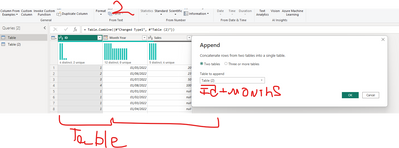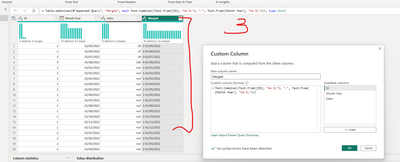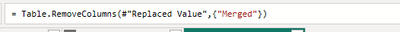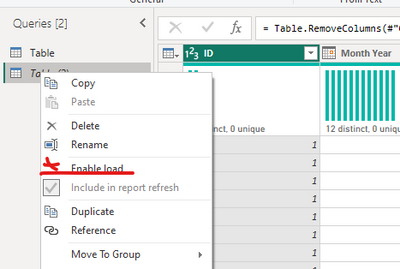FabCon is coming to Atlanta
Join us at FabCon Atlanta from March 16 - 20, 2026, for the ultimate Fabric, Power BI, AI and SQL community-led event. Save $200 with code FABCOMM.
Register now!- Power BI forums
- Get Help with Power BI
- Desktop
- Service
- Report Server
- Power Query
- Mobile Apps
- Developer
- DAX Commands and Tips
- Custom Visuals Development Discussion
- Health and Life Sciences
- Power BI Spanish forums
- Translated Spanish Desktop
- Training and Consulting
- Instructor Led Training
- Dashboard in a Day for Women, by Women
- Galleries
- Data Stories Gallery
- Themes Gallery
- Contests Gallery
- QuickViz Gallery
- Quick Measures Gallery
- Visual Calculations Gallery
- Notebook Gallery
- Translytical Task Flow Gallery
- TMDL Gallery
- R Script Showcase
- Webinars and Video Gallery
- Ideas
- Custom Visuals Ideas (read-only)
- Issues
- Issues
- Events
- Upcoming Events
The Power BI Data Visualization World Championships is back! Get ahead of the game and start preparing now! Learn more
- Power BI forums
- Forums
- Get Help with Power BI
- Desktop
- Insert 12 Rows for each ID in Power Query
- Subscribe to RSS Feed
- Mark Topic as New
- Mark Topic as Read
- Float this Topic for Current User
- Bookmark
- Subscribe
- Printer Friendly Page
- Mark as New
- Bookmark
- Subscribe
- Mute
- Subscribe to RSS Feed
- Permalink
- Report Inappropriate Content
Insert 12 Rows for each ID in Power Query
Hey Guys,
I have a dataset, I want to insert 12 rows for each ID in the table using Power Query and insert blank in other records except ID. How can I do that?
Data:
| ID | Month Year | Sales |
| 1 | May-22 | 20 |
| 2 | Jun-22 | 23 |
| 3 | Jul-22 | 50 |
| 4 | Aug-22 | 100 |
Required Table:
| ID | Month Year | Sales |
| 1 | Jan-22 | 0 |
| 1 | Feb-22 | 0 |
| 1 | Mar-22 | 0 |
| 1 | Apr-22 | 0 |
| 1 | May-22 | 20 |
| 1 | Jun-22 | 0 |
| 1 | Jul-22 | 0 |
| 1 | Aug-22 | 0 |
| 1 | Sep-22 | 0 |
| 1 | Oct-22 | 0 |
| 1 | Nov-22 | 0 |
| 1 | Dec-22 | 0 |
| 2 | Jan-22 | 0 |
| 2 | Feb-22 | 0 |
| 2 | Mar-22 | 0 |
| 2 | Apr-22 | 0 |
| 2 | May-22 | 0 |
| 2 | Jun-22 | 23 |
| 2 | Jul-22 | 0 |
| 2 | Aug-22 | 0 |
| 2 | Sep-22 | 0 |
| 2 | Oct-22 | 0 |
| 2 | Nov-22 | 0 |
| 2 | Dec-22 | 0 |
Solved! Go to Solution.
- Mark as New
- Bookmark
- Subscribe
- Mute
- Subscribe to RSS Feed
- Permalink
- Report Inappropriate Content
- Mark as New
- Bookmark
- Subscribe
- Mute
- Subscribe to RSS Feed
- Permalink
- Report Inappropriate Content
pls see my vedio
https://1drv.ms/v/s!AiUZ0Ws7G26RiA1EU-mEk-_MNJP4?e=INkV42Share sample pbix file to help you.
https://1drv.ms/u/s!AiUZ0Ws7G26RiAxMKyoCpi8iYEy9?e=0AsQV5
List.Generate(()=>
#date(Date.Year([Month Year]),1,1),
(x)=>x<=#date(Date.Year([Month Year]),12,31),
(x)=>Date.AddMonths(x,1))- Mark as New
- Bookmark
- Subscribe
- Mute
- Subscribe to RSS Feed
- Permalink
- Report Inappropriate Content
Hi @Ahmedx I tried your solution and it's working thank you. Now let's see how the actual data looks like.
| Data | |||
| ID | Group | Year Month | Transaction Amount |
| 1 | History Start | Jan-23 | 10 |
| 1 | Sales | Feb-23 | 20 |
| 1 | Sales | Mar-23 | 30 |
| 1 | Sales | May-23 | 40 |
| 2 | History Start | Mar-23 | 10 |
| 2 | Sales | Apr-23 | 20 |
| 2 | Sales | May-23 | 30 |
| 2 | Sales | Jul-23 | 40 |
In the data you see for each ID (1 and 2) one of the month is missing (ID 1 miss April and ID 2 miss June), we need to insert only that row which is missing, the insertion should start from the date where Group = "History Start" and end at Max date of "Year Month" for each ID. Below is the required output.
| Output | |||
| ID | Group | Year Month | Transaction Amount |
| 1 | History Start | Jan-23 | 10 |
| 1 | Sales | Feb-23 | 20 |
| 1 | Sales | Mar-23 | 30 |
| 1 | Sales | Apr-23 | 0 |
| 1 | Sales | May-23 | 40 |
| 2 | History Start | Mar-23 | 10 |
| 2 | Sales | Apr-23 | 20 |
| 2 | Sales | May-23 | 30 |
| 2 | Sales | Jun-23 | 0 |
| 2 | Sales | Jul-23 | 40 |
- Mark as New
- Bookmark
- Subscribe
- Mute
- Subscribe to RSS Feed
- Permalink
- Report Inappropriate Content
- Mark as New
- Bookmark
- Subscribe
- Mute
- Subscribe to RSS Feed
- Permalink
- Report Inappropriate Content
- Mark as New
- Bookmark
- Subscribe
- Mute
- Subscribe to RSS Feed
- Permalink
- Report Inappropriate Content
- Mark as New
- Bookmark
- Subscribe
- Mute
- Subscribe to RSS Feed
- Permalink
- Report Inappropriate Content
HI @hamzashafiq
In order to achieve the desired result, follow these steps
1. Load the IDs and months table
2. Append it to your sales table
3. Add to the result table column concatenates date with ID
4. Remove Duplicates (based on the merged column)
5. Replace null with zero on the sales column :
5. Remove unnecessary column ("merged")
6. Uncheck "enable load" on unnecessary table
If this post helps, then please consider Accept it as the solution to help the other members find it more quickly
Rita Fainshtein | Microsoft MVP
https://www.linkedin.com/in/rita-fainshtein/
Blog : https://www.madeiradata.com/profile/ritaf/profile
- Mark as New
- Bookmark
- Subscribe
- Mute
- Subscribe to RSS Feed
- Permalink
- Report Inappropriate Content
Thanks @Ritaf1983 for the solution but the problem is that, how to load the IDs and Months data, that ID is not static. We have thousands of Ids.
Helpful resources

Power BI Dataviz World Championships
The Power BI Data Visualization World Championships is back! Get ahead of the game and start preparing now!

| User | Count |
|---|---|
| 39 | |
| 37 | |
| 33 | |
| 33 | |
| 29 |
| User | Count |
|---|---|
| 134 | |
| 96 | |
| 78 | |
| 67 | |
| 65 |