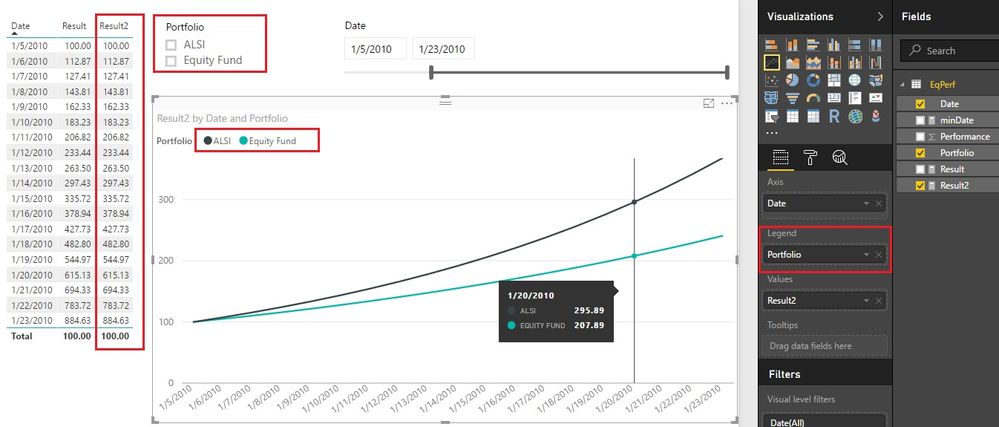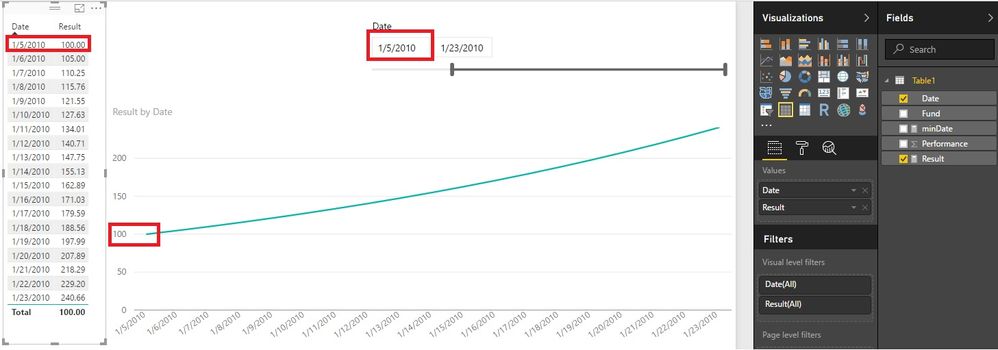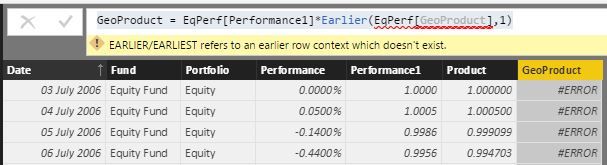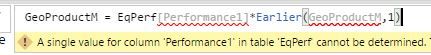FabCon is coming to Atlanta
Join us at FabCon Atlanta from March 16 - 20, 2026, for the ultimate Fabric, Power BI, AI and SQL community-led event. Save $200 with code FABCOMM.
Register now!- Power BI forums
- Get Help with Power BI
- Desktop
- Service
- Report Server
- Power Query
- Mobile Apps
- Developer
- DAX Commands and Tips
- Custom Visuals Development Discussion
- Health and Life Sciences
- Power BI Spanish forums
- Translated Spanish Desktop
- Training and Consulting
- Instructor Led Training
- Dashboard in a Day for Women, by Women
- Galleries
- Data Stories Gallery
- Themes Gallery
- Contests Gallery
- QuickViz Gallery
- Quick Measures Gallery
- Visual Calculations Gallery
- Notebook Gallery
- Translytical Task Flow Gallery
- TMDL Gallery
- R Script Showcase
- Webinars and Video Gallery
- Ideas
- Custom Visuals Ideas (read-only)
- Issues
- Issues
- Events
- Upcoming Events
The Power BI Data Visualization World Championships is back! Get ahead of the game and start preparing now! Learn more
- Power BI forums
- Forums
- Get Help with Power BI
- Desktop
- Re: Indexing time series of performance with Dynam...
- Subscribe to RSS Feed
- Mark Topic as New
- Mark Topic as Read
- Float this Topic for Current User
- Bookmark
- Subscribe
- Printer Friendly Page
- Mark as New
- Bookmark
- Subscribe
- Mute
- Subscribe to RSS Feed
- Permalink
- Report Inappropriate Content
Indexing time series of performance with Dynamic Date Filter
I am trying to plot the performance of a mutual fund over time. I want the values to start at 100 for whatever start date I choose. And then to grow by the geometric product of the performance. My data looks as follows:
| Date | Fund | Performance |
| 01/01/2010 | Equity Fund | 0% |
| 02/01/2010 | Equity Fund | 2% |
| 03/01/2010 | Equity Fund | 5% |
So if my date range on my report starts at 01/01/2010, the line should go from 100 to 102 to 107.1. If it starts at 02/01/2010 it should go from 100 to 105.
How can I do this?
Solved! Go to Solution.
- Mark as New
- Bookmark
- Subscribe
- Mute
- Subscribe to RSS Feed
- Permalink
- Report Inappropriate Content
Hi @Johnsnowlife,
The function "allexcept" would help.
Result2 =
VAR minDate =
CALCULATE ( MIN ( 'EqPerf'[Date] ), ALLSELECTED ( EqPerf[Date] ) )
RETURN
IF (
MIN ( 'EqPerf'[Date] ) = minDate,
100,
CALCULATE (
PRODUCTX ( 'EqPerf', ( 1 + 'EqPerf'[Performance] ) )
* 100,
FILTER (
ALLEXCEPT ( 'EqPerf', EqPerf[Portfolio] ),
'EqPerf'[Date] > minDate
&& 'EqPerf'[Date] <= MIN ( 'EqPerf'[Date] )
)
)
)
1. You could use a slicer of [Portfolio] or add it into "legend".
2. DAX is very dynamic. It isn't a good idea to hardcode the [Portfolio]. One formula (result 2) is enough.
3. It's very hard to iterate a row context here in this scenario. At least for me. Result 2 is a measure. If you want to have a row context in the report view, you need to use some functions. Such as "filter", "sumx" and functions end with "x" usually.
Best Regards!
Dale
If this post helps, then please consider Accept it as the solution to help the other members find it more quickly.
- Mark as New
- Bookmark
- Subscribe
- Mute
- Subscribe to RSS Feed
- Permalink
- Report Inappropriate Content
Hi @Johnsnowlife,
As I tested, you need a measure.
Result =
VAR minDate =
CALCULATE ( MIN ( 'Table1'[Date] ), ALLSELECTED ( Table1[Date] ) )
RETURN
IF (
MIN ( 'Table1'[Date] ) = minDate,
100,
CALCULATE (
PRODUCTX ( 'Table1', ( 1 + 'Table1'[Performance] ) )
* 100,
FILTER (
ALL ( 'Table1' ),
'Table1'[Date] > minDate
&& 'Table1'[Date] <= MIN ( 'Table1'[Date] )
)
)
)
Best Regards!
Dale
If this post helps, then please consider Accept it as the solution to help the other members find it more quickly.
- Mark as New
- Bookmark
- Subscribe
- Mute
- Subscribe to RSS Feed
- Permalink
- Report Inappropriate Content
Success! You're a champ! Thanks
BUT...
the table actually has multiple funds in it which need their performance calculated separately. The fund's name is in the 'Table1'[Portfolio]' column.
I can't extract the portfolio name into a VAR at the beginning because the VAR is not evaluated per row context, hey?
Creating nested IF statements will make the code quite messy. So how can I feed the row context value in the [Portfolio] into the filter?
I've done it with the "Equity" fund, but I need it also evaluated for "ALSI" and several others.
Result2 =
VAR minDate =
CALCULATE ( MIN ( EqPerf[Date] ), ALLSELECTED ( EqPerf[Date] ) )
RETURN
IF (
MIN ( EqPerf[Date] ) = minDate,
100,
CALCULATE (
PRODUCTX ( EqPerf, ( 1 + EqPerf[Performance] ) )
* 100,
Filter(
All(EqPerf),
EqPerf[Date] > minDate
&& EqPerf[Date] <= MIN ( EqPerf[Date] )
&& EqPerf[Portfolio] = "Equity"
)
)
)
- Mark as New
- Bookmark
- Subscribe
- Mute
- Subscribe to RSS Feed
- Permalink
- Report Inappropriate Content
Hi @Johnsnowlife,
The function "allexcept" would help.
Result2 =
VAR minDate =
CALCULATE ( MIN ( 'EqPerf'[Date] ), ALLSELECTED ( EqPerf[Date] ) )
RETURN
IF (
MIN ( 'EqPerf'[Date] ) = minDate,
100,
CALCULATE (
PRODUCTX ( 'EqPerf', ( 1 + 'EqPerf'[Performance] ) )
* 100,
FILTER (
ALLEXCEPT ( 'EqPerf', EqPerf[Portfolio] ),
'EqPerf'[Date] > minDate
&& 'EqPerf'[Date] <= MIN ( 'EqPerf'[Date] )
)
)
)
1. You could use a slicer of [Portfolio] or add it into "legend".
2. DAX is very dynamic. It isn't a good idea to hardcode the [Portfolio]. One formula (result 2) is enough.
3. It's very hard to iterate a row context here in this scenario. At least for me. Result 2 is a measure. If you want to have a row context in the report view, you need to use some functions. Such as "filter", "sumx" and functions end with "x" usually.
Best Regards!
Dale
If this post helps, then please consider Accept it as the solution to help the other members find it more quickly.
- Mark as New
- Bookmark
- Subscribe
- Mute
- Subscribe to RSS Feed
- Permalink
- Report Inappropriate Content
Brilliant! Thank you so much!
- Mark as New
- Bookmark
- Subscribe
- Mute
- Subscribe to RSS Feed
- Permalink
- Report Inappropriate Content
You will want to create a measure and use the dax EARLIER function to multiply the current Performance by the earlier Value (I just made up that term i.e. 102 on 02/01/10)
https://msdn.microsoft.com/en-us/library/ee634551.aspx
- Mark as New
- Bookmark
- Subscribe
- Mute
- Subscribe to RSS Feed
- Permalink
- Report Inappropriate Content
PBI doesn't allow me to enter that as a Column or a Measure.
Error reads: A single value for column 'Performance1' in table 'EqPerf' cannot be determined. This can happen when a measure formula refers to a column that contains many values without specifying an aggregation such as min, max, count, or sum to get a single result.
Or did I misunderstand what formula you're suggesting?
- Mark as New
- Bookmark
- Subscribe
- Mute
- Subscribe to RSS Feed
- Permalink
- Report Inappropriate Content
be sure your date field is actually set as a date and not set to be a text field.
Helpful resources

Power BI Dataviz World Championships
The Power BI Data Visualization World Championships is back! Get ahead of the game and start preparing now!

Power BI Monthly Update - November 2025
Check out the November 2025 Power BI update to learn about new features.

| User | Count |
|---|---|
| 59 | |
| 43 | |
| 42 | |
| 23 | |
| 17 |
| User | Count |
|---|---|
| 190 | |
| 122 | |
| 96 | |
| 66 | |
| 47 |