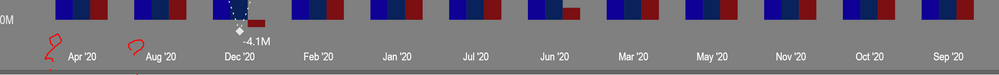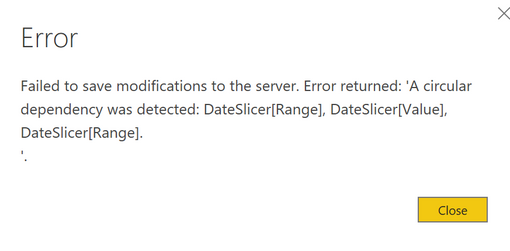FabCon is coming to Atlanta
Join us at FabCon Atlanta from March 16 - 20, 2026, for the ultimate Fabric, Power BI, AI and SQL community-led event. Save $200 with code FABCOMM.
Register now!- Power BI forums
- Get Help with Power BI
- Desktop
- Service
- Report Server
- Power Query
- Mobile Apps
- Developer
- DAX Commands and Tips
- Custom Visuals Development Discussion
- Health and Life Sciences
- Power BI Spanish forums
- Translated Spanish Desktop
- Training and Consulting
- Instructor Led Training
- Dashboard in a Day for Women, by Women
- Galleries
- Data Stories Gallery
- Themes Gallery
- Contests Gallery
- Quick Measures Gallery
- Notebook Gallery
- Translytical Task Flow Gallery
- TMDL Gallery
- R Script Showcase
- Webinars and Video Gallery
- Ideas
- Custom Visuals Ideas (read-only)
- Issues
- Issues
- Events
- Upcoming Events
Join the Fabric FabCon Global Hackathon—running virtually through Nov 3. Open to all skill levels. $10,000 in prizes! Register now.
- Power BI forums
- Forums
- Get Help with Power BI
- Desktop
- Re: Index column in calculated table
- Subscribe to RSS Feed
- Mark Topic as New
- Mark Topic as Read
- Float this Topic for Current User
- Bookmark
- Subscribe
- Printer Friendly Page
- Mark as New
- Bookmark
- Subscribe
- Mute
- Subscribe to RSS Feed
- Permalink
- Report Inappropriate Content
Index column in calculated table
Hello, guys!
Created dynamic date scales
https://www.inkeysolutions.com/blogs/power-bi-dynamic-scales-values/
and got the problem. The x-axis sorted in a wrong way
I created an "index" column in calculated table to fix it:
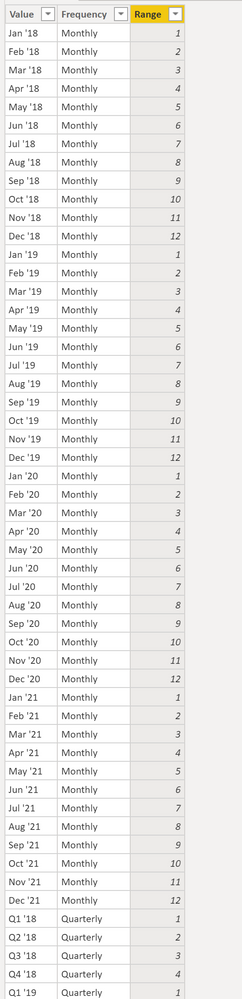
Tried to sort Value by Range and ... got the system message:
All I need is Sort Value in right ascending order in x-axis (Jan '18, Feb '18 etc).
How could I do this ?
- Mark as New
- Bookmark
- Subscribe
- Mute
- Subscribe to RSS Feed
- Permalink
- Report Inappropriate Content
So, the solution is.
add adition column via union - formulae below. (Calendar[Current date] - measure)
and Sort by Sorting column.
Thanks @sayaliredij for idea.
SOLVED
- Mark as New
- Bookmark
- Subscribe
- Mute
- Subscribe to RSS Feed
- Permalink
- Report Inappropriate Content
Hello @Anonymous ,
You can create sort column in power query editor. by extracting month and year in two separate column and then create custom column two combine that yearmonth like 20181 and then use that column to sort.
Then you will not have circular depedency issue in report.
#"Inserted Month" = Table.AddColumn(#"Changed Type", "Month", each Date.Month([Date_Added]), Int64.Type),
#"Inserted Year" = Table.AddColumn(#"Inserted Month", "Year", each Date.Year([Date_Added]), Int64.Type),
#"Changed Type1" = Table.TransformColumnTypes(#"Inserted Year",{{"Month", type text}, {"Year", type text}}),
#"Added Custom" = Table.AddColumn(#"Changed Type1", "Custom", each [Year]&""&[Month])
- Mark as New
- Bookmark
- Subscribe
- Mute
- Subscribe to RSS Feed
- Permalink
- Report Inappropriate Content
its caclculated table. i cant use power querty editor unfortunelly.
- Mark as New
- Bookmark
- Subscribe
- Mute
- Subscribe to RSS Feed
- Permalink
- Report Inappropriate Content
Hi @Anonymous ,
Create a sorting column in DateSlicer Table like this:
SortOrder = Month ( 'DateSlicer'[Value])
Then Sort Value column by SortOrder column.
This will resolve your issue..
If this helps, please mark this as a solution. Appreciate with Kuddos.
- Mark as New
- Bookmark
- Subscribe
- Mute
- Subscribe to RSS Feed
- Permalink
- Report Inappropriate Content
Can`t do this. ''DateSlicer'[Value] has text format.
- Mark as New
- Bookmark
- Subscribe
- Mute
- Subscribe to RSS Feed
- Permalink
- Report Inappropriate Content
You can include Year + month as Index and sort accordingly
eg. Jan 18 - 201801
Feb 18 - 201802
Regards,
Sayali
Did I answer your question? Mark my post as a solution!
Proud to be a Super User!
- Mark as New
- Bookmark
- Subscribe
- Mute
- Subscribe to RSS Feed
- Permalink
- Report Inappropriate Content
Yes, it works with numbers. But i need this month labels - Jan, Feb etc
- Mark as New
- Bookmark
- Subscribe
- Mute
- Subscribe to RSS Feed
- Permalink
- Report Inappropriate Content
you can keep the column with the Month name, create an additional column index with not 1 or 2 numbers but 201801, 201802..
you can sort month column using index column
Did I answer your question? Mark my post as a solution!
Proud to be a Super User!
- Mark as New
- Bookmark
- Subscribe
- Mute
- Subscribe to RSS Feed
- Permalink
- Report Inappropriate Content
Thanks @selimovd for your reply.
I am not sure, if its help. Cause the main problem - Circular dependency. Or, it will definitely help?
- Mark as New
- Bookmark
- Subscribe
- Mute
- Subscribe to RSS Feed
- Permalink
- Report Inappropriate Content
Hey @Anonymous ,
the values in the sort by column have to be unique for the same value.
So Jan'18 can be 1, but then Jan'19 cannot be 1.