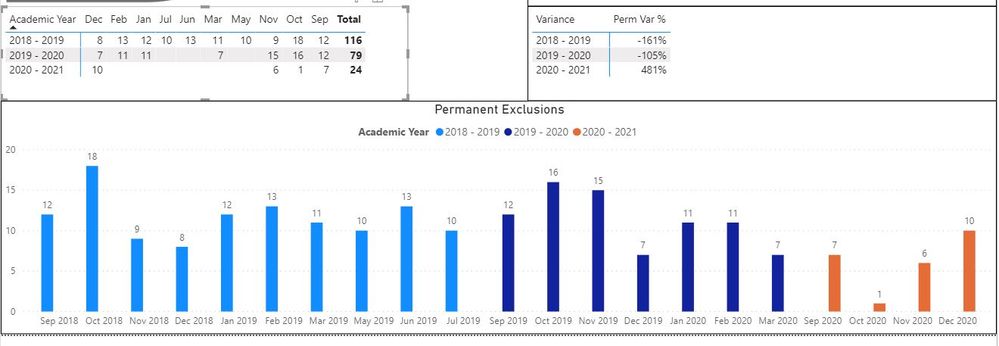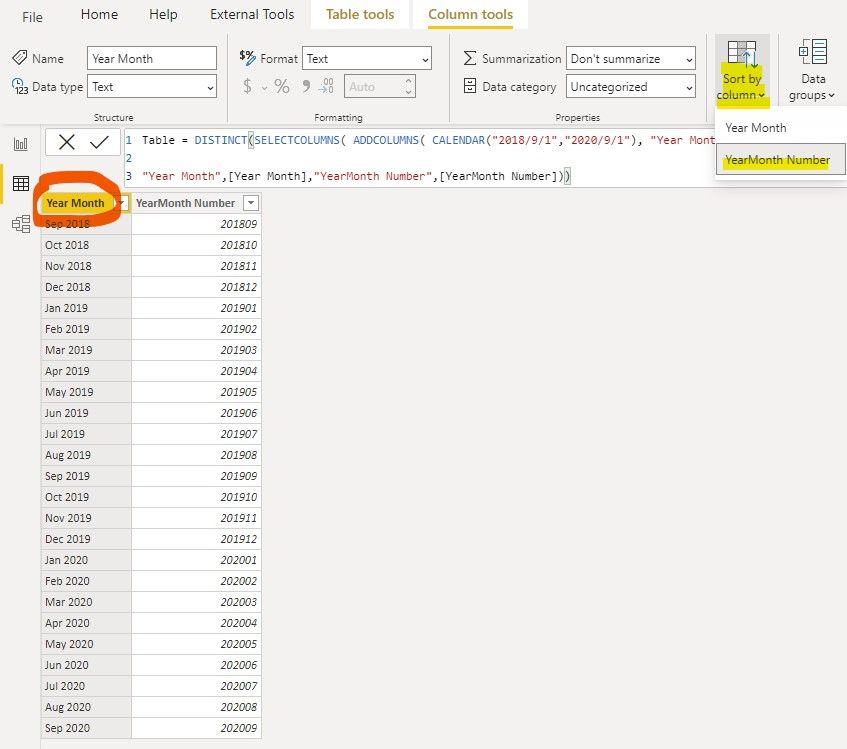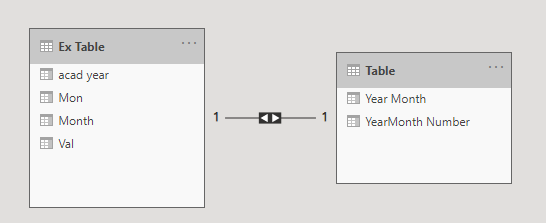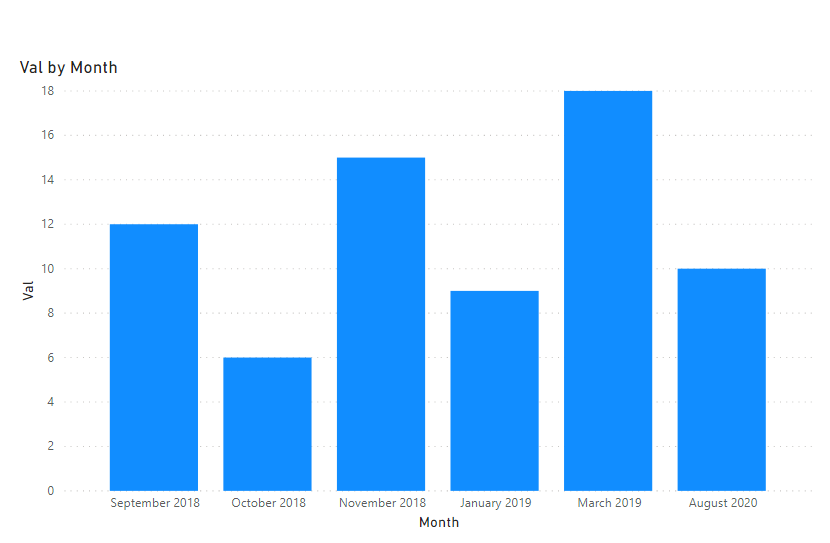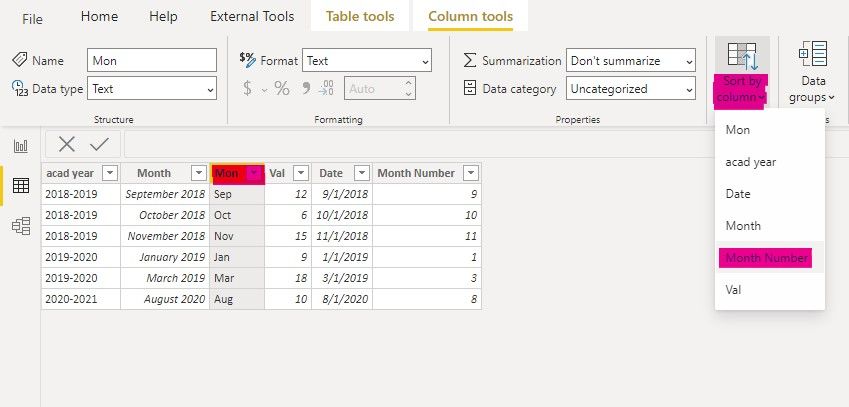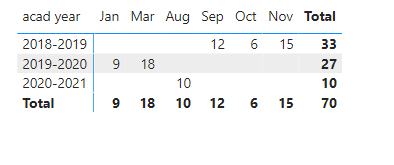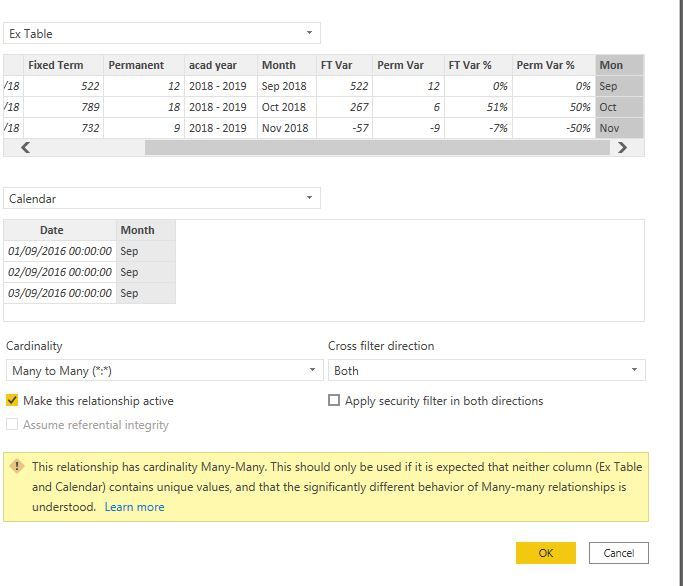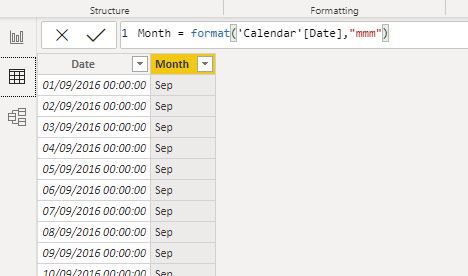FabCon is coming to Atlanta
Join us at FabCon Atlanta from March 16 - 20, 2026, for the ultimate Fabric, Power BI, AI and SQL community-led event. Save $200 with code FABCOMM.
Register now!- Power BI forums
- Get Help with Power BI
- Desktop
- Service
- Report Server
- Power Query
- Mobile Apps
- Developer
- DAX Commands and Tips
- Custom Visuals Development Discussion
- Health and Life Sciences
- Power BI Spanish forums
- Translated Spanish Desktop
- Training and Consulting
- Instructor Led Training
- Dashboard in a Day for Women, by Women
- Galleries
- Data Stories Gallery
- Themes Gallery
- Contests Gallery
- QuickViz Gallery
- Quick Measures Gallery
- Visual Calculations Gallery
- Notebook Gallery
- Translytical Task Flow Gallery
- TMDL Gallery
- R Script Showcase
- Webinars and Video Gallery
- Ideas
- Custom Visuals Ideas (read-only)
- Issues
- Issues
- Events
- Upcoming Events
The Power BI Data Visualization World Championships is back! Get ahead of the game and start preparing now! Learn more
- Power BI forums
- Forums
- Get Help with Power BI
- Desktop
- Re: Index Question/ Issue
- Subscribe to RSS Feed
- Mark Topic as New
- Mark Topic as Read
- Float this Topic for Current User
- Bookmark
- Subscribe
- Printer Friendly Page
- Mark as New
- Bookmark
- Subscribe
- Mute
- Subscribe to RSS Feed
- Permalink
- Report Inappropriate Content
Index Question/ Issue
Hi, my data is in a table called Ex Table. I have another table called MonthOrder that is indexed so my dates are in order. The dates are in corrrect ordere in my graph. I want to add a data table, but want the months in "mmm" format, rather than the "mmm yyyy" that the graph is in.
I have tried creating a second table with months as Sep, Oct etc and indexing it, but when i use it, it doesnt change the month order, they are still in alphabetical order.
- Mark as New
- Bookmark
- Subscribe
- Mute
- Subscribe to RSS Feed
- Permalink
- Report Inappropriate Content
Hi @Anonymous ,
According to my understanding, you want to display the Date(MMM YYYY format) with correct order, right?
Please follow these steps:
1. Use the following formula to create a new table
Table =
DISTINCT (
SELECTCOLUMNS (
ADDCOLUMNS (
CALENDAR ( "2018/9/1", "2020/9/1" ),
"Year Month", FORMAT ( [Date], "MMM YYYY" ),
"Month", FORMAT ( [Date], "MMM" ),
"YearMonth Number",
YEAR ( [Date] ) * 100
+ MONTH ( [Date] )
),
"Year Month", [Year Month],
"YearMonth Number", [YearMonth Number]
)
)2. Click the Sort by column tab to sort the Year Month column by YearMonth Number column:
3. Build relationship between the two tables based on Month and YearMonth:
The final output is shown below:
Please kindly take a look at the pbox file here.
Best Regards,
Eyelyn Qin
If this post helps, then please consider Accept it as the solution to help the other members find it more quickly.
- Mark as New
- Bookmark
- Subscribe
- Mute
- Subscribe to RSS Feed
- Permalink
- Report Inappropriate Content
Sorry no. I have the mmm yyyy in order, as shown by the bar graph in the image I attached. I achieved this by using a separate table with an index. The issue I have is with the data table above the graph, where the months are in alphabetical order.
- Mark as New
- Bookmark
- Subscribe
- Mute
- Subscribe to RSS Feed
- Permalink
- Report Inappropriate Content
Hi @Anonymous ,
Sorry for my misunderstanding.You could follow these steps to add a Month Number column and then sort by it.
1.Add a Date column
Date =
DATEVALUE ( [Month] )2. Extract Month Number:
Month Number =
MONTH ( [Date] )3. Use "Sort by column" feature:
Finally, the Mon in Matrix will be sorted correctly.
Here is the pbix file.
Best Regards,
Eyelyn Qin
If this post helps, then please consider Accept it as the solution to help the other members find it more quickly.
- Mark as New
- Bookmark
- Subscribe
- Mute
- Subscribe to RSS Feed
- Permalink
- Report Inappropriate Content
Again apologies, but in my comment I wrote I need it to go by academic year, so September through to August.
- Mark as New
- Bookmark
- Subscribe
- Mute
- Subscribe to RSS Feed
- Permalink
- Report Inappropriate Content
Hi @Anonymous ,
I would say create a CALENDAR date table and ten create your MMM month column in this new calendar table. Create relationships between your other tables and Calendar table and use MMM column for your reporting from this new CALENDAR table. The months will be sorted in correct order.
Refer following article on how to create this DATE table in Power BI:
https://radacad.com/creating-calendar-table-in-power-bi-using-dax-functions
Thanks,
Pragati
- Mark as New
- Bookmark
- Subscribe
- Mute
- Subscribe to RSS Feed
- Permalink
- Report Inappropriate Content
Sorry, something that I have failed to mention. I need it by academic year, so the year goes from Sep to Aug.
Will your solution still work?
- Mark as New
- Bookmark
- Subscribe
- Mute
- Subscribe to RSS Feed
- Permalink
- Report Inappropriate Content
Hi @Anonymous ,
I don't have your power bi file infront of me, so I am guessing the solutions right now. Just try and see. Do you have a flag in your data somewhere specifying your academic year?
Date tables are Calendar tables they don't by default take academic year like you are mentioning. You will have to add some flag in DATE table or in your data to define this.
Thanks,
Pragati
- Mark as New
- Bookmark
- Subscribe
- Mute
- Subscribe to RSS Feed
- Permalink
- Report Inappropriate Content
done this, but still isn't working. Unless I've done something wrong?
- Mark as New
- Bookmark
- Subscribe
- Mute
- Subscribe to RSS Feed
- Permalink
- Report Inappropriate Content
HI @Anonymous ,
- First issue is your many-to-many relationship.
- Create a relationship on DATE column rather than MONTH column and test again.
Thanks,
Pragati
Helpful resources

Power BI Dataviz World Championships
The Power BI Data Visualization World Championships is back! Get ahead of the game and start preparing now!

| User | Count |
|---|---|
| 39 | |
| 38 | |
| 37 | |
| 28 | |
| 24 |
| User | Count |
|---|---|
| 120 | |
| 93 | |
| 70 | |
| 69 | |
| 66 |