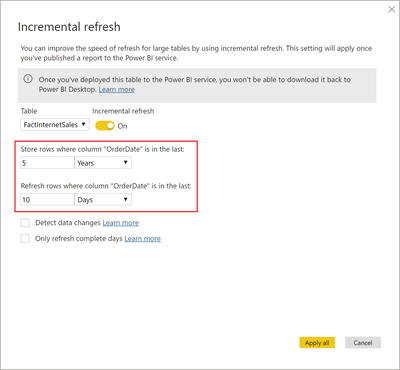FabCon is coming to Atlanta
Join us at FabCon Atlanta from March 16 - 20, 2026, for the ultimate Fabric, Power BI, AI and SQL community-led event. Save $200 with code FABCOMM.
Register now!- Power BI forums
- Get Help with Power BI
- Desktop
- Service
- Report Server
- Power Query
- Mobile Apps
- Developer
- DAX Commands and Tips
- Custom Visuals Development Discussion
- Health and Life Sciences
- Power BI Spanish forums
- Translated Spanish Desktop
- Training and Consulting
- Instructor Led Training
- Dashboard in a Day for Women, by Women
- Galleries
- Data Stories Gallery
- Themes Gallery
- Contests Gallery
- QuickViz Gallery
- Quick Measures Gallery
- Visual Calculations Gallery
- Notebook Gallery
- Translytical Task Flow Gallery
- TMDL Gallery
- R Script Showcase
- Webinars and Video Gallery
- Ideas
- Custom Visuals Ideas (read-only)
- Issues
- Issues
- Events
- Upcoming Events
The Power BI Data Visualization World Championships is back! Get ahead of the game and start preparing now! Learn more
- Power BI forums
- Forums
- Get Help with Power BI
- Desktop
- Incremental processing adding RangeFrom Rangeto as...
- Subscribe to RSS Feed
- Mark Topic as New
- Mark Topic as Read
- Float this Topic for Current User
- Bookmark
- Subscribe
- Printer Friendly Page
- Mark as New
- Bookmark
- Subscribe
- Mute
- Subscribe to RSS Feed
- Permalink
- Report Inappropriate Content
Incremental processing adding RangeFrom Rangeto as Filters in desktop
First attempt at incremental processing in Pro. There is one thing I am really confused about.
All the instructions say to set up your RangeStart and RangeTo parameters and just add in a current value.
Then add them as filters onto your Static Date, like Order date. Once in then your data will be filtered by the current values you added
However once you process into Power BI Service, surely this also takes these current value filters? Obviously you dont want your Power BI Service data filtered.
Im thinking, surely you dont have to remove the filters every time you publish to service?
Solved! Go to Solution.
- Mark as New
- Bookmark
- Subscribe
- Mute
- Subscribe to RSS Feed
- Permalink
- Report Inappropriate Content
Hi @DebbieE,
for the initial load the service will set the Range to the "Store rows" value.
For example: in the last 5 Years
RangeStart: 01.01.2015 RangeEnd: 13.03.2020
for the repeated refresh the service will set the Range to the "Refresh rows" value
For example: in the last Days
RangeStart: 03.03.2020 RangeEnd: 13.03.2020
tomorrow
RangeStart: 04.03.2020 RangeEnd: 14.03.2020
Please mark my post as solution, this will also help others.
Please give Kudos for support.
Marcus Wegener works as Full Stack Power BI Engineer at BI or DIE.
His mission is clear: "Get the most out of data, with Power BI."
twitter - LinkedIn - YouTube - website - podcast - Power BI Tutorials
- Mark as New
- Bookmark
- Subscribe
- Mute
- Subscribe to RSS Feed
- Permalink
- Report Inappropriate Content
Hi @DebbieE ,
The filter on the date column is used to dynamically partition the data into ranges in the Power BI service.
Please mark my post as solution, this will also help others.
Please give Kudos for support.
Marcus Wegener works as Full Stack Power BI Engineer at BI or DIE.
His mission is clear: "Get the most out of data, with Power BI."
twitter - LinkedIn - YouTube - website - podcast - Power BI Tutorials
- Mark as New
- Bookmark
- Subscribe
- Mute
- Subscribe to RSS Feed
- Permalink
- Report Inappropriate Content
But this is what Im not understanding (And I have read through that document so many time now😐 )
But I dont get it. You add this because you dont want lots of data in Desktop (And it establishes your static dates to work with for the incremental loading)
When I set the parameters up I selected, a year. However, in Service I dont want that range to filter all the data out because its service. Surely, Surely you dont have to remove your filters to publish into Power BI Service and then readd them? thats not fit for purpose
- Mark as New
- Bookmark
- Subscribe
- Mute
- Subscribe to RSS Feed
- Permalink
- Report Inappropriate Content
Hi @DebbieE ,
- The service uses the incremental refresh settings to determine the values for RangeStart and RangeEnd.
- In this example, the service loads the last 5 years when it is published in the service.
- Then the last 10 days are deleted with each refresh and reloaded into the service.
- If data records in the service are older than 5 years at a time, they will be deleted.
Please mark my post as solution, this will also help others.
Please give Kudos for support.
Marcus Wegener works as Full Stack Power BI Engineer at BI or DIE.
His mission is clear: "Get the most out of data, with Power BI."
twitter - LinkedIn - YouTube - website - podcast - Power BI Tutorials
- Mark as New
- Bookmark
- Subscribe
- Mute
- Subscribe to RSS Feed
- Permalink
- Report Inappropriate Content
Ahhhh so the values set in Desktop are overwritten in Service that makes sense
However, in the screenshot above, What does RangeStart and RangeEnd actually apply to. Is is the Store rows or Refresh Rows? I can image RangeStart applying to possibly the start of your Rows (as in 5 years) and RangeEnd applying to the current date possibly but Im only guessing
- Mark as New
- Bookmark
- Subscribe
- Mute
- Subscribe to RSS Feed
- Permalink
- Report Inappropriate Content
Hi @DebbieE,
for the initial load the service will set the Range to the "Store rows" value.
For example: in the last 5 Years
RangeStart: 01.01.2015 RangeEnd: 13.03.2020
for the repeated refresh the service will set the Range to the "Refresh rows" value
For example: in the last Days
RangeStart: 03.03.2020 RangeEnd: 13.03.2020
tomorrow
RangeStart: 04.03.2020 RangeEnd: 14.03.2020
Please mark my post as solution, this will also help others.
Please give Kudos for support.
Marcus Wegener works as Full Stack Power BI Engineer at BI or DIE.
His mission is clear: "Get the most out of data, with Power BI."
twitter - LinkedIn - YouTube - website - podcast - Power BI Tutorials
Helpful resources

Power BI Dataviz World Championships
The Power BI Data Visualization World Championships is back! Get ahead of the game and start preparing now!

| User | Count |
|---|---|
| 40 | |
| 36 | |
| 34 | |
| 31 | |
| 27 |
| User | Count |
|---|---|
| 135 | |
| 103 | |
| 65 | |
| 61 | |
| 55 |