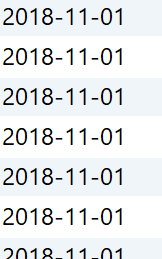FabCon is coming to Atlanta
Join us at FabCon Atlanta from March 16 - 20, 2026, for the ultimate Fabric, Power BI, AI and SQL community-led event. Save $200 with code FABCOMM.
Register now!- Power BI forums
- Get Help with Power BI
- Desktop
- Service
- Report Server
- Power Query
- Mobile Apps
- Developer
- DAX Commands and Tips
- Custom Visuals Development Discussion
- Health and Life Sciences
- Power BI Spanish forums
- Translated Spanish Desktop
- Training and Consulting
- Instructor Led Training
- Dashboard in a Day for Women, by Women
- Galleries
- Data Stories Gallery
- Themes Gallery
- Contests Gallery
- QuickViz Gallery
- Quick Measures Gallery
- Visual Calculations Gallery
- Notebook Gallery
- Translytical Task Flow Gallery
- TMDL Gallery
- R Script Showcase
- Webinars and Video Gallery
- Ideas
- Custom Visuals Ideas (read-only)
- Issues
- Issues
- Events
- Upcoming Events
The Power BI Data Visualization World Championships is back! Get ahead of the game and start preparing now! Learn more
- Power BI forums
- Forums
- Get Help with Power BI
- Desktop
- Re: Incremental Refresh using date column
- Subscribe to RSS Feed
- Mark Topic as New
- Mark Topic as Read
- Float this Topic for Current User
- Bookmark
- Subscribe
- Printer Friendly Page
- Mark as New
- Bookmark
- Subscribe
- Mute
- Subscribe to RSS Feed
- Permalink
- Report Inappropriate Content
Incremental Refresh using date column
Hi guys,
I am trying to set up incremental refresh on my dashboard but I am stuck with how to refresh using the date column in the source data.
1st, I have already set up the RangeStart and RangeEnd in PBI desktop
But I am stuck at the step at where I have to refresh using the date column from the source table. The format of the date column as per below (yyyy-MM-dd) DATE format
And since I am pulling directly from the source data (using ODBC connection). I do not have any authority to make changes on the source table, thus it is not possible to make any sort of change on the date column to 'yyyyMMdd' or any other modifications.
(yyyy-MM-dd) DATE format is the only column I can use.
After tons of research, I have tried the code below and it returns zero row:
Select sum(sales) as sales, sum(cost) as cost, sum(profit) as profit, date
from sales_table
where date => ' " & Datetime.Date (RangeStart) & " '
group by date
I am aware that Datetime.Date function can only return the date format like "DD/MM/YY", but I am not able to find anything on how to convert the RangeStart parameter to (yyyy-MM-dd) DATE format. I have tried the Datetime.Totext function but it can only returns (yyyy-MM-dd) STRING format, which is not DATE.
Lastly, I will need to sum the numbers from source as there are more than 10 million rows in the source table, thus the calculation functions are required in the SQL statement as well.
Any suggest would be appreciated!
Thanks in advance
- Mark as New
- Bookmark
- Subscribe
- Mute
- Subscribe to RSS Feed
- Permalink
- Report Inappropriate Content
@ljx0648 , Based on what I got, a column in format YYYY-MM-DD can be marked as datetime in power query
or you can use DateTime.FromText
https://learn.microsoft.com/en-us/powerquery-m/datetime-fromtext
Power BI Incremental Refresh Pro; Premium Deployment pipeline - https://youtu.be/nIxTRdeCYSE
- Mark as New
- Bookmark
- Subscribe
- Mute
- Subscribe to RSS Feed
- Permalink
- Report Inappropriate Content
Hi @amitchandak ,
Thank you for your suggestion here.
However, I need to convert the Parameters (RangeStart & RangeEnd) using the SQL statement when I import the Data import powerbi in the import section. (because I need to sum and group variables from the source table as I will not be pulling millions of records into PBI at the first place)
In other words, I am looking for a method/function to finish the convert when the data is being import to PBI desktop, before I can convert the column inside PBI
This is the SQL I am using:
Select sum(sales) as sales, sum(cost) as cost, sum(profit) as profit, date
from sales_table
where date => ' " & Datetime.Date (RangeStart) & " '
group by date
May I know if there is any modification I can do to the above statement so the data can first be pull after the RangeStart then sum & group into PBI desktop?
Thank you
Helpful resources

Power BI Dataviz World Championships
The Power BI Data Visualization World Championships is back! Get ahead of the game and start preparing now!

| User | Count |
|---|---|
| 38 | |
| 35 | |
| 33 | |
| 32 | |
| 29 |
| User | Count |
|---|---|
| 134 | |
| 96 | |
| 78 | |
| 67 | |
| 65 |