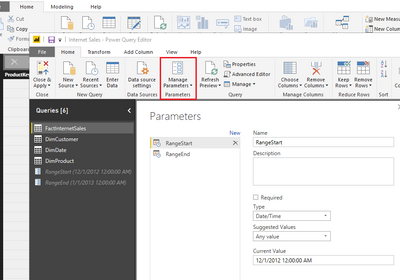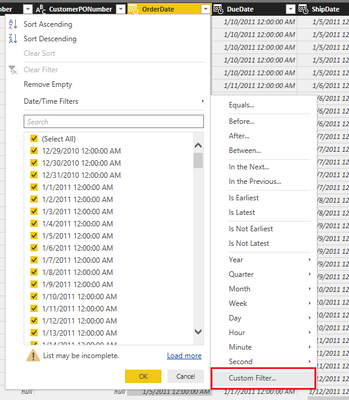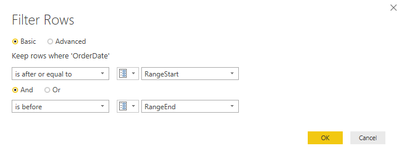FabCon is coming to Atlanta
Join us at FabCon Atlanta from March 16 - 20, 2026, for the ultimate Fabric, Power BI, AI and SQL community-led event. Save $200 with code FABCOMM.
Register now!- Power BI forums
- Get Help with Power BI
- Desktop
- Service
- Report Server
- Power Query
- Mobile Apps
- Developer
- DAX Commands and Tips
- Custom Visuals Development Discussion
- Health and Life Sciences
- Power BI Spanish forums
- Translated Spanish Desktop
- Training and Consulting
- Instructor Led Training
- Dashboard in a Day for Women, by Women
- Galleries
- Data Stories Gallery
- Themes Gallery
- Contests Gallery
- QuickViz Gallery
- Quick Measures Gallery
- Visual Calculations Gallery
- Notebook Gallery
- Translytical Task Flow Gallery
- TMDL Gallery
- R Script Showcase
- Webinars and Video Gallery
- Ideas
- Custom Visuals Ideas (read-only)
- Issues
- Issues
- Events
- Upcoming Events
The Power BI Data Visualization World Championships is back! Get ahead of the game and start preparing now! Learn more
- Power BI forums
- Forums
- Get Help with Power BI
- Desktop
- Re: Incremental Refresh | RangeStart vs RangeEnd P...
- Subscribe to RSS Feed
- Mark Topic as New
- Mark Topic as Read
- Float this Topic for Current User
- Bookmark
- Subscribe
- Printer Friendly Page
- Mark as New
- Bookmark
- Subscribe
- Mute
- Subscribe to RSS Feed
- Permalink
- Report Inappropriate Content
Incremental Refresh | RangeStart vs RangeEnd Parameters?
Hey all,
I'm setting up a incremental refresh for one of my clients. I understand the process of creating the parameters for RangeStart and RangeEnd, then filtering the LastModification date by those two parameters. Then go back into PBI desktop and set the incremental refresh.
My question is, what do we put for the RangeStart and RangeEnd dates? Is it supposed to be Start = First date in my dataset - End: Last date in my dataset?
In all YouTube videos, I see a lot of people saying that the range dates are not important becasue it will be overwritten when selecting the incremental refresh... so what do I put for RangeStart and RangeEnd??
Solved! Go to Solution.
- Mark as New
- Bookmark
- Subscribe
- Mute
- Subscribe to RSS Feed
- Permalink
- Report Inappropriate Content
Hi @Anonymous ,
Incremental refresh uses two parameters, named RangeStart and RangeEnd (names are case sensitive). When published, the service will automatically change the parameter values, to load only the data added after the last load, e.g. only for the last day.
Incremental refresh isn't designed to support cases where the filtered date column is updated in the source system, only to load newly added rows. If an update is interpreted as an insertion and a deletion, not an actual update, it might work. If the deletion occurs in the historical range and not the incremental range, it won’t get picked up.
To define the parameters with default values, in the Power Query Editor, select Manage Parameters and add their initial values which will filter the initial load. Once published, the parameter values are overridden automatically by the Power BI service.
With the parameters defined, you can then apply the filter by selecting the Custom Filter menu option for a column.
Ensure rows are filtered where the column value is after or equal to RangeStart and before RangeEnd. Other filter combinations may result in double counting of rows.
Verify queries have an equal to (=) on either RangeStart or RangeEnd, but not both. If the equal to (=) exists on both parameters, a row could satisfy the conditions for two partitions, which could lead to duplicate data in the model, i.e. the same order to be loaded in the model twice in two consecutive loads.
Refer:
https://community.powerbi.com/t5/Community-Blog/Incremental-Refresh-with-Subqueries/ba-p/1003337
https://docs.microsoft.com/en-us/power-bi/connect-data/incremental-refresh-overview#refresh-ranges
Did I answer your question? Mark my post as a solution!
Best Regards
Lucien
- Mark as New
- Bookmark
- Subscribe
- Mute
- Subscribe to RSS Feed
- Permalink
- Report Inappropriate Content
Hi @Anonymous ,
Incremental refresh uses two parameters, named RangeStart and RangeEnd (names are case sensitive). When published, the service will automatically change the parameter values, to load only the data added after the last load, e.g. only for the last day.
Incremental refresh isn't designed to support cases where the filtered date column is updated in the source system, only to load newly added rows. If an update is interpreted as an insertion and a deletion, not an actual update, it might work. If the deletion occurs in the historical range and not the incremental range, it won’t get picked up.
To define the parameters with default values, in the Power Query Editor, select Manage Parameters and add their initial values which will filter the initial load. Once published, the parameter values are overridden automatically by the Power BI service.
With the parameters defined, you can then apply the filter by selecting the Custom Filter menu option for a column.
Ensure rows are filtered where the column value is after or equal to RangeStart and before RangeEnd. Other filter combinations may result in double counting of rows.
Verify queries have an equal to (=) on either RangeStart or RangeEnd, but not both. If the equal to (=) exists on both parameters, a row could satisfy the conditions for two partitions, which could lead to duplicate data in the model, i.e. the same order to be loaded in the model twice in two consecutive loads.
Refer:
https://community.powerbi.com/t5/Community-Blog/Incremental-Refresh-with-Subqueries/ba-p/1003337
https://docs.microsoft.com/en-us/power-bi/connect-data/incremental-refresh-overview#refresh-ranges
Did I answer your question? Mark my post as a solution!
Best Regards
Lucien
- Mark as New
- Bookmark
- Subscribe
- Mute
- Subscribe to RSS Feed
- Permalink
- Report Inappropriate Content
@Anonymous just put any date range, let's say it could be Jan 1, 2021 to Aug 31st, 2021.
✨ Follow us on LinkedIn
Check my latest blog post The Power of Using Calculation Groups with Inactive Relationships (Part 1) (perytus.com) I would ❤ Kudos if my solution helped. 👉 If you can spend time posting the question, you can also make efforts to give Kudos to whoever helped to solve your problem. It is a token of appreciation!
⚡ Visit us at https://perytus.com, your one-stop-shop for Power BI-related projects/training/consultancy.⚡
Subscribe to the @PowerBIHowTo YT channel for an upcoming video on List and Record functions in Power Query!!
Learn Power BI and Fabric - subscribe to our YT channel - Click here: @PowerBIHowTo
If my solution proved useful, I'd be delighted to receive Kudos. When you put effort into asking a question, it's equally thoughtful to acknowledge and give Kudos to the individual who helped you solve the problem. It's a small gesture that shows appreciation and encouragement! ❤
Did I answer your question? Mark my post as a solution. Proud to be a Super User! Appreciate your Kudos 🙂
Feel free to email me with any of your BI needs.
Helpful resources

Power BI Dataviz World Championships
The Power BI Data Visualization World Championships is back! Get ahead of the game and start preparing now!

| User | Count |
|---|---|
| 39 | |
| 37 | |
| 33 | |
| 33 | |
| 29 |
| User | Count |
|---|---|
| 134 | |
| 96 | |
| 78 | |
| 67 | |
| 65 |