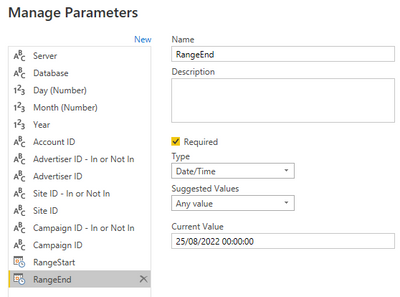FabCon is coming to Atlanta
Join us at FabCon Atlanta from March 16 - 20, 2026, for the ultimate Fabric, Power BI, AI and SQL community-led event. Save $200 with code FABCOMM.
Register now!- Power BI forums
- Get Help with Power BI
- Desktop
- Service
- Report Server
- Power Query
- Mobile Apps
- Developer
- DAX Commands and Tips
- Custom Visuals Development Discussion
- Health and Life Sciences
- Power BI Spanish forums
- Translated Spanish Desktop
- Training and Consulting
- Instructor Led Training
- Dashboard in a Day for Women, by Women
- Galleries
- Data Stories Gallery
- Themes Gallery
- Contests Gallery
- QuickViz Gallery
- Quick Measures Gallery
- Visual Calculations Gallery
- Notebook Gallery
- Translytical Task Flow Gallery
- TMDL Gallery
- R Script Showcase
- Webinars and Video Gallery
- Ideas
- Custom Visuals Ideas (read-only)
- Issues
- Issues
- Events
- Upcoming Events
The Power BI Data Visualization World Championships is back! Get ahead of the game and start preparing now! Learn more
- Power BI forums
- Forums
- Get Help with Power BI
- Desktop
- Re: Incremental Refresh - Duplicate Rows for Refre...
- Subscribe to RSS Feed
- Mark Topic as New
- Mark Topic as Read
- Float this Topic for Current User
- Bookmark
- Subscribe
- Printer Friendly Page
- Mark as New
- Bookmark
- Subscribe
- Mute
- Subscribe to RSS Feed
- Permalink
- Report Inappropriate Content
Incremental Refresh - Duplicate Rows for Refresh Window
Hi,
I've set up Incremental Refresh on my PBIX file. When checking the PBIX file against the Power BI Service, I noticed that the results for the Refresh Window in the Service are double that of the PBIX file.
When I had a closer look at this it appears there are double the amount of rows in the Service than the PBIX file. As below:
PBIX:
Service:
I've had a look around and can see that some users have been advised to check View Native Query in Power Query. However this is greyed out for me. I'm passing a number of parameters through my SQL statement and thought this could be the cause. But I've just tried building a simple connection without parameters and View Native Query is still unavailable.
Do I need to create a unique ID for each row? At the moment there are multiple ID fields but not one specifically for each row.
Any ideas on how I can resolve this? I have a huge volume of data to refresh and could do with implementing an incremental refresh to deal with this.
Thanks,
Mark
Solved! Go to Solution.
- Mark as New
- Bookmark
- Subscribe
- Mute
- Subscribe to RSS Feed
- Permalink
- Report Inappropriate Content
Hi @lbendlin ,
I think I understand now. I've set the RangeStart parameter to filter to dates AFTER and the RangeEnd parameter to filter dates BEFORE or EQUAL TO. Previously they both had EQUAL TO in the filter.
This seems to have corrected it.
Thanks,
Mark
- Mark as New
- Bookmark
- Subscribe
- Mute
- Subscribe to RSS Feed
- Permalink
- Report Inappropriate Content
there can be many reasons for your symptoms. Maybe you can provide more details on your setup
- parameters must be datetime or datenumber
- parameters cannot both be inclusive
- incremental refresh does not account for scenarios where older data gets changed.
Incremental refresh for datasets and real-time data in Power BI - Power BI | Microsoft Docs
- Mark as New
- Bookmark
- Subscribe
- Mute
- Subscribe to RSS Feed
- Permalink
- Report Inappropriate Content
Hi @lbendlin ,
Thanks for replying. I can confirm that my RangeStart and RangeEnd parameters are DateTime formatted, as below:
When you say that parameters cannot both be inclusive, what do you mean by this?
On your final point, this is understood. I've set my refresh window to be 60 days, which should be enough of a window to catch anything that changes.
Thanks,
Mark
- Mark as New
- Bookmark
- Subscribe
- Mute
- Subscribe to RSS Feed
- Permalink
- Report Inappropriate Content
Hi @lbendlin ,
I think I understand now. I've set the RangeStart parameter to filter to dates AFTER and the RangeEnd parameter to filter dates BEFORE or EQUAL TO. Previously they both had EQUAL TO in the filter.
This seems to have corrected it.
Thanks,
Mark
Helpful resources

Power BI Dataviz World Championships
The Power BI Data Visualization World Championships is back! Get ahead of the game and start preparing now!

| User | Count |
|---|---|
| 40 | |
| 37 | |
| 33 | |
| 29 | |
| 27 |
| User | Count |
|---|---|
| 134 | |
| 104 | |
| 63 | |
| 60 | |
| 55 |