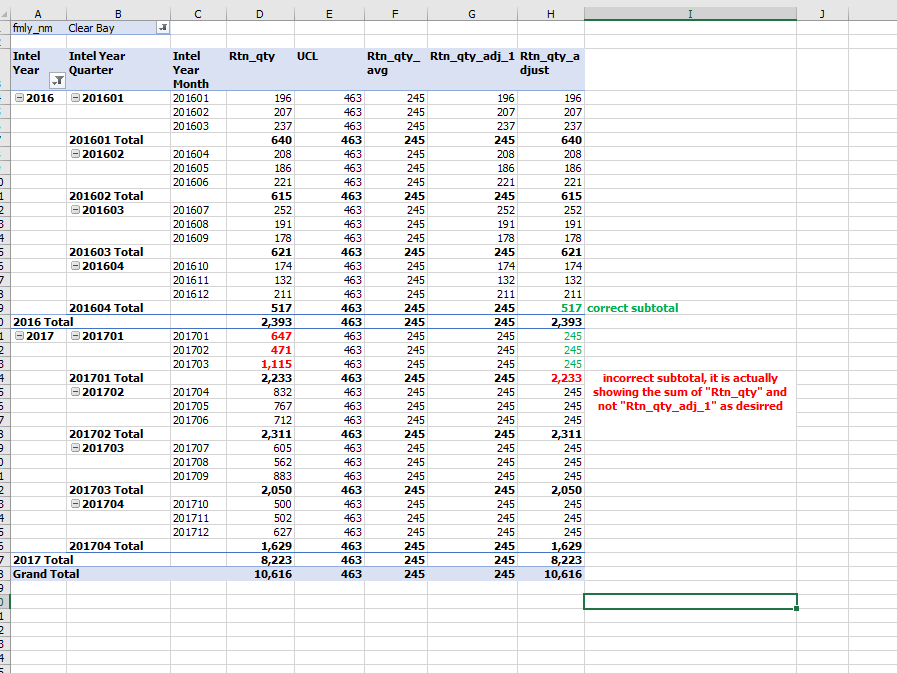FabCon is coming to Atlanta
Join us at FabCon Atlanta from March 16 - 20, 2026, for the ultimate Fabric, Power BI, AI and SQL community-led event. Save $200 with code FABCOMM.
Register now!- Power BI forums
- Get Help with Power BI
- Desktop
- Service
- Report Server
- Power Query
- Mobile Apps
- Developer
- DAX Commands and Tips
- Custom Visuals Development Discussion
- Health and Life Sciences
- Power BI Spanish forums
- Translated Spanish Desktop
- Training and Consulting
- Instructor Led Training
- Dashboard in a Day for Women, by Women
- Galleries
- Data Stories Gallery
- Themes Gallery
- Contests Gallery
- QuickViz Gallery
- Quick Measures Gallery
- Visual Calculations Gallery
- Notebook Gallery
- Translytical Task Flow Gallery
- TMDL Gallery
- R Script Showcase
- Webinars and Video Gallery
- Ideas
- Custom Visuals Ideas (read-only)
- Issues
- Issues
- Events
- Upcoming Events
The Power BI Data Visualization World Championships is back! Get ahead of the game and start preparing now! Learn more
- Power BI forums
- Forums
- Get Help with Power BI
- Desktop
- Incorrect values in pivot table from Tabular model
- Subscribe to RSS Feed
- Mark Topic as New
- Mark Topic as Read
- Float this Topic for Current User
- Bookmark
- Subscribe
- Printer Friendly Page
- Mark as New
- Bookmark
- Subscribe
- Mute
- Subscribe to RSS Feed
- Permalink
- Report Inappropriate Content
Incorrect values in pivot table from Tabular model
Hi
I tried for several days to fix this but to no avail so appreciate all/any help!
I have a model built in SSAS Tabular.
When checking my metric in Excel pivot table, it gives the wrong value in the subtotal, but only for a certain condition.
Here's the logic for "Rtn_qty_adjust":
If Rtn_qty > UCL, THEN Rtn_qty_avg ELSE Rtn_qty
Note "UCL" = Upper Control Limit
As you can see from the image, the subtotals are correct anywhere that Rtn_qty < UCL, but where Rtn_qty > UCL, then they are wrong.
Here is the DAX I have for "Rtn_qty_adjust":
:=
IF(COUNTROWS(VALUES(dates[incr_base_date])) =1, [Rtn_qty_adj_1]
,
SUMX
(
SUMMARIZE(drct_excg, dates[incr_base_date], "rtns", [Rtn_qty_1sd_adj_prd] ),
[rtns]
)
)
this relies on the measure "Rtn_qty_adj_1" per below
:=
Rtn_qty_adj_1:= IF( [Rtn_qty] > [UCL], [rtn_qty_avg], [Rtn_qty] )
thanks!!!!
- Mark as New
- Bookmark
- Subscribe
- Mute
- Subscribe to RSS Feed
- Permalink
- Report Inappropriate Content
HI @Anonymous,
I'd like to suggest you to take a look at following blog about deal with calculation on hierarchy level subtotal:
Clever Hierarchy Handling in DAX
Regards,
Xiaoxin Sheng
- Mark as New
- Bookmark
- Subscribe
- Mute
- Subscribe to RSS Feed
- Permalink
- Report Inappropriate Content
thanks for that link, I will check it out now
Helpful resources

Power BI Dataviz World Championships
The Power BI Data Visualization World Championships is back! Get ahead of the game and start preparing now!

| User | Count |
|---|---|
| 38 | |
| 35 | |
| 33 | |
| 32 | |
| 29 |
| User | Count |
|---|---|
| 132 | |
| 90 | |
| 78 | |
| 66 | |
| 65 |