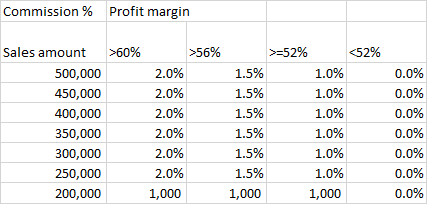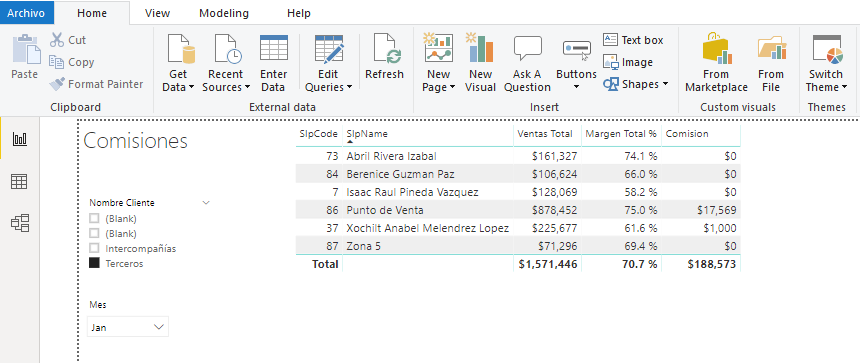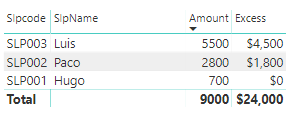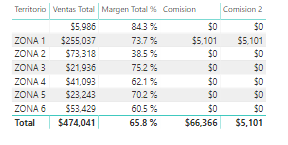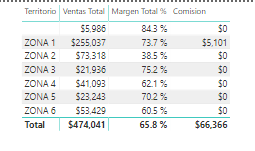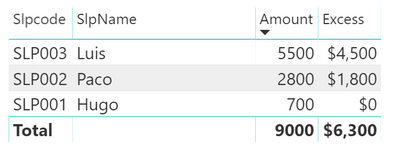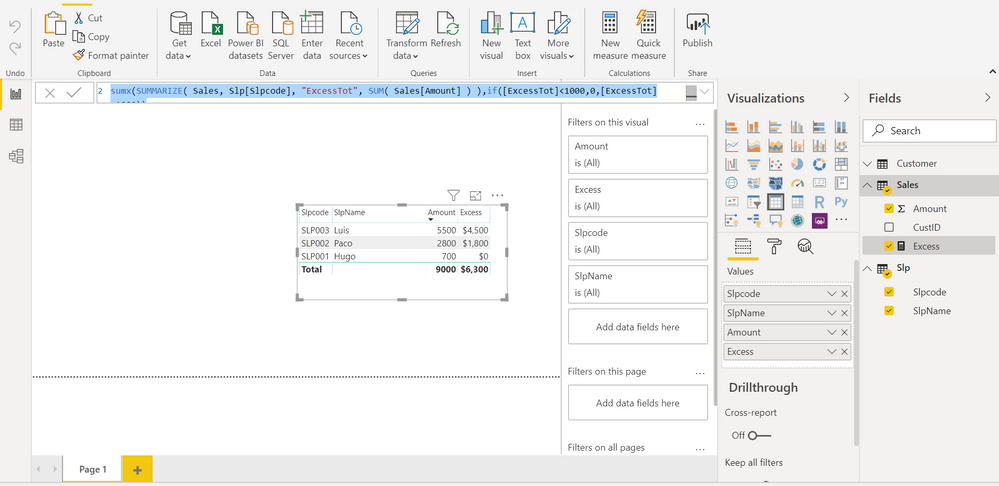Join us at FabCon Vienna from September 15-18, 2025
The ultimate Fabric, Power BI, SQL, and AI community-led learning event. Save €200 with code FABCOMM.
Get registered- Power BI forums
- Get Help with Power BI
- Desktop
- Service
- Report Server
- Power Query
- Mobile Apps
- Developer
- DAX Commands and Tips
- Custom Visuals Development Discussion
- Health and Life Sciences
- Power BI Spanish forums
- Translated Spanish Desktop
- Training and Consulting
- Instructor Led Training
- Dashboard in a Day for Women, by Women
- Galleries
- Data Stories Gallery
- Themes Gallery
- Contests Gallery
- Quick Measures Gallery
- Notebook Gallery
- Translytical Task Flow Gallery
- TMDL Gallery
- R Script Showcase
- Webinars and Video Gallery
- Ideas
- Custom Visuals Ideas (read-only)
- Issues
- Issues
- Events
- Upcoming Events
Compete to become Power BI Data Viz World Champion! First round ends August 18th. Get started.
- Power BI forums
- Forums
- Get Help with Power BI
- Desktop
- Re: Incorrect total when using variables
- Subscribe to RSS Feed
- Mark Topic as New
- Mark Topic as Read
- Float this Topic for Current User
- Bookmark
- Subscribe
- Printer Friendly Page
- Mark as New
- Bookmark
- Subscribe
- Mute
- Subscribe to RSS Feed
- Permalink
- Report Inappropriate Content
Incorrect total when using variables
I need to calculate commissions for the sales representatives based on two variables, sales amount and profit margin, as per the instructions table below:
For this calculation I'm using a variable, which gest an incorrect total amount. Here's my code to get the commission:
Comision =
VAR Sales= [Sales Total]
VAR Margin = [Margin Total]
VAR Commission =
SWITCH( TRUE(),
Sales >= 200000 && Sales < 250000, 0,
Sales>= 250000 && Margin >= 0.52 && Margin < 0.56, 0.01,
Sales>= 250000 && Margin < 0.60, 0.015,
Sales>= 250000 && Margin >= 0.6, 0.02,
0
)
VAR BaseBonus =
SWITCH( TRUE(),
Sales>= 200000 && Sales < 250000, 1000,
0
)
VAR CommissionAmount = Sales * Commission + BaseBonus
VAR ComisTotal = SUMMARIZE( VALUES( OCRD[SlpCode] ), OCRD[SlpCode], "ComisTot", MAX( 0, CommissionAmount ) )
RETURN
SUMX( ComisTotal, [ComisTot] )
This is the result I get with the measure above:
The resulting incorrect total amount is $188,573 instead of $18,569.
For simplification purposes I'm including an example with just a few sales to prove the error in the total amount using variables, as follows:
I have an excel file with 3 tables:
a) Fact table with sales transactions
b) Dim table with Customer data
c) Dim table with Sales Personnel data
In this example I'm just following an excercise to calculate the excess of $1,000 USD and get a total amount based on this measure using a variable.
My measure for the dummy data example, which works perfectly fine for row level but not for the total, is the following:
Excess =
VAR ExcessAmount = SUM( Sales[Amount] ) - 1000
VAR ExcessTotal = SUMMARIZE( Sales, Slp[Slpcode], "ExcessTot", ExcessAmount )
RETURN
IF(
HASONEFILTER( Slp[Slpcode] ),
IF(
SUM( Sales[Amount] ) < 1000,
0,
ExcessAmount
),
SUMX(
VALUES( Slp[Slpcode] ),
ExcessAmount
)
)Here's my pbix file.
The result is as follows:
The total should be $6,300 and shows an incorrect total amount of $24,000.
My goal is to calculate commissions, not to fix the variable issue. So if there is a workaround that provides the best solution I'd appreciate a lot your support.
Thanks,
Fernando
Solved! Go to Solution.
- Mark as New
- Bookmark
- Subscribe
- Mute
- Subscribe to RSS Feed
- Permalink
- Report Inappropriate Content
Hi @TomMartens,
The commission is based on total sales by territory, not sales order.
I looked again more carefully at your second reply and tryed this change in my measure:
Commission 2=
SUMX(
VALUES( OTER[Territory] ),
VAR Sales = [Sales Total]
VAR Margin = [Margin Total]
VAR Commission =
SWITCH( TRUE(),
Sales >= 200000 && Sales < 250000, 0,
Sales >= 250000 && Margin >= 0.52 && Margin < 0.56, 0.01,
Sales >= 250000 && Margin < 0.60, 0.015,
Sales >= 250000 && Margin >= 0.6, 0.02,
0
)
VAR BaseBonus =
SWITCH( TRUE(),
Sales >= 200000 && Sales < 250000, 1000,
0
)
VAR CalcComision = Sales * Commission + BaseBonus
RETURN
CalcComision
)
And it worked! 🤓
Simple is best!
Thank you very much for your help and the push to continue thinking on the best way to work around here with PBI.
Fernando
- Mark as New
- Bookmark
- Subscribe
- Mute
- Subscribe to RSS Feed
- Permalink
- Report Inappropriate Content
Hey @calerof ,
rewrite your measure like so, put the variables inside the iteration:
SUMX(
<table>
, var v1 = ...
, var v2 = ...
, var v3 = v1 + v2
return
v3
)The wrong Total is due to the absence of a filter context provided by the current row of each iteration.
Regards,
Tom
Did I answer your question? Mark my post as a solution, this will help others!
Proud to be a Super User!
I accept Kudos 😉
Hamburg, Germany
- Mark as New
- Bookmark
- Subscribe
- Mute
- Subscribe to RSS Feed
- Permalink
- Report Inappropriate Content
Hi @TomMartens,
I tryied the following measure per your reply:
Commission =
SUMX(
VAR Sales = [Sales Total]
VAR Margin = [Margin Total]
VAR Commission =
SWITCH( TRUE(),
Sales >= 200000 && Sales < 250000, 0,
Sales >= 250000 && Margin >= 0.52 && Margin < 0.56, 0.01,
Sales >= 250000 && Margin < 0.60, 0.015,
Sales >= 250000 && Margin >= 0.6, 0.02,
0
)
VAR BaseBonus =
SWITCH( TRUE(),
Sales >= 200000 && Sales < 250000, 1000,
0
)
RETURN
SUMMARIZE( VALUES( OTER[Territory] ), OTER[Territory], "ComisTot", MAX( 0, Sales * Commission + BaseBonus )),
[ComisTot]
)
But the total is still incorrect:
I can't make up my mind how to put the table before the variables as I need them in the SUMMARIZE function.
Fernando
- Mark as New
- Bookmark
- Subscribe
- Mute
- Subscribe to RSS Feed
- Permalink
- Report Inappropriate Content
Hey @calerof
here I try to rewrite the measure as I suggested:
Commission =
SUMX(
VALUES( OTER[Territory] )
,
VAR Sales = [Sales Total]
VAR Margin = [Margin Total]
VAR Commission =
SWITCH( TRUE(),
Sales >= 200000 && Sales < 250000, 0,
Sales >= 250000 && Margin >= 0.52 && Margin < 0.56, 0.01,
Sales >= 250000 && Margin < 0.60, 0.015,
Sales >= 250000 && Margin >= 0.6, 0.02,
0
)
VAR BaseBonus =
SWITCH( TRUE(),
Sales >= 200000 && Sales < 250000, 1000,
0
)
RETURN
MAX( 0, Sales * Commission + BaseBonus ))
--SUMMARIZE( VALUES( OTER[Territory] ), OTER[Territory], "ComisTot", MAX( 0, Sales * Commission + BaseBonus )),
--[ComisTot]
)
Wondering if this will do the trick.
Regards,
Tom
Did I answer your question? Mark my post as a solution, this will help others!
Proud to be a Super User!
I accept Kudos 😉
Hamburg, Germany
- Mark as New
- Bookmark
- Subscribe
- Mute
- Subscribe to RSS Feed
- Permalink
- Report Inappropriate Content
Hi @TomMartens,
The commission is based on total sales by territory, not sales order.
I looked again more carefully at your second reply and tryed this change in my measure:
Commission 2=
SUMX(
VALUES( OTER[Territory] ),
VAR Sales = [Sales Total]
VAR Margin = [Margin Total]
VAR Commission =
SWITCH( TRUE(),
Sales >= 200000 && Sales < 250000, 0,
Sales >= 250000 && Margin >= 0.52 && Margin < 0.56, 0.01,
Sales >= 250000 && Margin < 0.60, 0.015,
Sales >= 250000 && Margin >= 0.6, 0.02,
0
)
VAR BaseBonus =
SWITCH( TRUE(),
Sales >= 200000 && Sales < 250000, 1000,
0
)
VAR CalcComision = Sales * Commission + BaseBonus
RETURN
CalcComision
)
And it worked! 🤓
Simple is best!
Thank you very much for your help and the push to continue thinking on the best way to work around here with PBI.
Fernando
- Mark as New
- Bookmark
- Subscribe
- Mute
- Subscribe to RSS Feed
- Permalink
- Report Inappropriate Content
Hey @calerof ,
I guess it's necessary that create some sample data that still represents your data model, and upload the pbix and xlsx (if used for the sample data) to onedrive or dropbox and share the link. Please describe the expected result for the Total line, and how this result has to be calculated.
As you are using the column territory for the iteration, I'm wondering if there are more "sales orders" in one territory and if the comission has to be determined for each "sales order"?
Another question is about the sales bonus has to be determined for each "sales order" or for the sum of all sales in an individual territory.
Maybe these questions already will provide some ideas.
Regards,
Tom
Did I answer your question? Mark my post as a solution, this will help others!
Proud to be a Super User!
I accept Kudos 😉
Hamburg, Germany
- Mark as New
- Bookmark
- Subscribe
- Mute
- Subscribe to RSS Feed
- Permalink
- Report Inappropriate Content
Hey @calerof ,
from your sample pbix I rewrote the measure Excess like so:
Excess =
VAR ExcessAmount = SUM( Sales[Amount] ) - 1000
VAR ExcessTotal = SUMMARIZE( Sales, Slp[Slpcode], "ExcessTot", ExcessAmount )
RETURN
/*
IF(
HASONEFILTER( Slp[Slpcode] ),
IF(
SUM( Sales[Amount] ) < 1000,
0,
ExcessAmount
),
*/
SUMX(
VALUES( Slp[Slpcode] ),
var _salesamount = CALCULATE(SUM( Sales[Amount] ))
return
IF(_salesamount < 1000 , 0 , _salesamount - 1000)
)
--)
Basically the measure just contains the iteration, no variables from outside the iteration are used and returns this:
I guess this is what you expect.
I have to admit that I have no idea what you want to achieve with the SUMMARIZE from your orignial problem, can you please elaborate a little more on this.
Regards,
Tom
Did I answer your question? Mark my post as a solution, this will help others!
Proud to be a Super User!
I accept Kudos 😉
Hamburg, Germany
- Mark as New
- Bookmark
- Subscribe
- Mute
- Subscribe to RSS Feed
- Permalink
- Report Inappropriate Content
I changed formula like this.
Excess =
sumx(SUMMARIZE( Sales, Slp[Slpcode], "ExcessTot", SUM( Sales[Amount] ) ),if([ExcessTot]<1000,0,[ExcessTot]-1000))
Push the calculation to summarize.
Appreciate your Kudos. In case, this is the solution you are looking for, mark it as the Solution. In case it does not help, please provide additional information and mark me with @
Thanks. My Recent Blog -
Winner-Topper-on-Map-How-to-Color-States-on-a-Map-with-Winners , HR-Analytics-Active-Employee-Hire-and-Termination-trend
Power-BI-Working-with-Non-Standard-Time-Periods And Comparing-Data-Across-Date-Ranges
Connect on Linkedin
- Mark as New
- Bookmark
- Subscribe
- Mute
- Subscribe to RSS Feed
- Permalink
- Report Inappropriate Content
Hi @amitchandak,
Thanks for your response. I get that change, but my problem is with the commission calculation measure, how to change it to get it work.
Regards,
Fernando
Helpful resources
| User | Count |
|---|---|
| 86 | |
| 84 | |
| 35 | |
| 35 | |
| 35 |
| User | Count |
|---|---|
| 94 | |
| 79 | |
| 63 | |
| 55 | |
| 52 |