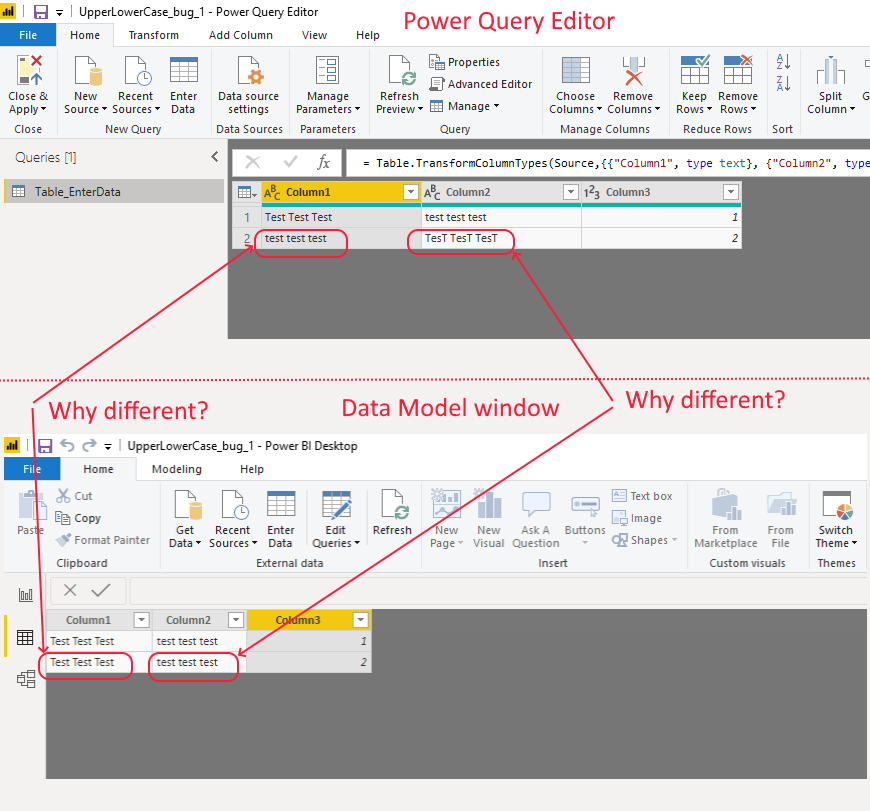FabCon is coming to Atlanta
Join us at FabCon Atlanta from March 16 - 20, 2026, for the ultimate Fabric, Power BI, AI and SQL community-led event. Save $200 with code FABCOMM.
Register now!- Power BI forums
- Get Help with Power BI
- Desktop
- Service
- Report Server
- Power Query
- Mobile Apps
- Developer
- DAX Commands and Tips
- Custom Visuals Development Discussion
- Health and Life Sciences
- Power BI Spanish forums
- Translated Spanish Desktop
- Training and Consulting
- Instructor Led Training
- Dashboard in a Day for Women, by Women
- Galleries
- Data Stories Gallery
- Themes Gallery
- Contests Gallery
- QuickViz Gallery
- Quick Measures Gallery
- Visual Calculations Gallery
- Notebook Gallery
- Translytical Task Flow Gallery
- TMDL Gallery
- R Script Showcase
- Webinars and Video Gallery
- Ideas
- Custom Visuals Ideas (read-only)
- Issues
- Issues
- Events
- Upcoming Events
The Power BI Data Visualization World Championships is back! Get ahead of the game and start preparing now! Learn more
- Power BI forums
- Forums
- Get Help with Power BI
- Desktop
- Incorrect text loading into the Data Model
- Subscribe to RSS Feed
- Mark Topic as New
- Mark Topic as Read
- Float this Topic for Current User
- Bookmark
- Subscribe
- Printer Friendly Page
- Mark as New
- Bookmark
- Subscribe
- Mute
- Subscribe to RSS Feed
- Permalink
- Report Inappropriate Content
Incorrect text loading into the Data Model
I've encountered an incorrect data loading of Power Query results into the Model.
For some unknown reasons lower case letters get converted to upper case ones and vise versa.
The picture below illustrates this behaviour:
I experience the issue each time when a text column has more than one values of the same text with different letters’ case(upper/lower).
The data source I used for testing: OData feed, Excel file, “Enter Data” table. Whatever the data source is the bug could be reproduced.
The sample file:
https://www.dropbox.com/s/sxtg5mfdzxbd75d/UpperLowerCase_bug.pbix?dl=0
Hope someone from Microsoft team pay attention to this issue.
Solved! Go to Solution.
- Mark as New
- Bookmark
- Subscribe
- Mute
- Subscribe to RSS Feed
- Permalink
- Report Inappropriate Content
It slipped my notice that data in the Model is case insensitive.
Sorry.
- Mark as New
- Bookmark
- Subscribe
- Mute
- Subscribe to RSS Feed
- Permalink
- Report Inappropriate Content
I see the same problem with my data.
How did you solve the problem???
I tryed a lot but did not solve it.
BR Henrik
- Mark as New
- Bookmark
- Subscribe
- Mute
- Subscribe to RSS Feed
- Permalink
- Report Inappropriate Content
For the time being I left it as it is.
If I am forced to do something I'll probably think in a direction of generating a numeric unique key in Power Query so that later use it in Data Model relationships.
You can vote for the idea:
I have great doubts this idea will ever be implemented since it was voiced for in 2016 and now is 2019. More over, DAX is case insensitive by design (since 2009).
We are not the first who faced the problem:
https://community.powerbi.com/t5/Desktop/Creating-Case-Sensitive-Table-Relationships/td-p/18210
https://www.thebiccountant.com/2015/08/17/create-a-dimension-table-with-power-query-avoid-the-bug/
- Mark as New
- Bookmark
- Subscribe
- Mute
- Subscribe to RSS Feed
- Permalink
- Report Inappropriate Content
It slipped my notice that data in the Model is case insensitive.
Sorry.
Helpful resources

Power BI Dataviz World Championships
The Power BI Data Visualization World Championships is back! Get ahead of the game and start preparing now!

| User | Count |
|---|---|
| 40 | |
| 37 | |
| 33 | |
| 29 | |
| 26 |
| User | Count |
|---|---|
| 134 | |
| 104 | |
| 63 | |
| 60 | |
| 55 |