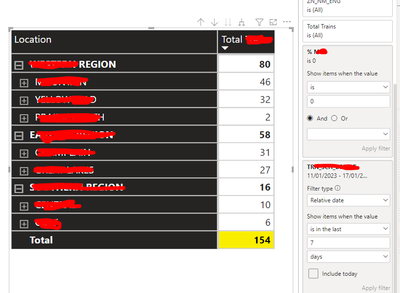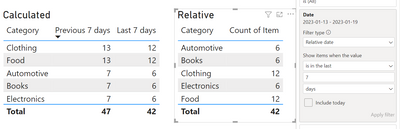Fabric Data Days starts November 4th!
Advance your Data & AI career with 50 days of live learning, dataviz contests, hands-on challenges, study groups & certifications and more!
Get registered- Power BI forums
- Get Help with Power BI
- Desktop
- Service
- Report Server
- Power Query
- Mobile Apps
- Developer
- DAX Commands and Tips
- Custom Visuals Development Discussion
- Health and Life Sciences
- Power BI Spanish forums
- Translated Spanish Desktop
- Training and Consulting
- Instructor Led Training
- Dashboard in a Day for Women, by Women
- Galleries
- Data Stories Gallery
- Themes Gallery
- Contests Gallery
- QuickViz Gallery
- Quick Measures Gallery
- Visual Calculations Gallery
- Notebook Gallery
- Translytical Task Flow Gallery
- TMDL Gallery
- R Script Showcase
- Webinars and Video Gallery
- Ideas
- Custom Visuals Ideas (read-only)
- Issues
- Issues
- Events
- Upcoming Events
Get Fabric Certified for FREE during Fabric Data Days. Don't miss your chance! Request now
- Power BI forums
- Forums
- Get Help with Power BI
- Desktop
- Incorrect results returned in DAX measure used in ...
- Subscribe to RSS Feed
- Mark Topic as New
- Mark Topic as Read
- Float this Topic for Current User
- Bookmark
- Subscribe
- Printer Friendly Page
- Mark as New
- Bookmark
- Subscribe
- Mute
- Subscribe to RSS Feed
- Permalink
- Report Inappropriate Content
Incorrect results returned in DAX measure used in Matrix Table
I have a matrix table where I display a distinct count of items in the last 7 days. I use the relative date filter, and this has worked perfectly.
Recently I've been asked to add a comparison column on this table where I compare the last 7 days with the 7 day period previous to that. In order to do this, I have to create a measure for both time periods (can no longer use the relative filter).
My issue is when I compare the side by side of the last 7 day period for the relative date filter vs. my DAX measure, the numbers do not match.
I need to display all items which show a 0% rate in the last 7 days.
Example:
Here's the table using the relative date filter, which displays the CORRECT distinct count of 154:
Yet if I try to add my DAX calculation as the Value in the table, and apply the same 0% filter, I get a different result of 81
Here is the DAX measure I wrote to get the distinct count for last 7 days. Pergaps there's a problem with it?
Last 7 Days = calculate(DISTINCTCOUNT(Alpha[Item]), ('Alpha'[Date] >= TODAY()-7 && 'Alpha'[Date] < TODAY()))
Thanks.
- Mark as New
- Bookmark
- Subscribe
- Mute
- Subscribe to RSS Feed
- Permalink
- Report Inappropriate Content
Hey,
How do you count items in your relative date filter solution ? Are you sure that it is a DISTINCT count as it is in your solution based on a measure ?
Regards
Rudy
- Mark as New
- Bookmark
- Subscribe
- Mute
- Subscribe to RSS Feed
- Permalink
- Report Inappropriate Content
In my relative filter count, it is based off this value:
I've narrowed this issue down to the 0% filter. If I display the tables side by side, one using the relative filter, and the other using the calculated measure, and I do not apply 0% filter, the totals match. It's only when I apply the 0% that it goes sideways for my calculated measure, and we have a mismatch.
- Mark as New
- Bookmark
- Subscribe
- Mute
- Subscribe to RSS Feed
- Permalink
- Report Inappropriate Content
Can you try :
Last 7 Days = calculate(DISTINCTCOUNT(Alpha[Item]), FILTER('Alpha', 'Alpha'[Date] >= TODAY()-7 && 'Alpha'[Date] < TODAY()))
I tried both solutions in a sample of data and it works.
If it's not ok for you, I think we'll need a sample of your work because there's maybe something hidden like a filter
- Mark as New
- Bookmark
- Subscribe
- Mute
- Subscribe to RSS Feed
- Permalink
- Report Inappropriate Content
Same result as my DAX.
The data is very complex. I have so many calculations going on, and its sensitive, so I can't share anything unfortunately.
Is there a way I can create a new 2 column table which has 'Item' and '%', and then use that to filter the table? Not sure if this would even work....
- Mark as New
- Bookmark
- Subscribe
- Mute
- Subscribe to RSS Feed
- Permalink
- Report Inappropriate Content
I'm really stumped on this one. Would anyone have any idea how I can get this to calulate the CORRECT amount of 0% items within the last 7 day period?
- Mark as New
- Bookmark
- Subscribe
- Mute
- Subscribe to RSS Feed
- Permalink
- Report Inappropriate Content
Yes, can you provide some sample data within last 16 days? You can use columns such as product A B C D E etc, but holding your column names.
Did I answer your question? Mark my post as a solution!
Proud to be a Super User!
- Mark as New
- Bookmark
- Subscribe
- Mute
- Subscribe to RSS Feed
- Permalink
- Report Inappropriate Content
I've created my own set of data to try this out and it works ok for me.
Maybe the problem is with TIMEZONE in your case? Where do you live? What is the difference between your localtime and UTC?
Did I answer your question? Mark my post as a solution!
Proud to be a Super User!
- Mark as New
- Bookmark
- Subscribe
- Mute
- Subscribe to RSS Feed
- Permalink
- Report Inappropriate Content
I am in Eastern Time. I dont think thats the reason though.
- Mark as New
- Bookmark
- Subscribe
- Mute
- Subscribe to RSS Feed
- Permalink
- Report Inappropriate Content
It might be. TODAY() returns a current date for the UTC, while Relating filtering is based on your current timezone.
Replace TODAY() with DATE(2023,1,20) and check if it solves your problem. If yes then we know what is the problem. If it still return wrong results, then a sample data is needed.
Did I answer your question? Mark my post as a solution!
Proud to be a Super User!
Helpful resources

Fabric Data Days
Advance your Data & AI career with 50 days of live learning, contests, hands-on challenges, study groups & certifications and more!

Power BI Monthly Update - October 2025
Check out the October 2025 Power BI update to learn about new features.