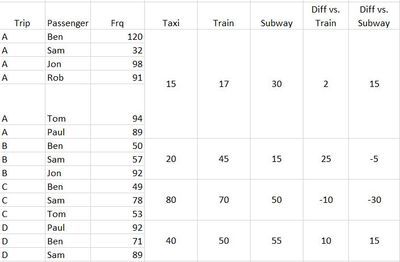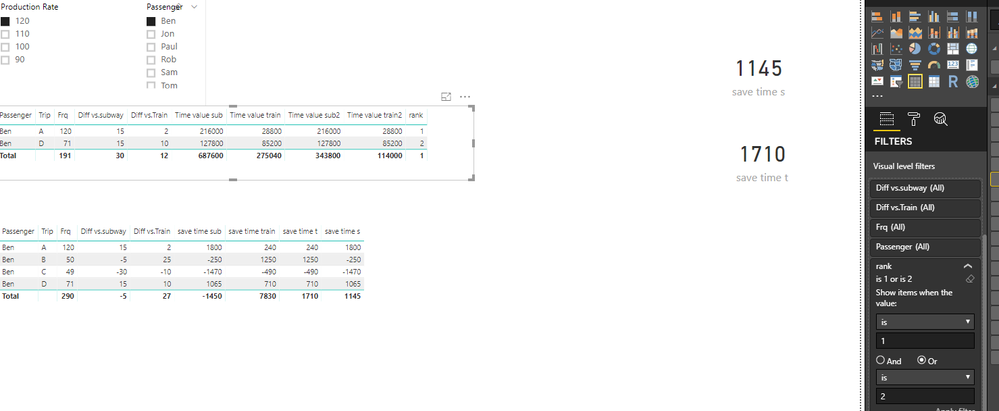FabCon is coming to Atlanta
Join us at FabCon Atlanta from March 16 - 20, 2026, for the ultimate Fabric, Power BI, AI and SQL community-led event. Save $200 with code FABCOMM.
Register now!- Power BI forums
- Get Help with Power BI
- Desktop
- Service
- Report Server
- Power Query
- Mobile Apps
- Developer
- DAX Commands and Tips
- Custom Visuals Development Discussion
- Health and Life Sciences
- Power BI Spanish forums
- Translated Spanish Desktop
- Training and Consulting
- Instructor Led Training
- Dashboard in a Day for Women, by Women
- Galleries
- Data Stories Gallery
- Themes Gallery
- Contests Gallery
- QuickViz Gallery
- Quick Measures Gallery
- Visual Calculations Gallery
- Notebook Gallery
- Translytical Task Flow Gallery
- TMDL Gallery
- R Script Showcase
- Webinars and Video Gallery
- Ideas
- Custom Visuals Ideas (read-only)
- Issues
- Issues
- Events
- Upcoming Events
Vote for your favorite vizzies from the Power BI Dataviz World Championship submissions. Vote now!
- Power BI forums
- Forums
- Get Help with Power BI
- Desktop
- Incorrect Measure Total
- Subscribe to RSS Feed
- Mark Topic as New
- Mark Topic as Read
- Float this Topic for Current User
- Bookmark
- Subscribe
- Printer Friendly Page
- Mark as New
- Bookmark
- Subscribe
- Mute
- Subscribe to RSS Feed
- Permalink
- Report Inappropriate Content
Incorrect Measure Total
Hello All,
I am working on a project to calculating users' time value by choosing different transporation method. For example, I had a raw data like below.
It include Trip, Passenger, numbers of time they go on this trip, time of different transporation and time difference compare taxi to other transportation(Train - Taxi or Subway - Taxi).
And then I will have a slicer to allow user to choose their production rate and use that to times the time difference and frq. (Time value = frq* Production Rate* diff vs. XX)
I am trying to do it in power bi and each row shows fine but "measure total" keep gives me a wrong num. The below table is the ideal result I am trying to get.
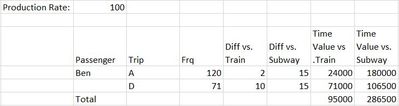
I hope to have two slicers on selecting production rate and passenger and only showing top 2 frquent trip this passenger took in the past. In the end, I hope to get the sum time value of how many time value this passenger can save by selecting Taxi.
I have been stuck in this problem for a week. Please let me know if anyone has an idea. Thanks!
Solved! Go to Solution.
- Mark as New
- Bookmark
- Subscribe
- Mute
- Subscribe to RSS Feed
- Permalink
- Report Inappropriate Content
Hi @Anonymous,
Based on my test, we can take the following steps to meet your requirements.
1.Enter the data as you shared and create the measures to get the time values per way. Then we can get correct total and filter the table visual based on the rank.
Time value sub = SUM(Table1[Frq])*SELECTEDVALUE('Production Rate'[Production Rate])*SUM(Table1[Diff vs.subway])
Time value sub2 = SUMX(Table1,[Time value sub])
Time value train = SUM(Table1[Frq])*SELECTEDVALUE('Production Rate'[Production Rate])*SUM(Table1[Diff vs.Train])Time value train2 = SUMX(Table1,[Time value train])
frqs = SUM(Table1[Frq])
rank = IF(ISBLANK([frqs]),BLANK(),RANKX(ALLSELECTED(Table1),[frqs],,DESC,Dense))
2.To get the total time that could be saved by selecting taxi. We can create the measure as below.
save time sub = SUM(Table1[Diff vs.subway])*SUM(Table1[Frq])
save time s = SUMX(Table1,[save time sub])
save time train = SUM(Table1[Diff vs.Train])*SUM(Table1[Frq])
save time t = SUMX(Table1,[save time train])
Here is the result for your reference.
For more details, please check the pbix as attached.
https://www.dropbox.com/s/r81zv1xngb8qgo9/Incorrect%20Measure%20Total.pbix?dl=0
Regards,
Frank
If this post helps, then please consider Accept it as the solution to help the others find it more quickly.
- Mark as New
- Bookmark
- Subscribe
- Mute
- Subscribe to RSS Feed
- Permalink
- Report Inappropriate Content
Hi @Anonymous,
Based on my test, we can take the following steps to meet your requirements.
1.Enter the data as you shared and create the measures to get the time values per way. Then we can get correct total and filter the table visual based on the rank.
Time value sub = SUM(Table1[Frq])*SELECTEDVALUE('Production Rate'[Production Rate])*SUM(Table1[Diff vs.subway])
Time value sub2 = SUMX(Table1,[Time value sub])
Time value train = SUM(Table1[Frq])*SELECTEDVALUE('Production Rate'[Production Rate])*SUM(Table1[Diff vs.Train])Time value train2 = SUMX(Table1,[Time value train])
frqs = SUM(Table1[Frq])
rank = IF(ISBLANK([frqs]),BLANK(),RANKX(ALLSELECTED(Table1),[frqs],,DESC,Dense))
2.To get the total time that could be saved by selecting taxi. We can create the measure as below.
save time sub = SUM(Table1[Diff vs.subway])*SUM(Table1[Frq])
save time s = SUMX(Table1,[save time sub])
save time train = SUM(Table1[Diff vs.Train])*SUM(Table1[Frq])
save time t = SUMX(Table1,[save time train])
Here is the result for your reference.
For more details, please check the pbix as attached.
https://www.dropbox.com/s/r81zv1xngb8qgo9/Incorrect%20Measure%20Total.pbix?dl=0
Regards,
Frank
If this post helps, then please consider Accept it as the solution to help the others find it more quickly.
- Mark as New
- Bookmark
- Subscribe
- Mute
- Subscribe to RSS Feed
- Permalink
- Report Inappropriate Content
Thank you so much, Frank!
Helpful resources

Power BI Dataviz World Championships
Vote for your favorite vizzies from the Power BI World Championship submissions!

Join our Community Sticker Challenge 2026
If you love stickers, then you will definitely want to check out our Community Sticker Challenge!

Power BI Monthly Update - January 2026
Check out the January 2026 Power BI update to learn about new features.

| User | Count |
|---|---|
| 64 | |
| 51 | |
| 46 | |
| 23 | |
| 19 |
| User | Count |
|---|---|
| 135 | |
| 110 | |
| 50 | |
| 31 | |
| 29 |