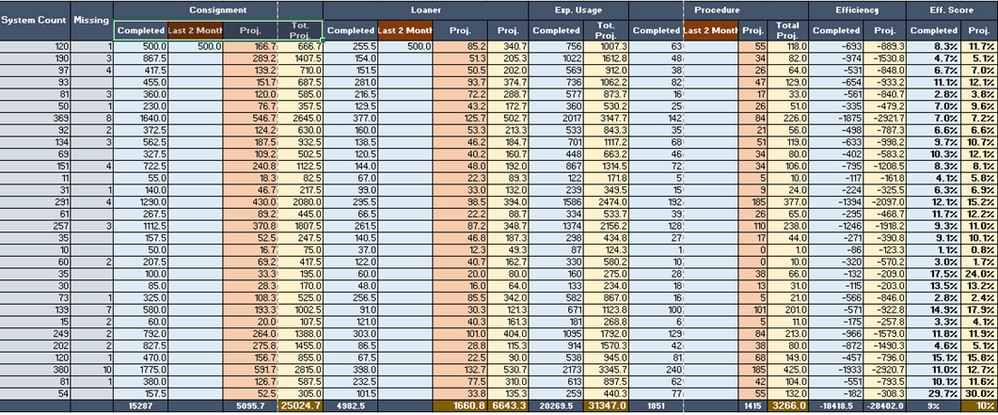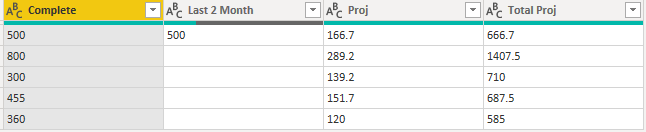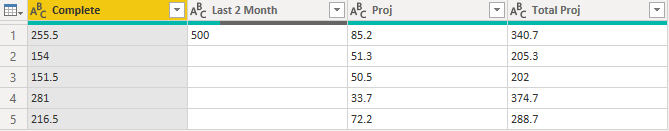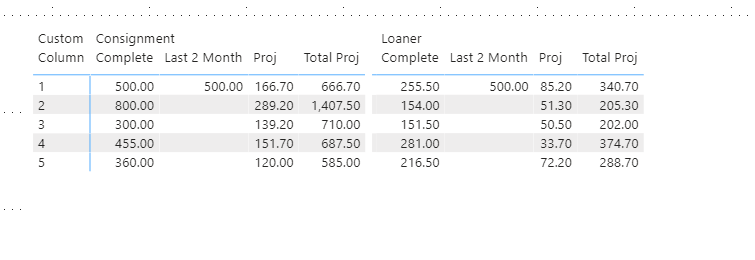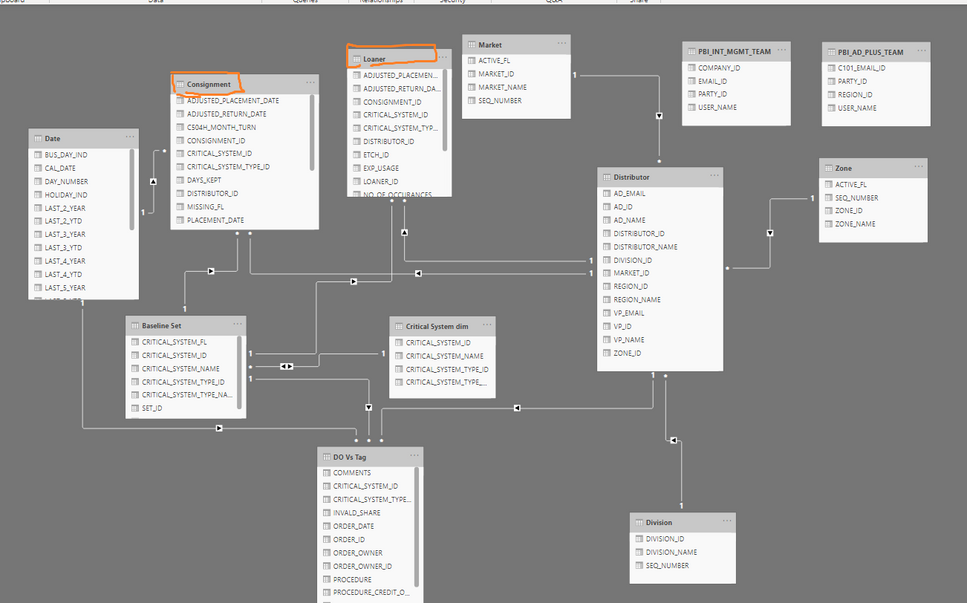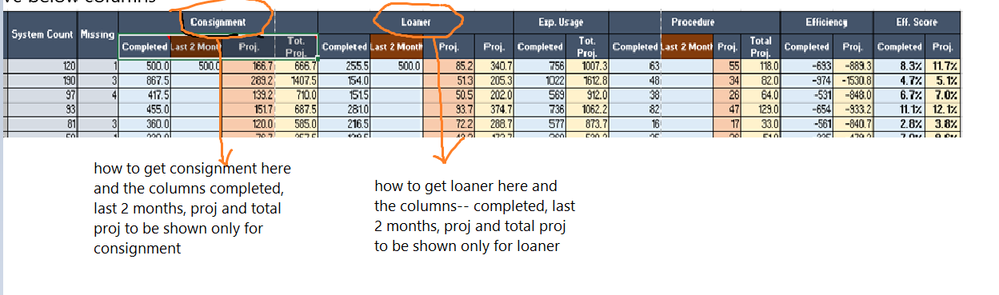Fabric Data Days starts November 4th!
Advance your Data & AI career with 50 days of live learning, dataviz contests, hands-on challenges, study groups & certifications and more!
Get registered- Power BI forums
- Get Help with Power BI
- Desktop
- Service
- Report Server
- Power Query
- Mobile Apps
- Developer
- DAX Commands and Tips
- Custom Visuals Development Discussion
- Health and Life Sciences
- Power BI Spanish forums
- Translated Spanish Desktop
- Training and Consulting
- Instructor Led Training
- Dashboard in a Day for Women, by Women
- Galleries
- Data Stories Gallery
- Themes Gallery
- Contests Gallery
- Quick Measures Gallery
- Visual Calculations Gallery
- Notebook Gallery
- Translytical Task Flow Gallery
- TMDL Gallery
- R Script Showcase
- Webinars and Video Gallery
- Ideas
- Custom Visuals Ideas (read-only)
- Issues
- Issues
- Events
- Upcoming Events
Join us at FabCon Atlanta from March 16 - 20, 2026, for the ultimate Fabric, Power BI, AI and SQL community-led event. Save $200 with code FABCOMM. Register now.
- Power BI forums
- Forums
- Get Help with Power BI
- Desktop
- Include columns with different values in the same ...
- Subscribe to RSS Feed
- Mark Topic as New
- Mark Topic as Read
- Float this Topic for Current User
- Bookmark
- Subscribe
- Printer Friendly Page
- Mark as New
- Bookmark
- Subscribe
- Mute
- Subscribe to RSS Feed
- Permalink
- Report Inappropriate Content
Include columns with different values in the same matrix
My requirement is to give the data as shown below:
The columns mentioned in respective consignment, loaner and others are there in the model. Is there any way to present them in the same matrix as in the above image ?
Solved! Go to Solution.
- Mark as New
- Bookmark
- Subscribe
- Mute
- Subscribe to RSS Feed
- Permalink
- Report Inappropriate Content
Hi @Avivek
Here I have some advice.
Due to I don't know the data model of your tables, I build two sample tables to have a test.
Consignment Table:
Loaner Table:
Use unpivot and add index in two tables:
Result:
Add two calculated columns in two new tables and build matrix(Trun off the word wrap in column headers and reduce the row header of Loaner to 0).
Column = RANKX(FILTER(Consignment,Consignment[Attribute]=EARLIER(Consignment[Attribute])),Consignment[Index],,ASC)Column = RANKX(FILTER(Loaner,Loaner[Attribute]=EARLIER(Loaner[Attribute])),Loaner[Index],,ASC)
Result:
If this reply still couldn't help you solve your problem please provide a sample pbix file by your OneDrive for business which has the same date models like yours.
You can download the pbix file from this link: Include columns with different values in the same matrix
Best Regards,
Rico Zhou
If this post helps, then please consider Accept it as the solution to help the other members find it more quickly.
- Mark as New
- Bookmark
- Subscribe
- Mute
- Subscribe to RSS Feed
- Permalink
- Report Inappropriate Content
If I took the time to answer your question and I came up with a solution, please mark my post as a solution and /or give kudos freely for the effort 🙂 Thank you!
Proud to be a Super User!
- Mark as New
- Bookmark
- Subscribe
- Mute
- Subscribe to RSS Feed
- Permalink
- Report Inappropriate Content
Sorry, I was not very clear.
For eg. Consignment is a table, Loaner is a table Exp Usage is a separate table and so on. Now under Consignment completed, last 2 months,proj,total proj are different columns. Same way for Loaner completed, last 2 months,proj,total proj are separate columns.
Is there a way we can have them in the same matrix and show the respective values. Because if I add the columns it would show the value for all columns.
- Mark as New
- Bookmark
- Subscribe
- Mute
- Subscribe to RSS Feed
- Permalink
- Report Inappropriate Content
Hi @Avivek
You need to build relationships between the tables you need to add into matrix.
If you have build relationships, could you show me the relationships between tables? And can you show me your issue Screenshot and show me which table you have added into matrix? You can provide me your data model as well, or you can share your pbix file with me by your Onedrive for Business.
Best Regards,
Rico Zhou
If this post helps, then please consider Accept it as the solution to help the other members find it more quickly.
- Mark as New
- Bookmark
- Subscribe
- Mute
- Subscribe to RSS Feed
- Permalink
- Report Inappropriate Content
The relations are already created, please find the image below
The table consignment has the columns Completed,last 2 months, proj, total proj, similarly we have same columns for loaner as well and so on.
Is it possible or is there some function by which I can get this.
- Mark as New
- Bookmark
- Subscribe
- Mute
- Subscribe to RSS Feed
- Permalink
- Report Inappropriate Content
Hi @Avivek
Here I have some advice.
Due to I don't know the data model of your tables, I build two sample tables to have a test.
Consignment Table:
Loaner Table:
Use unpivot and add index in two tables:
Result:
Add two calculated columns in two new tables and build matrix(Trun off the word wrap in column headers and reduce the row header of Loaner to 0).
Column = RANKX(FILTER(Consignment,Consignment[Attribute]=EARLIER(Consignment[Attribute])),Consignment[Index],,ASC)Column = RANKX(FILTER(Loaner,Loaner[Attribute]=EARLIER(Loaner[Attribute])),Loaner[Index],,ASC)
Result:
If this reply still couldn't help you solve your problem please provide a sample pbix file by your OneDrive for business which has the same date models like yours.
You can download the pbix file from this link: Include columns with different values in the same matrix
Best Regards,
Rico Zhou
If this post helps, then please consider Accept it as the solution to help the other members find it more quickly.
Helpful resources

FabCon Global Hackathon
Join the Fabric FabCon Global Hackathon—running virtually through Nov 3. Open to all skill levels. $10,000 in prizes!

Power BI Monthly Update - October 2025
Check out the October 2025 Power BI update to learn about new features.

| User | Count |
|---|---|
| 76 | |
| 38 | |
| 31 | |
| 27 | |
| 26 |