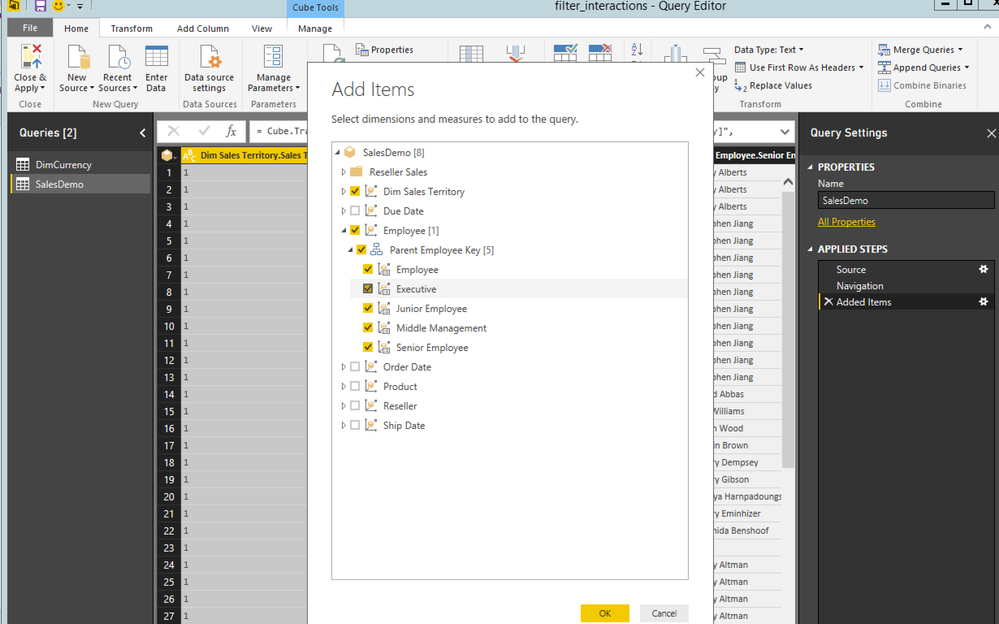FabCon is coming to Atlanta
Join us at FabCon Atlanta from March 16 - 20, 2026, for the ultimate Fabric, Power BI, AI and SQL community-led event. Save $200 with code FABCOMM.
Register now!- Power BI forums
- Get Help with Power BI
- Desktop
- Service
- Report Server
- Power Query
- Mobile Apps
- Developer
- DAX Commands and Tips
- Custom Visuals Development Discussion
- Health and Life Sciences
- Power BI Spanish forums
- Translated Spanish Desktop
- Training and Consulting
- Instructor Led Training
- Dashboard in a Day for Women, by Women
- Galleries
- Data Stories Gallery
- Themes Gallery
- Contests Gallery
- QuickViz Gallery
- Quick Measures Gallery
- Visual Calculations Gallery
- Notebook Gallery
- Translytical Task Flow Gallery
- TMDL Gallery
- R Script Showcase
- Webinars and Video Gallery
- Ideas
- Custom Visuals Ideas (read-only)
- Issues
- Issues
- Events
- Upcoming Events
The Power BI Data Visualization World Championships is back! Get ahead of the game and start preparing now! Learn more
- Power BI forums
- Forums
- Get Help with Power BI
- Desktop
- Re: Include additional table or query result using...
- Subscribe to RSS Feed
- Mark Topic as New
- Mark Topic as Read
- Float this Topic for Current User
- Bookmark
- Subscribe
- Printer Friendly Page
- Mark as New
- Bookmark
- Subscribe
- Mute
- Subscribe to RSS Feed
- Permalink
- Report Inappropriate Content
Include additional table or query result using existing DB source
I have a setup in which I want to add another DB table query, and a direct SQL query result query.
I would like to reuse the existing source. I can't see any way to do that, so I'm pretty sure I'm missing something.
Can anyone assist with how to do that?
- Mark as New
- Bookmark
- Subscribe
- Mute
- Subscribe to RSS Feed
- Permalink
- Report Inappropriate Content
Hi @AndrewP,
It is not possible to do it currently, because there is a limitation to using DirectQuery that all tables must come from a single database. See Limitations of DirectQuery.![]()
Regards
- Mark as New
- Bookmark
- Subscribe
- Mute
- Subscribe to RSS Feed
- Permalink
- Report Inappropriate Content
What about just in general?
For example a MySQL source.
Then later I want to grab an additional table, how would I use the existing source for that?
- Mark as New
- Bookmark
- Subscribe
- Mute
- Subscribe to RSS Feed
- Permalink
- Report Inappropriate Content
Hi @AndrewP,
If you have multiple sources and still want using Direct Query, you have build up datwarehouse to gather everything and pre-processing in there and PBI will access it directly.
- Mark as New
- Bookmark
- Subscribe
- Mute
- Subscribe to RSS Feed
- Permalink
- Report Inappropriate Content
If we ignore the direct query part of the question, how can I reuse a source to just pull an additional table as is?
- Mark as New
- Bookmark
- Subscribe
- Mute
- Subscribe to RSS Feed
- Permalink
- Report Inappropriate Content
Hi @AndrewP,
So far you could use import mode, but DQ and Import mode are different from refreshing schedule and another points. In my mind, i hope DQ could have this mixing source in future version of PBI.
- Mark as New
- Bookmark
- Subscribe
- Mute
- Subscribe to RSS Feed
- Permalink
- Report Inappropriate Content
Again, if we ignore the direct query aspect of my original question, how could I just include an additional table while using the same source? For example, I set up the initial source and choose 2/10 tables, but I want to use 4/10 tables. How would I select the additional 2 tables without creating a second source?
- Mark as New
- Bookmark
- Subscribe
- Mute
- Subscribe to RSS Feed
- Permalink
- Report Inappropriate Content
Hi @AndrewP,
With Import mode, when you choose n-tables and refresh, PBI will generate separate n-queries to your source as SQL queries. So when you want to add 2 more tables after added 2 tables, you just choose get data/recent sources and select 2 additional tables. Is this your concern?
- Mark as New
- Bookmark
- Subscribe
- Mute
- Subscribe to RSS Feed
- Permalink
- Report Inappropriate Content
No.
When I started I created a new database source and selected specific tables.
I would like to modify that to include more tables.
How can I do that, and ONLY that?
(Recent sources is empty)
- Mark as New
- Bookmark
- Subscribe
- Mute
- Subscribe to RSS Feed
- Permalink
- Report Inappropriate Content
Hi @AndrewP,
I got your point now, your expectation could be and could not ^_^
- if your sources are SQL DB, you have no way to open the select list dialog and tick or untick. (so you have to choose recent sources/get data to add another tables)
- if your sources are CUBE (SSAS Cube), go to Edit Queries, choose the query in left navigation panel, and double click Added Item in Query Setting panel in the right. Now you could select more dim/facts (it's dim or fact, not table)
- Mark as New
- Bookmark
- Subscribe
- Mute
- Subscribe to RSS Feed
- Permalink
- Report Inappropriate Content
@tringuyenminh92 wrote:Hi @AndrewP,
I got your point now, your expectation could be and could not ^_^
- if your sources are SQL DB, you have no way to open the select list dialog and tick or untick. (so you have to choose recent sources/get data to add another tables)
My source is MySQL. The data is there, and refreshes ok, so I know the source exists, but recent sources is blank/empty.
- Mark as New
- Bookmark
- Subscribe
- Mute
- Subscribe to RSS Feed
- Permalink
- Report Inappropriate Content
Hi @AndrewP,
So please use Get Data, and in the fill in dialog, please enter both server and database name (even thought database name is optional). Hope it works.
- Mark as New
- Bookmark
- Subscribe
- Mute
- Subscribe to RSS Feed
- Permalink
- Report Inappropriate Content
@tringuyenminh92 wrote:Hi @AndrewP,
So please use Get Data, and in the fill in dialog, please enter both server and database name (even thought database name is optional). Hope it works.
That's exactly what I do NOT want to do.
I have done that in the past and then I end up with multiple sources.
That's exactly what I'm trying to avoid.
Helpful resources

Power BI Monthly Update - November 2025
Check out the November 2025 Power BI update to learn about new features.

Fabric Data Days
Advance your Data & AI career with 50 days of live learning, contests, hands-on challenges, study groups & certifications and more!

| User | Count |
|---|---|
| 57 | |
| 44 | |
| 40 | |
| 21 | |
| 18 |