- Power BI forums
- Updates
- News & Announcements
- Get Help with Power BI
- Desktop
- Service
- Report Server
- Power Query
- Mobile Apps
- Developer
- DAX Commands and Tips
- Custom Visuals Development Discussion
- Health and Life Sciences
- Power BI Spanish forums
- Translated Spanish Desktop
- Power Platform Integration - Better Together!
- Power Platform Integrations (Read-only)
- Power Platform and Dynamics 365 Integrations (Read-only)
- Training and Consulting
- Instructor Led Training
- Dashboard in a Day for Women, by Women
- Galleries
- Community Connections & How-To Videos
- COVID-19 Data Stories Gallery
- Themes Gallery
- Data Stories Gallery
- R Script Showcase
- Webinars and Video Gallery
- Quick Measures Gallery
- 2021 MSBizAppsSummit Gallery
- 2020 MSBizAppsSummit Gallery
- 2019 MSBizAppsSummit Gallery
- Events
- Ideas
- Custom Visuals Ideas
- Issues
- Issues
- Events
- Upcoming Events
- Community Blog
- Power BI Community Blog
- Custom Visuals Community Blog
- Community Support
- Community Accounts & Registration
- Using the Community
- Community Feedback
Register now to learn Fabric in free live sessions led by the best Microsoft experts. From Apr 16 to May 9, in English and Spanish.
- Power BI forums
- Forums
- Get Help with Power BI
- Desktop
- In need of Singleton or repeater row
- Subscribe to RSS Feed
- Mark Topic as New
- Mark Topic as Read
- Float this Topic for Current User
- Bookmark
- Subscribe
- Printer Friendly Page
- Mark as New
- Bookmark
- Subscribe
- Mute
- Subscribe to RSS Feed
- Permalink
- Report Inappropriate Content
In need of Singleton or repeater row
Hi community,
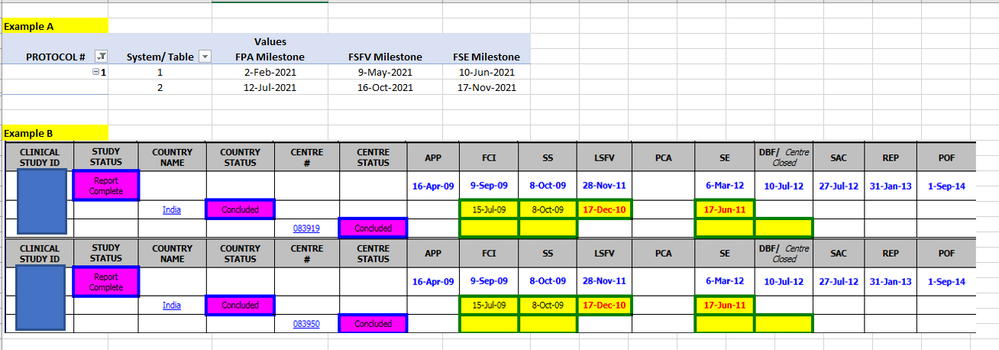
My next scenario requires the same concept. I have milestones at 3 levels of the heirarchy (Study, Country, Center) in 3 tables from one system. I need to line the milestones up per heirarchy to ensure they make sense. See Example B.
I surely hope someone out there can help here. I am perplexed.
- Mark as New
- Bookmark
- Subscribe
- Mute
- Subscribe to RSS Feed
- Permalink
- Report Inappropriate Content
I have the same problem but am unable to find a solution either. A singleton is a single value of data from a returned set of values. for instance.
Select * from [customers] where last_name = 'Brown'
each row of data would have [First_Name] and some value.
So a singleton might display 100 First Names (individually) as separate results. Think populating a sheet of labels with each first name on it's own label.
My issue is I want to display only the row count (without any header or table, etc) for a query (Select count(customers) from customers where Last_name = 'brown') so I could have a set up as follows
TEXT BOX " Customers Named Brown" 100 (Returned Count from the query)
- Mark as New
- Bookmark
- Subscribe
- Mute
- Subscribe to RSS Feed
- Permalink
- Report Inappropriate Content
They are related in that I need to line up information, horizontally, from two different data sets. In example A, as mentioned, I have two tables which list milestones horizontally from two different systems and the tables are joined on Protocol #. I need one row from one system, another row from the other system/table so they are on top of each other.
Example b has the 3 tables involved. A study level table with study level milestones. Within each study I have many countries in another table with milestones. In table 3 I have many centers with milestones which relate to the countries, which should roll up to the study. In my Example B screenshot, I could align the study level milestones on the top, then the country in the second row and sites within the country in the third row.
- Mark as New
- Bookmark
- Subscribe
- Mute
- Subscribe to RSS Feed
- Permalink
- Report Inappropriate Content
Can you mock up what you expect the Example A pivot table to look like?
- Mark as New
- Bookmark
- Subscribe
- Mute
- Subscribe to RSS Feed
- Permalink
- Report Inappropriate Content
Forgive me, I just realized what I meant to say is that i need to line up the milestones vertically as noted in the pivot. The pivot layout is what I am trying to achieve. Source tables are like this:
| Source table #1 | FPA | FSFV | FSE | |
| Study 1 | DATE | DATE | DATE | |
| Study 2 | DATE | DATE | DATE |
| Source table #2 | FPA | FSFV | FSE | |
| Study 1 | DATE | DATE | DATE | |
| Study 2 | DATE | DATE | DATE |
Tables are joined by Study Number. I am thinking maybe a union query after looking at this. I also need to apologize. I am in extreme back pain as I sit here and try to figure this out.
- Mark as New
- Bookmark
- Subscribe
- Mute
- Subscribe to RSS Feed
- Permalink
- Report Inappropriate Content
I can't quite tell how your examples are related to each other so it's not clear to me what you are trying to achieve.
Helpful resources

Microsoft Fabric Learn Together
Covering the world! 9:00-10:30 AM Sydney, 4:00-5:30 PM CET (Paris/Berlin), 7:00-8:30 PM Mexico City

Power BI Monthly Update - April 2024
Check out the April 2024 Power BI update to learn about new features.

| User | Count |
|---|---|
| 106 | |
| 98 | |
| 80 | |
| 67 | |
| 63 |
| User | Count |
|---|---|
| 145 | |
| 111 | |
| 104 | |
| 84 | |
| 64 |
