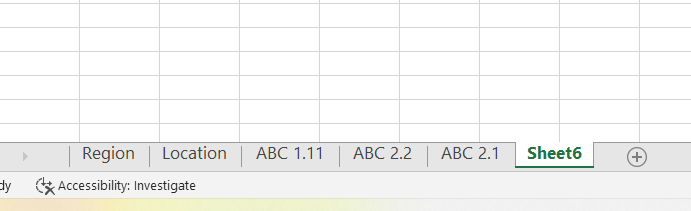Party with Power BI’s own Guy in a Cube
Power BI is turning 10! Tune in for a special live episode on July 24 with behind-the-scenes stories, product evolution highlights, and a sneak peek at what’s in store for the future.
Save the date- Power BI forums
- Get Help with Power BI
- Desktop
- Service
- Report Server
- Power Query
- Mobile Apps
- Developer
- DAX Commands and Tips
- Custom Visuals Development Discussion
- Health and Life Sciences
- Power BI Spanish forums
- Translated Spanish Desktop
- Training and Consulting
- Instructor Led Training
- Dashboard in a Day for Women, by Women
- Galleries
- Data Stories Gallery
- Themes Gallery
- Contests Gallery
- Quick Measures Gallery
- Notebook Gallery
- Translytical Task Flow Gallery
- TMDL Gallery
- R Script Showcase
- Webinars and Video Gallery
- Ideas
- Custom Visuals Ideas (read-only)
- Issues
- Issues
- Events
- Upcoming Events
Enhance your career with this limited time 50% discount on Fabric and Power BI exams. Ends August 31st. Request your voucher.
- Power BI forums
- Forums
- Get Help with Power BI
- Desktop
- Re: Importing dynamic named worksheets Using a con...
- Subscribe to RSS Feed
- Mark Topic as New
- Mark Topic as Read
- Float this Topic for Current User
- Bookmark
- Subscribe
- Printer Friendly Page
- Mark as New
- Bookmark
- Subscribe
- Mute
- Subscribe to RSS Feed
- Permalink
- Report Inappropriate Content
Importing dynamic named worksheets Using a condition
I have a situation where a data source (xlsx) file has a changing sheet name.
The excel file has multiple sheets like Region,Location,ABC 1.1,ABC 2.2, ABC 2.1
I have a requirement where I need to get a single sheet based on a condition.
The condition are
1. It should contain 'ABC'
2. Now there are three sheets with name ABC. It should pick only ABC 2.2 because 2.2 is greater than 2.1 and 1.1.
So next week if the data gets refreshed and if I find a sheet ABC 3.1, it should pick that sheet and load the data in that sheet.
How to write a M code for this condition. Can someone please help?
Solved! Go to Solution.
- Mark as New
- Bookmark
- Subscribe
- Mute
- Subscribe to RSS Feed
- Permalink
- Report Inappropriate Content
Hey @imagautham ,
ANother way of doing it:
let
Source = Excel.Workbook(File.Contents("C:\Users\pankhari.chawla\Documents\Book1.xlsx"), null, true),
#"Split Column by Delimiter" = Table.SplitColumn(Source, "Name", Splitter.SplitTextByDelimiter(" ", QuoteStyle.Csv), {"Name.1", "Name.2"}),
#"Filtered Rows" = Table.SelectRows(#"Split Column by Delimiter", each ([Name.2] = List.Max(#"Split Column by Delimiter"[Name.2])))
in
#"Filtered Rows"Outcome:
- Mark as New
- Bookmark
- Subscribe
- Mute
- Subscribe to RSS Feed
- Permalink
- Report Inappropriate Content
Thanks for the solution
- Mark as New
- Bookmark
- Subscribe
- Mute
- Subscribe to RSS Feed
- Permalink
- Report Inappropriate Content
Hi @imagautham ,
Follow the steps below:
- Duplicate your query and just keep the source step
- Delete all columns except the name (that is the spreadsheet)
- Filter for the ABC
- Order by Descending order
- Keep only 1st row
- Drill down on the value
- Rename the query in order to know the name to use on the other query
On the other query
- After the source step do a filter by Name column (any value)
- Replace the value on the filter by the name of the previous query know it's dinamic
Just be sure that the pages have always the same names. Also be aware that since you are using a text field the sorting can be strange if the numbers have diferente formats you may need to add some additional steps on the first query to split the numbers.
Check PBIX file attach.
Regards
Miguel Félix
Did I answer your question? Mark my post as a solution!
Proud to be a Super User!
Check out my blog: Power BI em Português- Mark as New
- Bookmark
- Subscribe
- Mute
- Subscribe to RSS Feed
- Permalink
- Report Inappropriate Content
Hey @imagautham ,
ANother way of doing it:
let
Source = Excel.Workbook(File.Contents("C:\Users\pankhari.chawla\Documents\Book1.xlsx"), null, true),
#"Split Column by Delimiter" = Table.SplitColumn(Source, "Name", Splitter.SplitTextByDelimiter(" ", QuoteStyle.Csv), {"Name.1", "Name.2"}),
#"Filtered Rows" = Table.SelectRows(#"Split Column by Delimiter", each ([Name.2] = List.Max(#"Split Column by Delimiter"[Name.2])))
in
#"Filtered Rows"Outcome:
- Mark as New
- Bookmark
- Subscribe
- Mute
- Subscribe to RSS Feed
- Permalink
- Report Inappropriate Content
let
Source = Excel.Workbook(File.Contents("d:\Alldownloads\test.xlsx"), null, true),
Max = let abc = List.Select(Source[Name], each Text.Contains(_, "abc", Comparer.OrdinalIgnoreCase)), max = List.Max(List.Transform(abc, each Number.From(Text.Select(_, {"1".."9","."})))) in List.Select(abc, each Text.Contains(_, Text.From(max))){0},
#"Selected Worksheet" = Source{[Name=Max]}[Data]
in
#"Selected Worksheet"| Thanks to the great efforts by MS engineers to simplify syntax of DAX! Most beginners are SUCCESSFULLY MISLED to think that they could easily master DAX; but it turns out that the intricacy of the most frequently used RANKX() is still way beyond their comprehension! |
DAX is simple, but NOT EASY! |
Helpful resources
| User | Count |
|---|---|
| 77 | |
| 74 | |
| 42 | |
| 32 | |
| 28 |
| User | Count |
|---|---|
| 99 | |
| 92 | |
| 50 | |
| 47 | |
| 46 |