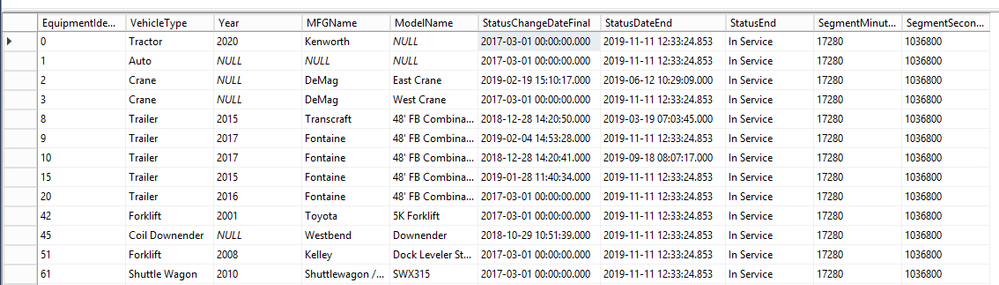Join the Fabric User Panel to shape the future of Fabric.
Share feedback directly with Fabric product managers, participate in targeted research studies and influence the Fabric roadmap.
Sign up now- Power BI forums
- Get Help with Power BI
- Desktop
- Service
- Report Server
- Power Query
- Mobile Apps
- Developer
- DAX Commands and Tips
- Custom Visuals Development Discussion
- Health and Life Sciences
- Power BI Spanish forums
- Translated Spanish Desktop
- Training and Consulting
- Instructor Led Training
- Dashboard in a Day for Women, by Women
- Galleries
- Data Stories Gallery
- Themes Gallery
- Contests Gallery
- QuickViz Gallery
- Quick Measures Gallery
- Visual Calculations Gallery
- Notebook Gallery
- Translytical Task Flow Gallery
- TMDL Gallery
- R Script Showcase
- Webinars and Video Gallery
- Ideas
- Custom Visuals Ideas (read-only)
- Issues
- Issues
- Events
- Upcoming Events
Get Fabric certified for FREE! Don't miss your chance! Learn more
- Power BI forums
- Forums
- Get Help with Power BI
- Desktop
- Importing Table-Valued Function in SQL to Power BI
- Subscribe to RSS Feed
- Mark Topic as New
- Mark Topic as Read
- Float this Topic for Current User
- Bookmark
- Subscribe
- Printer Friendly Page
- Mark as New
- Bookmark
- Subscribe
- Mute
- Subscribe to RSS Feed
- Permalink
- Report Inappropriate Content
Importing Table-Valued Function in SQL to Power BI
Hi,
I have table-valued function in SQL that I wish to import in Power BI. Problem is I cannot directly import the entire table-valued function to Power BI. It prompts me to input the start and end date, which will make my data static.
The table-valued function in SQL is a bit complicated. Table-valued function name: dbo.EquipmentStatusDuration
The table-valued function works wherein when it takes two parameters “StatusChangeDateFinal” and “StatusDateFinal” into consideration.
For example if I used Feb 21,2019 (02-21-2019) and March 3,2019 (03-05-2019) as my search parameters. It will display all entries wherein these dates fall into:
It will then compute, the minutes (SegmentMinutes) and second (SegmentSeconds) per each of the entry for the Feb 21, 2019 to March 3, 2019 dates ONLY. It will disregard the date prior or after dates.
For example: if I used Feb 21,2019 (02-21-2019) and March 3,2019 (03-05-2019) it will show the below results. We will use the below circled entry:
In the highlighted row entry, the date range of ONLY Feb 21, 2019 to March 3, 2019 is taken into consideration. It does not include dates before Feb 21, 2019 and dates after March 3, 2019. It will only calculate the number of minutes and seconds for date range of ONLY Feb 21, 2019 to March 3, 2019.
Please let me know if this function is possible to be imported by Power BI using the same logic used in the table-valued fuction in SQL? Appreciate your kind response. Thanks.
P.S.
Not sure if this will help, but below is the SQL code used to run the query:
SELECT EquipmentIdentifier, VehicleType, Year, MFGName, ModelName, StatusChangeDateFinal, StatusDateEnd, StatusEnd, SegmentMinutes, SegmentSeconds
FROM dbo.EquipmentStatusDuration('02-21-2019', '03-05-2019') AS EquipmentStatusDuration_1
WHERE (StatusEnd = N'In Service')
Solved! Go to Solution.
- Mark as New
- Bookmark
- Subscribe
- Mute
- Subscribe to RSS Feed
- Permalink
- Report Inappropriate Content
I tried to re-pro the issue from my end and it is showing that static, no option to change the input parameters.
I tried two ways,
1. After selecting the function, passed the input parameter values before loading.
2. By using the "Advanced Options", copied the function select statement.
SELECT * FROM DBO.EMPHIREDATE('01/01/1981','12/31/1981')
Hoping that this is be design now, Please post your idea in "Power BI Ideas Forum Page".
If this post helps, then please consider Accept it as the solution to help the other members find it more
If this post was helpful may I ask you to mark it as solution and click on thumb symbol?
- Mark as New
- Bookmark
- Subscribe
- Mute
- Subscribe to RSS Feed
- Permalink
- Report Inappropriate Content
Hi, can anyone be of some help looking at my current issue with dynamic parameters to table valued functions. Everything is described at https://community.fabric.microsoft.com/t5/Power-Query/Power-Query-Date-Parameter-Binding-to-my-Direc....
Any help would be really appreciated!! Thanks in advance
- Mark as New
- Bookmark
- Subscribe
- Mute
- Subscribe to RSS Feed
- Permalink
- Report Inappropriate Content
I tried to re-pro the issue from my end and it is showing that static, no option to change the input parameters.
I tried two ways,
1. After selecting the function, passed the input parameter values before loading.
2. By using the "Advanced Options", copied the function select statement.
SELECT * FROM DBO.EMPHIREDATE('01/01/1981','12/31/1981')
Hoping that this is be design now, Please post your idea in "Power BI Ideas Forum Page".
If this post helps, then please consider Accept it as the solution to help the other members find it more
If this post was helpful may I ask you to mark it as solution and click on thumb symbol?
- Mark as New
- Bookmark
- Subscribe
- Mute
- Subscribe to RSS Feed
- Permalink
- Report Inappropriate Content
Has this issue been fixed? I am at a loss as to why this and others have been marked as "solved" with no viable solutions noted. 😕
- Mark as New
- Bookmark
- Subscribe
- Mute
- Subscribe to RSS Feed
- Permalink
- Report Inappropriate Content
Thanks for checking @venal. I'll probably replicate how the table-valued function is constructed in SQL to Power BI.
Thank you again for your support.
Helpful resources

Join our Community Sticker Challenge 2026
If you love stickers, then you will definitely want to check out our Community Sticker Challenge!

Power BI Monthly Update - January 2026
Check out the January 2026 Power BI update to learn about new features.

| User | Count |
|---|---|
| 64 | |
| 63 | |
| 49 | |
| 21 | |
| 18 |
| User | Count |
|---|---|
| 122 | |
| 118 | |
| 38 | |
| 36 | |
| 29 |