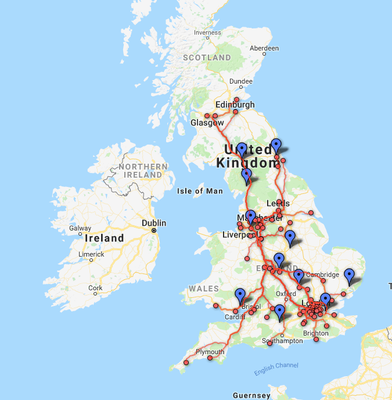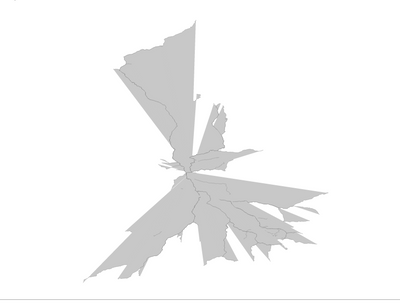Join us at FabCon Vienna from September 15-18, 2025
The ultimate Fabric, Power BI, SQL, and AI community-led learning event. Save €200 with code FABCOMM.
Get registered- Power BI forums
- Get Help with Power BI
- Desktop
- Service
- Report Server
- Power Query
- Mobile Apps
- Developer
- DAX Commands and Tips
- Custom Visuals Development Discussion
- Health and Life Sciences
- Power BI Spanish forums
- Translated Spanish Desktop
- Training and Consulting
- Instructor Led Training
- Dashboard in a Day for Women, by Women
- Galleries
- Data Stories Gallery
- Themes Gallery
- Contests Gallery
- Quick Measures Gallery
- Notebook Gallery
- Translytical Task Flow Gallery
- TMDL Gallery
- R Script Showcase
- Webinars and Video Gallery
- Ideas
- Custom Visuals Ideas (read-only)
- Issues
- Issues
- Events
- Upcoming Events
Compete to become Power BI Data Viz World Champion! First round ends August 18th. Get started.
- Power BI forums
- Forums
- Get Help with Power BI
- Desktop
- Importing Google Maps/Fusion Tables into PowerBI -...
- Subscribe to RSS Feed
- Mark Topic as New
- Mark Topic as Read
- Float this Topic for Current User
- Bookmark
- Subscribe
- Printer Friendly Page
- Mark as New
- Bookmark
- Subscribe
- Mute
- Subscribe to RSS Feed
- Permalink
- Report Inappropriate Content
Importing Google Maps/Fusion Tables into PowerBI - via ShapeFiles.
So I'm having trouble importing a map from Google Maps + Fusion Tables into Power BI. It is a map of 125 routes in the UK from 125 different destinations to the same 1 final destination. I've attached some photos in the various stages of processing it, and what I want. Also the original files can be found here if people want to attempt this themselves: https://drive.google.com/open?id=15gOY3JV_rn9QB2K_bpOAMsNcQJwukYD4
Basically when I import into PowerBI, it looks like a mess and there is no real meaning to it.
What I've done:
- Create these maps in Fusion Tables and export as Shapefile.
- Import Shapefile into MapShaper and overlay map of the UK. use -proj wgs84 command as I saw this in another forum.
- Export both my map and the UK map together as a topoJSON.
- Import a custom Shape map into PowerBI. One thing I'm not sure to do here is what do I put in the "Location" Field of this Shape Map? I just arbitrarly dragged in the "Name" column of my JSON but I don't understand what this means.
Any help would be very much appreciated!! If there's a faster way to incorporate kml files into PowerBI then I would love to hear that too.
Attached images of my steps and what I want:
- Mark as New
- Bookmark
- Subscribe
- Mute
- Subscribe to RSS Feed
- Permalink
- Report Inappropriate Content
You may take a look at links below.
- https://docs.microsoft.com/en-us/power-bi/desktop-shape-map
- https://community.powerbi.com/t5/Desktop/Create-Your-Own-Custom-Map-for-Power-BI/td-p/165854
If this post helps, then please consider Accept it as the solution to help the other members find it more quickly.
- Mark as New
- Bookmark
- Subscribe
- Mute
- Subscribe to RSS Feed
- Permalink
- Report Inappropriate Content
Hi Sam,
I've tried both already, to no avail. I've done a fair bit of researching around and seems like either no one has had this exact issue or they haven't found a solution that works.
Could you potentially give it a go using the files I've attached and see if you encounter the same issues?
Thank you!
- Mark as New
- Bookmark
- Subscribe
- Mute
- Subscribe to RSS Feed
- Permalink
- Report Inappropriate Content
Shape map work with polygons not points, so I think that shape map is not right for your needs.
Have you tried with mapbox o esri map?
Note: when u use a shape map in location u have to put a field corresponding to map keys