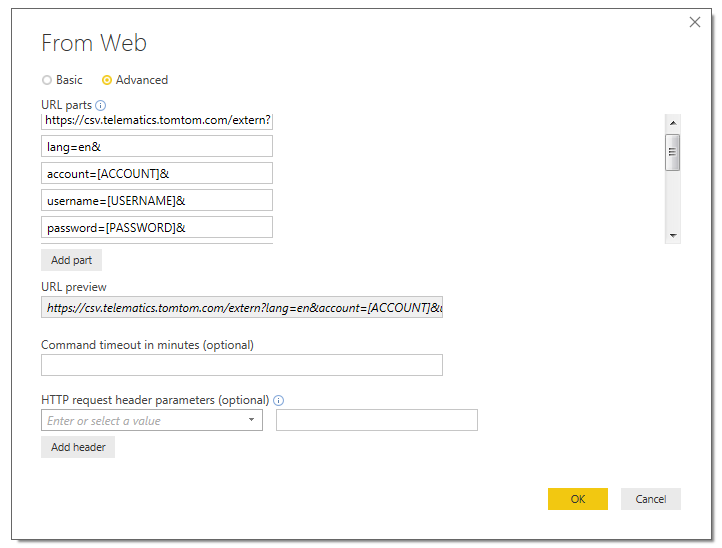FabCon is coming to Atlanta
Join us at FabCon Atlanta from March 16 - 20, 2026, for the ultimate Fabric, Power BI, AI and SQL community-led event. Save $200 with code FABCOMM.
Register now!- Power BI forums
- Get Help with Power BI
- Desktop
- Service
- Report Server
- Power Query
- Mobile Apps
- Developer
- DAX Commands and Tips
- Custom Visuals Development Discussion
- Health and Life Sciences
- Power BI Spanish forums
- Translated Spanish Desktop
- Training and Consulting
- Instructor Led Training
- Dashboard in a Day for Women, by Women
- Galleries
- Data Stories Gallery
- Themes Gallery
- Contests Gallery
- Quick Measures Gallery
- Notebook Gallery
- Translytical Task Flow Gallery
- TMDL Gallery
- R Script Showcase
- Webinars and Video Gallery
- Ideas
- Custom Visuals Ideas (read-only)
- Issues
- Issues
- Events
- Upcoming Events
Join the Fabric FabCon Global Hackathon—running virtually through Nov 3. Open to all skill levels. $10,000 in prizes! Register now.
- Power BI forums
- Forums
- Get Help with Power BI
- Desktop
- Re: Importing Data from Tom Tom WEBFLEET
- Subscribe to RSS Feed
- Mark Topic as New
- Mark Topic as Read
- Float this Topic for Current User
- Bookmark
- Subscribe
- Printer Friendly Page
- Mark as New
- Bookmark
- Subscribe
- Mute
- Subscribe to RSS Feed
- Permalink
- Report Inappropriate Content
Importing Data from Tom Tom WEBFLEET
Hello everyone,
I am trying to import data from Tom Tom WEBFLEET.connect. My goal is to retrieve data once a month to monitorize indicators related with vehicles displacements.
I was provided with an account name, username, password and an API Key, each of them are needed to authenticate the user.
It is easy to download data by making and HTTP request with the url:
https://csv.telematics.tomtom.com/extern?lang=es&account=[ACCOUNT]&username=[USERNAME]&password=[PASSWORD]&apikey=[APIKEY]&outputformat=csv&action=showTrips&useISO8601=true&range_pattern=ud&rangefrom_string=2016-09-01T00:00:00&rangeto_string=2016-09-30T23:59:59
But any idea how to connect with PowerBI?
I tried to do an import from web directly as seen below:
Doing that, I can retrieve data but with anonymous credentials. Am I doing right? I am a newbie with Power BI and connecting to data.
I also tried to write the script in a blank query, specifying the option of Web.Contents function APIKeyName="apikey" but I was unable to pass username, account and password as URL Headers.
I would thank any help!
- Mark as New
- Bookmark
- Subscribe
- Mute
- Subscribe to RSS Feed
- Permalink
- Report Inappropriate Content
@MSB_gpc wrote:
Hello everyone,
I am trying to import data from Tom Tom WEBFLEET.connect. My goal is to retrieve data once a month to monitorize indicators related with vehicles displacements.
I was provided with an account name, username, password and an API Key, each of them are needed to authenticate the user.
It is easy to download data by making and HTTP request with the url:
https://csv.telematics.tomtom.com/extern?lang=es&account=[ACCOUNT]&username=[USERNAME]&password=[PASSWORD]&apikey=[APIKEY]&outputformat=csv&action=showTrips&useISO8601=true&range_pattern=ud&rangefrom_string=2016-09-01T00:00:00&rangeto_string=2016-09-30T23:59:59
But any idea how to connect with PowerBI?
I tried to do an import from web directly as seen below:
Doing that, I can retrieve data but with anonymous credentials. Am I doing right? I am a newbie with Power BI and connecting to data.
I also tried to write the script in a blank query, specifying the option of Web.Contents function APIKeyName="apikey" but I was unable to pass username, account and password as URL Headers.
I would thank any help!
If you mean you put put the url in a web browser and download the csv file, you can simply try "Get-data"->"Other"->"Web"->"Basic", and put the link in URL field.
- Mark as New
- Bookmark
- Subscribe
- Mute
- Subscribe to RSS Feed
- Permalink
- Report Inappropriate Content
Hi Eric,
Did you ever work out how to connect to the webfleet database?
Thanks
Paul
- Mark as New
- Bookmark
- Subscribe
- Mute
- Subscribe to RSS Feed
- Permalink
- Report Inappropriate Content
Hello Eric,
Thanks for your answer. I had already succeded in doing what you said but the problem is that my account personal information (username, password, api-key) is always visible in data source settings and if I wanted to share the file this would be an inconvenient.
Moreover, it would be interesting to repeat periodically the data collection with the same data source and changing only some url time parameters.
What is the difference between accessing to web content with anonymous credentials or web API/basic/organizational account?
- Mark as New
- Bookmark
- Subscribe
- Mute
- Subscribe to RSS Feed
- Permalink
- Report Inappropriate Content
Hi MSB_gpc,
Did you ever work out how to connect to the webfleet database?
Thanks
Paul
Helpful resources

FabCon Global Hackathon
Join the Fabric FabCon Global Hackathon—running virtually through Nov 3. Open to all skill levels. $10,000 in prizes!

Power BI Monthly Update - September 2025
Check out the September 2025 Power BI update to learn about new features.