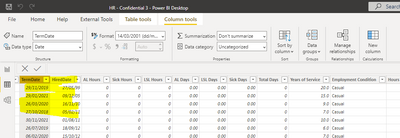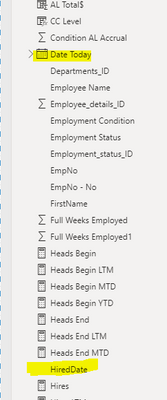FabCon is coming to Atlanta
Join us at FabCon Atlanta from March 16 - 20, 2026, for the ultimate Fabric, Power BI, AI and SQL community-led event. Save $200 with code FABCOMM.
Register now!- Power BI forums
- Get Help with Power BI
- Desktop
- Service
- Report Server
- Power Query
- Mobile Apps
- Developer
- DAX Commands and Tips
- Custom Visuals Development Discussion
- Health and Life Sciences
- Power BI Spanish forums
- Translated Spanish Desktop
- Training and Consulting
- Instructor Led Training
- Dashboard in a Day for Women, by Women
- Galleries
- Data Stories Gallery
- Themes Gallery
- Contests Gallery
- QuickViz Gallery
- Quick Measures Gallery
- Visual Calculations Gallery
- Notebook Gallery
- Translytical Task Flow Gallery
- TMDL Gallery
- R Script Showcase
- Webinars and Video Gallery
- Ideas
- Custom Visuals Ideas (read-only)
- Issues
- Issues
- Events
- Upcoming Events
The Power BI Data Visualization World Championships is back! Get ahead of the game and start preparing now! Learn more
- Power BI forums
- Forums
- Get Help with Power BI
- Desktop
- Re: Imported date column in Power Query does not d...
- Subscribe to RSS Feed
- Mark Topic as New
- Mark Topic as Read
- Float this Topic for Current User
- Bookmark
- Subscribe
- Printer Friendly Page
- Mark as New
- Bookmark
- Subscribe
- Mute
- Subscribe to RSS Feed
- Permalink
- Report Inappropriate Content
Imported date column in Power Query does not display the column as date type in desktop Fields pane
Hi Team
I am reaching out to the clever people on the forum to help me with this one.
I have imported 2 date columns in Power Query (picture below is a screenshot in desktop table view) All the formats seem to be good as date columns:
However, my problem is that in the Fields pane it does not show it as a date column, so having some issues with the visualisations because of it:
I created another column in Power Query after the import (Date Today) and that works fine. Just can't figure out how to get the format in the fields pane correct.
As always - thank you for your time and effort to answer my question.
D
Solved! Go to Solution.
- Mark as New
- Bookmark
- Subscribe
- Mute
- Subscribe to RSS Feed
- Permalink
- Report Inappropriate Content
@Anonymous , In case you have joined Hire Date with a Date table it will lose auto time Hierarchy.
A date table marked as a date table will not have date hierarchy for the key date column and all dates joining that key will not have a hierarchy too
If the data type is date that should be fine. You can use column from date table
These are the reasons Date Hierarchy can be missing
https://community.powerbi.com/t5/Desktop/Date-Hierarchy-Doesn-t-show/td-p/525460
https://community.powerbi.com/t5/Desktop/Date-hierarchy-not-available/td-p/438804
https://community.powerbi.com/t5/Desktop/Lost-Missing-Date-Hierarchy/td-p/421045
- Mark as New
- Bookmark
- Subscribe
- Mute
- Subscribe to RSS Feed
- Permalink
- Report Inappropriate Content
@Anonymous , In case you have joined Hire Date with a Date table it will lose auto time Hierarchy.
A date table marked as a date table will not have date hierarchy for the key date column and all dates joining that key will not have a hierarchy too
If the data type is date that should be fine. You can use column from date table
These are the reasons Date Hierarchy can be missing
https://community.powerbi.com/t5/Desktop/Date-Hierarchy-Doesn-t-show/td-p/525460
https://community.powerbi.com/t5/Desktop/Date-hierarchy-not-available/td-p/438804
https://community.powerbi.com/t5/Desktop/Lost-Missing-Date-Hierarchy/td-p/421045
- Mark as New
- Bookmark
- Subscribe
- Mute
- Subscribe to RSS Feed
- Permalink
- Report Inappropriate Content
Thanks Amitchandak
I inherited a model that I am working on where the date columns had inactive releationships with the Date table that some of the measures created by my predecessor depended on.
When I removed the relationships, the measures were affected, so I had to make another plan.
Simple solution was to make a copy of the 2 columns in Power Query and voila!!
Thanks for your direction on this issue.
Helpful resources

Power BI Dataviz World Championships
The Power BI Data Visualization World Championships is back! Get ahead of the game and start preparing now!

Power BI Monthly Update - November 2025
Check out the November 2025 Power BI update to learn about new features.

| User | Count |
|---|---|
| 69 | |
| 46 | |
| 44 | |
| 28 | |
| 19 |
| User | Count |
|---|---|
| 199 | |
| 129 | |
| 102 | |
| 69 | |
| 55 |