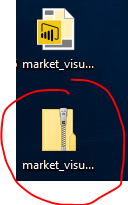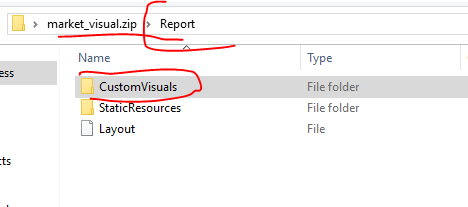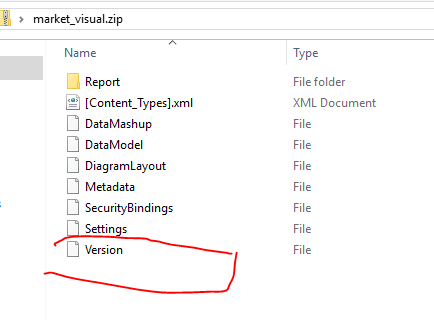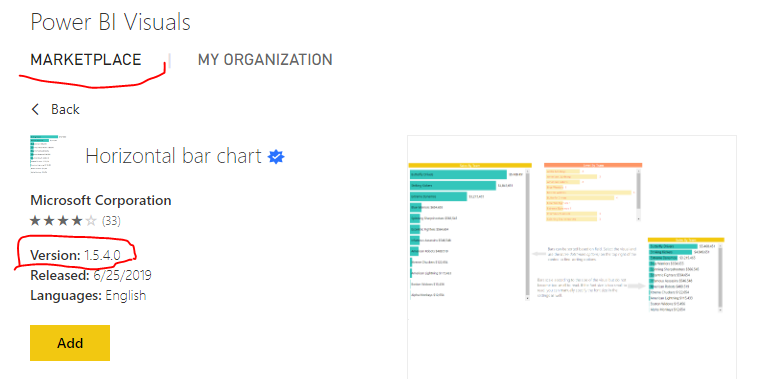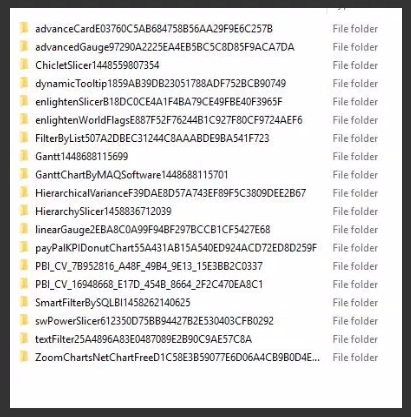Fabric Data Days starts November 4th!
Advance your Data & AI career with 50 days of live learning, dataviz contests, hands-on challenges, study groups & certifications and more!
Get registered- Power BI forums
- Get Help with Power BI
- Desktop
- Service
- Report Server
- Power Query
- Mobile Apps
- Developer
- DAX Commands and Tips
- Custom Visuals Development Discussion
- Health and Life Sciences
- Power BI Spanish forums
- Translated Spanish Desktop
- Training and Consulting
- Instructor Led Training
- Dashboard in a Day for Women, by Women
- Galleries
- Data Stories Gallery
- Themes Gallery
- Contests Gallery
- Quick Measures Gallery
- Visual Calculations Gallery
- Notebook Gallery
- Translytical Task Flow Gallery
- TMDL Gallery
- R Script Showcase
- Webinars and Video Gallery
- Ideas
- Custom Visuals Ideas (read-only)
- Issues
- Issues
- Events
- Upcoming Events
Get Fabric Certified for FREE during Fabric Data Days. Don't miss your chance! Learn more
- Power BI forums
- Forums
- Get Help with Power BI
- Desktop
- Import Visuals from Marketplace
- Subscribe to RSS Feed
- Mark Topic as New
- Mark Topic as Read
- Float this Topic for Current User
- Bookmark
- Subscribe
- Printer Friendly Page
- Mark as New
- Bookmark
- Subscribe
- Mute
- Subscribe to RSS Feed
- Permalink
- Report Inappropriate Content
Import Visuals from Marketplace
My problem is that when I open a report from a previous version of power bi that has graphics loaded from the marketplace, the report don't get these graphics.
However if I open a new blank report, I import a graph of the marketplace and copy it, when I paste it in the report mentioned above does not give me problems.
Have someone this problem and know how to fix it?
Thanks & Regards.
- Mark as New
- Bookmark
- Subscribe
- Mute
- Subscribe to RSS Feed
- Permalink
- Report Inappropriate Content
Hi @Anonymous ,
For your issue, I can't reproduce it very well, but i can give you some suggestions:
You can change your ‘. pbix‘ file to ‘.zip’ file, like this:
And check if the ‘CustomVisuals’ file exists. (If you import an external visual, there is a ‘CustomVisuals’ file in the ‘.pbix’):
And check the ‘version’ file, maybe you can modify it and try again:
At last, I want to say that the issue is independent of the visual’s version, so you don't need to do the test:
Best regards,
Lionel Chen
If this post helps, then please consider Accept it as the solution to help the other members find it more quickly.
- Mark as New
- Bookmark
- Subscribe
- Mute
- Subscribe to RSS Feed
- Permalink
- Report Inappropriate Content
Thank Lionel Chen, @v-lionel-msft
I have done what you said, and I have "CustomVisuals" in the zip folder:
and within it the graphs which I downloaded from marketplace.
But still can not see them in my report...
Do someone know why??
Regards
Helpful resources

Fabric Data Days
Advance your Data & AI career with 50 days of live learning, contests, hands-on challenges, study groups & certifications and more!

Power BI Monthly Update - October 2025
Check out the October 2025 Power BI update to learn about new features.