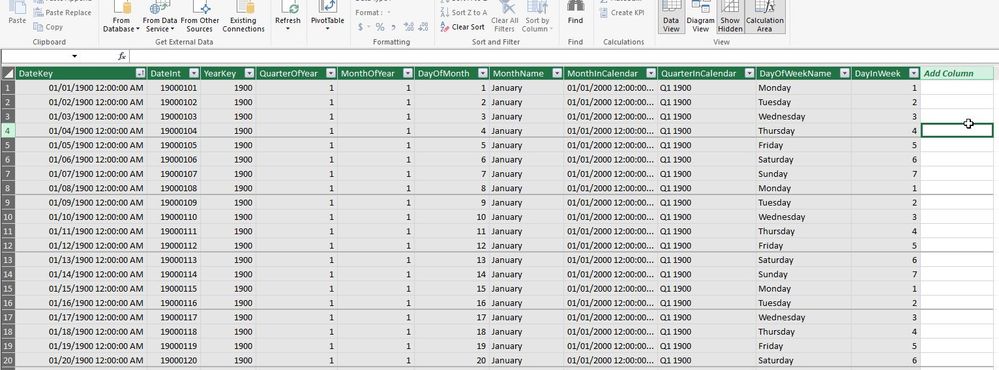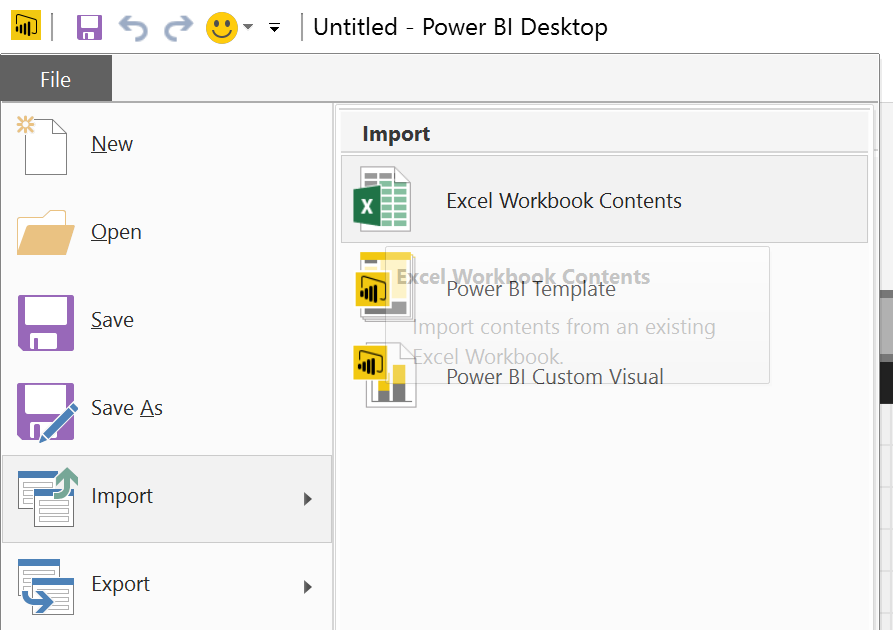FabCon is coming to Atlanta
Join us at FabCon Atlanta from March 16 - 20, 2026, for the ultimate Fabric, Power BI, AI and SQL community-led event. Save $200 with code FABCOMM.
Register now!- Power BI forums
- Get Help with Power BI
- Desktop
- Service
- Report Server
- Power Query
- Mobile Apps
- Developer
- DAX Commands and Tips
- Custom Visuals Development Discussion
- Health and Life Sciences
- Power BI Spanish forums
- Translated Spanish Desktop
- Training and Consulting
- Instructor Led Training
- Dashboard in a Day for Women, by Women
- Galleries
- Data Stories Gallery
- Themes Gallery
- Contests Gallery
- QuickViz Gallery
- Quick Measures Gallery
- Visual Calculations Gallery
- Notebook Gallery
- Translytical Task Flow Gallery
- TMDL Gallery
- R Script Showcase
- Webinars and Video Gallery
- Ideas
- Custom Visuals Ideas (read-only)
- Issues
- Issues
- Events
- Upcoming Events
Vote for your favorite vizzies from the Power BI Dataviz World Championship submissions. Vote now!
- Power BI forums
- Forums
- Get Help with Power BI
- Desktop
- Re: Import Power Pivot (DataModel) into Power Bi
- Subscribe to RSS Feed
- Mark Topic as New
- Mark Topic as Read
- Float this Topic for Current User
- Bookmark
- Subscribe
- Printer Friendly Page
- Mark as New
- Bookmark
- Subscribe
- Mute
- Subscribe to RSS Feed
- Permalink
- Report Inappropriate Content
Import Power Pivot (DataModel) into Power Bi
How am I supposed to import a DataModel into Power BI?
I have created a data model and marked it as a Date Table. You can see it in the image below.
But after I save it as Excel Workbook, when I try to import this workbook into Power BI, the software only recognizes the empty sheet from the actual workbook, not the data model.
Solved! Go to Solution.
- Mark as New
- Bookmark
- Subscribe
- Mute
- Subscribe to RSS Feed
- Permalink
- Report Inappropriate Content
I figured it out after all.
I think that the problem was that I was trying to import the file from Azure as it was (CSV format) in PowerBi.
Solution: I have created a new Query in Excel (Data-New Query), selected that CSV file with the date table and save it after that.
Then I have imported the new Excel format file into PowerBi ![]()
Thanks for your replies,
Adrian
- Mark as New
- Bookmark
- Subscribe
- Mute
- Subscribe to RSS Feed
- Permalink
- Report Inappropriate Content
Hi adriansuteu,
You should not select Get Data on the start screen, but close the start screen, so that you have an empty pbix file.
Then go to File - Import - Excel Workbook Contents, and select your excel file that contains your Power Pivot Model (Excel Data Model).
Then it will create the model inside Power BI Desktop.
It will contain the data and the connections to the source.
ITsmart BI and Analytics consultant
- Mark as New
- Bookmark
- Subscribe
- Mute
- Subscribe to RSS Feed
- Permalink
- Report Inappropriate Content
Does PowerBI refresh the data from the data source as needed? Or does data become static in PowerBI freezing to reflect the version in effect the moment you import it from PowerPivot?
- Mark as New
- Bookmark
- Subscribe
- Mute
- Subscribe to RSS Feed
- Permalink
- Report Inappropriate Content
Is there a way to do it vice versa, as in importing data models and relationships built in Power BI into Microsoft Excel ?
- Mark as New
- Bookmark
- Subscribe
- Mute
- Subscribe to RSS Feed
- Permalink
- Report Inappropriate Content
No, it only goes the other way. But you can publish the PBI to powerbi.com and use Analyze in Excel (with a pro account) or you could use my local host workbook technique to do a similar thing on your pc. Analyze In Excel Without PowerBi.com
* Matt is an 8 times Microsoft MVP (Power BI) and author of the Power BI Book Supercharge Power BI.
I will not give you bad advice, even if you unknowingly ask for it.
- Mark as New
- Bookmark
- Subscribe
- Mute
- Subscribe to RSS Feed
- Permalink
- Report Inappropriate Content
Hey there!
I have a question for you. i've already imported existing power pivot data model in to power BI.
But i have some done measure and made changes to original power pivot model. Now when i refresh power BI model it's not updating.
Can you help?
- Mark as New
- Bookmark
- Subscribe
- Mute
- Subscribe to RSS Feed
- Permalink
- Report Inappropriate Content
I am also curious about this. My organization generates monthly power pivot reports that come from various databases I do not have direct access too. However I can download the XLSX and import the data structure into PowerBI really nicely. It would be nice if I could download the new report each month and update my PowerBI... however re-importing erases all the customizations I have made in PBI
- Mark as New
- Bookmark
- Subscribe
- Mute
- Subscribe to RSS Feed
- Permalink
- Report Inappropriate Content
You are life saver
- Mark as New
- Bookmark
- Subscribe
- Mute
- Subscribe to RSS Feed
- Permalink
- Report Inappropriate Content
I figured it out after all.
I think that the problem was that I was trying to import the file from Azure as it was (CSV format) in PowerBi.
Solution: I have created a new Query in Excel (Data-New Query), selected that CSV file with the date table and save it after that.
Then I have imported the new Excel format file into PowerBi ![]()
Thanks for your replies,
Adrian
- Mark as New
- Bookmark
- Subscribe
- Mute
- Subscribe to RSS Feed
- Permalink
- Report Inappropriate Content
How i can i import a data model for a xlsm file stored on OneDrive? The web connector doesnt seem to bring in the data model and the file> import option only let me select a file onprem locally
- Mark as New
- Bookmark
- Subscribe
- Mute
- Subscribe to RSS Feed
- Permalink
- Report Inappropriate Content
I know you can't import a data model from na XLSM file to Power BI Desktop. Maybe it is the same here. I simply save the file in XLSX format before importing
* Matt is an 8 times Microsoft MVP (Power BI) and author of the Power BI Book Supercharge Power BI.
I will not give you bad advice, even if you unknowingly ask for it.
- Mark as New
- Bookmark
- Subscribe
- Mute
- Subscribe to RSS Feed
- Permalink
- Report Inappropriate Content
- Mark as New
- Bookmark
- Subscribe
- Mute
- Subscribe to RSS Feed
- Permalink
- Report Inappropriate Content
@adriansuteu If you are looking for your content (pivot tables/charts etc..) - not the Data Model which should be there!
Note that only Power View Sheets get imported!
So anything not visualized with Power View will NOT be there - you will have to recreate it.
- Mark as New
- Bookmark
- Subscribe
- Mute
- Subscribe to RSS Feed
- Permalink
- Report Inappropriate Content
It's on the file menu. From memory, File/Import Data or something like that.
* Matt is an 8 times Microsoft MVP (Power BI) and author of the Power BI Book Supercharge Power BI.
I will not give you bad advice, even if you unknowingly ask for it.
Helpful resources

Power BI Dataviz World Championships
Vote for your favorite vizzies from the Power BI World Championship submissions!

Join our Community Sticker Challenge 2026
If you love stickers, then you will definitely want to check out our Community Sticker Challenge!

Power BI Monthly Update - January 2026
Check out the January 2026 Power BI update to learn about new features.

| User | Count |
|---|---|
| 57 | |
| 52 | |
| 40 | |
| 17 | |
| 16 |
| User | Count |
|---|---|
| 115 | |
| 106 | |
| 41 | |
| 34 | |
| 25 |