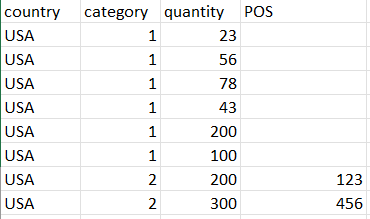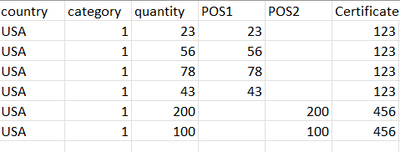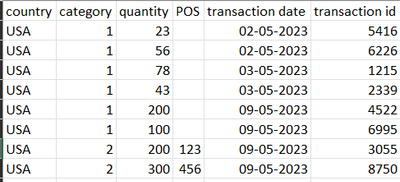FabCon is coming to Atlanta
Join us at FabCon Atlanta from March 16 - 20, 2026, for the ultimate Fabric, Power BI, AI and SQL community-led event. Save $200 with code FABCOMM.
Register now!- Power BI forums
- Get Help with Power BI
- Desktop
- Service
- Report Server
- Power Query
- Mobile Apps
- Developer
- DAX Commands and Tips
- Custom Visuals Development Discussion
- Health and Life Sciences
- Power BI Spanish forums
- Translated Spanish Desktop
- Training and Consulting
- Instructor Led Training
- Dashboard in a Day for Women, by Women
- Galleries
- Data Stories Gallery
- Themes Gallery
- Contests Gallery
- QuickViz Gallery
- Quick Measures Gallery
- Visual Calculations Gallery
- Notebook Gallery
- Translytical Task Flow Gallery
- TMDL Gallery
- R Script Showcase
- Webinars and Video Gallery
- Ideas
- Custom Visuals Ideas (read-only)
- Issues
- Issues
- Events
- Upcoming Events
The Power BI Data Visualization World Championships is back! Get ahead of the game and start preparing now! Learn more
- Power BI forums
- Forums
- Get Help with Power BI
- Desktop
- Implementing allocation logic in Power BI
- Subscribe to RSS Feed
- Mark Topic as New
- Mark Topic as Read
- Float this Topic for Current User
- Bookmark
- Subscribe
- Printer Friendly Page
- Mark as New
- Bookmark
- Subscribe
- Mute
- Subscribe to RSS Feed
- Permalink
- Report Inappropriate Content
Implementing allocation logic in Power BI
Hi All,
I have to create a solution in Power BI (it's even fine to combine other Power Platform components, i.e., Power Apps & Power Automate if required). The source data contains sales amounts for different categories. Transactions with category 2 indicate that the payments for those transactions are confirmed and hence POS certificates are generated. The requirement is to allocate the amounts and certificate numbers to the category 1 transactions.
Mock up data as visible on a Power BI table visual:
Here, the total confirmed payment (category 2) is 200+300 = 500, so the ask is to allocate this 500 to the transactions with category 1. So I am looking for an output table visual in Power BI (for category 1 transactions), which should look like below after allocation:
In case it's not clear already, let me explain the logic here. These are all the transactions with category 1. For the first transaction, the quantity is 23 and our balance to allocate is 500. So the entire transaction amount can be attributed to the first payment certificate (123). For the sencond transaction, now the balance is 477 (500 - 23), and the transaction quantity is 56. So again, this can be assigned to the POS1 certificate, and so on.
The challenge is, there can be multiple confirmed payments (and hence certificates), and for each one, a new column has to appear as highlighted above, along with the Certificate column which should show the certificate number assigned to a transaction (There can be an 'Allocate' button using which end users can trigger the process. Ultimately, data from this new table would be exported and fed to an external application).
I am not sure whether this kind of a logic can be implemented or not in the first place (for Power BI not having efficient ways to implement loops). Would appreciate any help & suggestions.
@parry2k @Greg_Deckler @amitchandak @Idrissshatila @lbendlin @HarishKM @foodd @Ritaf1983 @Ashish_Mathur @danextian @aj1973 @ToddChitt @eliasayyy @tamerj1 @GilbertQ @JoeBarry @Vijay_A_Verma
- Mark as New
- Bookmark
- Subscribe
- Mute
- Subscribe to RSS Feed
- Permalink
- Report Inappropriate Content
Attaching the data for convenience.
Source table:
| country | category | quantity | POS | transaction date | transaction id |
| USA | 1 | 23 | 02-05-2023 | 5064 | |
| USA | 1 | 56 | 02-05-2023 | 5406 | |
| USA | 1 | 78 | 03-05-2023 | 1878 | |
| USA | 1 | 43 | 03-05-2023 | 6842 | |
| USA | 1 | 200 | 09-05-2023 | 3181 | |
| USA | 1 | 100 | 09-05-2023 | 6259 | |
| USA | 2 | 200 | 123 | 09-05-2023 | 9568 |
| USA | 2 | 300 | 456 | 09-05-2023 | 4930 |
Required output:
| country | category | quantity | POS1 | POS2 | Certificate |
| USA | 1 | 23 | 23 | 123 | |
| USA | 1 | 56 | 56 | 123 | |
| USA | 1 | 78 | 78 | 123 | |
| USA | 1 | 43 | 43 | 123 | |
| USA | 1 | 200 | 200 | 456 | |
| USA | 1 | 100 | 100 | 456 |
If required, an Index column can also be added to the source data.
Thanks.
- Mark as New
- Bookmark
- Subscribe
- Mute
- Subscribe to RSS Feed
- Permalink
- Report Inappropriate Content
@rishirajdeb , I doubt with current columns, I can drive the logic. Unless there are other columns to help, like date , id etc.
- Mark as New
- Bookmark
- Subscribe
- Mute
- Subscribe to RSS Feed
- Permalink
- Report Inappropriate Content
Also, ideally the allocation should start from the earliest transaction date.
- Mark as New
- Bookmark
- Subscribe
- Mute
- Subscribe to RSS Feed
- Permalink
- Report Inappropriate Content
@amitchandak Actually there would be other columns available in the source data. Let me update the first table with date and unique id (though an unique identifier would not be available by default, I think I should be able to create one composite key if required):
Please let me know if it works, thanks for the help!!
Helpful resources

Power BI Dataviz World Championships
The Power BI Data Visualization World Championships is back! Get ahead of the game and start preparing now!

| User | Count |
|---|---|
| 38 | |
| 36 | |
| 33 | |
| 33 | |
| 29 |
| User | Count |
|---|---|
| 132 | |
| 90 | |
| 81 | |
| 66 | |
| 65 |