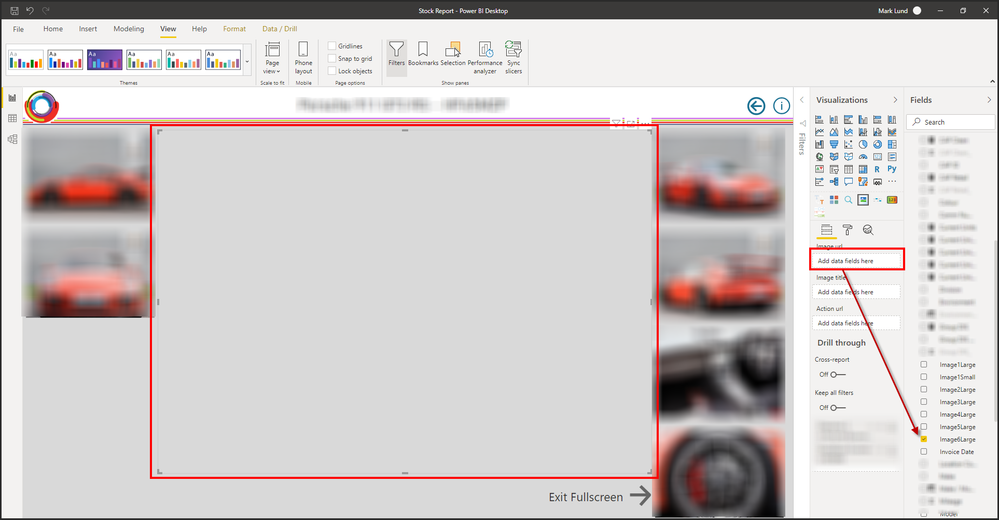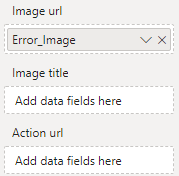Join us at FabCon Vienna from September 15-18, 2025
The ultimate Fabric, Power BI, SQL, and AI community-led learning event. Save €200 with code FABCOMM.
Get registered- Power BI forums
- Get Help with Power BI
- Desktop
- Service
- Report Server
- Power Query
- Mobile Apps
- Developer
- DAX Commands and Tips
- Custom Visuals Development Discussion
- Health and Life Sciences
- Power BI Spanish forums
- Translated Spanish Desktop
- Training and Consulting
- Instructor Led Training
- Dashboard in a Day for Women, by Women
- Galleries
- Data Stories Gallery
- Themes Gallery
- Contests Gallery
- Quick Measures Gallery
- Notebook Gallery
- Translytical Task Flow Gallery
- TMDL Gallery
- R Script Showcase
- Webinars and Video Gallery
- Ideas
- Custom Visuals Ideas (read-only)
- Issues
- Issues
- Events
- Upcoming Events
Enhance your career with this limited time 50% discount on Fabric and Power BI exams. Ends August 31st. Request your voucher.
- Power BI forums
- Forums
- Get Help with Power BI
- Desktop
- Images by Cloudscope - stopped working
- Subscribe to RSS Feed
- Mark Topic as New
- Mark Topic as Read
- Float this Topic for Current User
- Bookmark
- Subscribe
- Printer Friendly Page
- Mark as New
- Bookmark
- Subscribe
- Mute
- Subscribe to RSS Feed
- Permalink
- Report Inappropriate Content
Images by Cloudscope - stopped working
Hi,
I have a well established report which displays images of our stock via the custom visual 'Images by Cloudscope', which simply displays a image from a field marked as a 'image url'. This has been working fine for ages, but today I was informed that the images were missing from the report in the service.
I opened up my pbix file (latest Version: 2.80.5803.1061 64-bit (April 2020)) and found that the field was no longer present in the visual's 'Image URL' box, however the field was still ticked in my field list? It is as if the field has somehow become disconnected from the visual, but not fully.
Seems odd to me that this 'bug' is also in the service and that the pbix has not been uploaded for months.
Has anyone else had this issue?
Thanks
Mark
Solved! Go to Solution.
- Mark as New
- Bookmark
- Subscribe
- Mute
- Subscribe to RSS Feed
- Permalink
- Report Inappropriate Content
@MarkSL - I personally have not but perhaps try removing the visual and re-adding it? But, likely will have to contact the third-party vendor. It is possible that a recent update to the Desktop/Service broke their visual somehow.
Follow on LinkedIn
@ me in replies or I'll lose your thread!!!
Instead of a Kudo, please vote for this idea
Become an expert!: Enterprise DNA
External Tools: MSHGQM
YouTube Channel!: Microsoft Hates Greg
Latest book!: DAX For Humans
DAX is easy, CALCULATE makes DAX hard...
- Mark as New
- Bookmark
- Subscribe
- Mute
- Subscribe to RSS Feed
- Permalink
- Report Inappropriate Content
I had this same issue and contacted CloudScope. They said it was due to a Microsoft security policy for this certified visual. Link he provided:
https://www.cloudscope.io/support/custom-visualizations/why-uncertified
It basically prevents any access to external resources over http/https.
I downloaded a different visual SimpleImage - and this works but since it isn't certified, the image is missing when you export the dashboard.
- Mark as New
- Bookmark
- Subscribe
- Mute
- Subscribe to RSS Feed
- Permalink
- Report Inappropriate Content
Hey!
Here's the solution:
Download visual "Image by Cloudscope" version (2.0.4), which is a different visual to the one that's broken ("Image by Cloudscope" version 2.0.3). Replace any old version of the broken visual with the new one. No need to make any other changes.
It may help other users changing the answer accepted as solution (as contacting the provider didn't help me!)
Kind regards,
NAOS
- Mark as New
- Bookmark
- Subscribe
- Mute
- Subscribe to RSS Feed
- Permalink
- Report Inappropriate Content
Hi NAOS,
Thank you.
Ii did the same but still, I have an error message "The image 'undefined" could not be loaded.".
The measure is in the Image URL field.
Did you have this and do you know any other visual that can be used?
Thank you
- Mark as New
- Bookmark
- Subscribe
- Mute
- Subscribe to RSS Feed
- Permalink
- Report Inappropriate Content
Hi @lale24 ,
I did see a message but Im not sure if it was the same. I remember it was in red-coloured font, but it dissapear after I saved my report and opened again. Just make sure your URL works and can be accessed from PBI, may be adding it to a table visual which also displays images.
I hope that helps,
NAOS
- Mark as New
- Bookmark
- Subscribe
- Mute
- Subscribe to RSS Feed
- Permalink
- Report Inappropriate Content
I found an issue with this error message (The image 'undefined' could not be loaded).
The image title field needs to be populated.
Now it is working.
- Mark as New
- Bookmark
- Subscribe
- Mute
- Subscribe to RSS Feed
- Permalink
- Report Inappropriate Content
@MarkSL - I personally have not but perhaps try removing the visual and re-adding it? But, likely will have to contact the third-party vendor. It is possible that a recent update to the Desktop/Service broke their visual somehow.
Follow on LinkedIn
@ me in replies or I'll lose your thread!!!
Instead of a Kudo, please vote for this idea
Become an expert!: Enterprise DNA
External Tools: MSHGQM
YouTube Channel!: Microsoft Hates Greg
Latest book!: DAX For Humans
DAX is easy, CALCULATE makes DAX hard...
- Mark as New
- Bookmark
- Subscribe
- Mute
- Subscribe to RSS Feed
- Permalink
- Report Inappropriate Content
Yes, good call, I will see I can contact the vendor. All it took to fix was to simply drag that field back into the visual and reupload.
Unless I am mistaken, I do find it a bit odd that there isn't an official visual for displaying a dynamic image, other than adding it as a column to a table or matrix.
Thanks
Mark
- Mark as New
- Bookmark
- Subscribe
- Mute
- Subscribe to RSS Feed
- Permalink
- Report Inappropriate Content
"simple image" does this. But is quite limited : cannot use a measure as URL (only columns) and persistance : when filter results to a blank URL, former image keeps displayed.
I used tu enjoy image by cloudscope, bu it was removed from custom visuals library few months ago.
Helpful resources
| User | Count |
|---|---|
| 78 | |
| 73 | |
| 37 | |
| 30 | |
| 28 |
| User | Count |
|---|---|
| 107 | |
| 100 | |
| 55 | |
| 49 | |
| 45 |